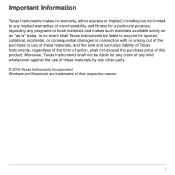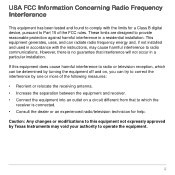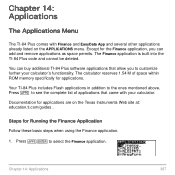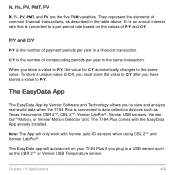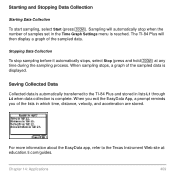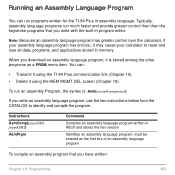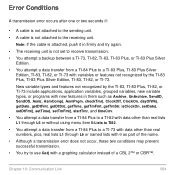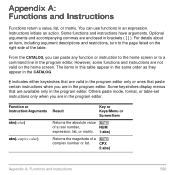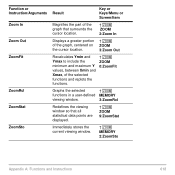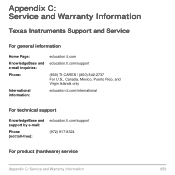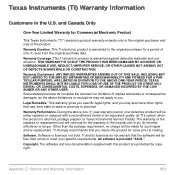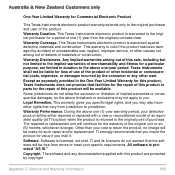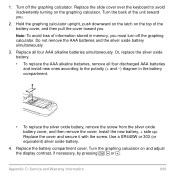Texas Instruments TI84 - Viewscreen Calc Support and Manuals
Get Help and Manuals for this Texas Instruments item

View All Support Options Below
Free Texas Instruments TI84 manuals!
Problems with Texas Instruments TI84?
Ask a Question
Free Texas Instruments TI84 manuals!
Problems with Texas Instruments TI84?
Ask a Question
Texas Instruments TI84 Videos
Popular Texas Instruments TI84 Manual Pages
Texas Instruments TI84 Reviews
We have not received any reviews for Texas Instruments yet.