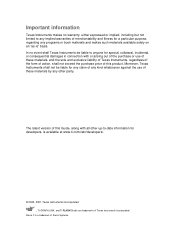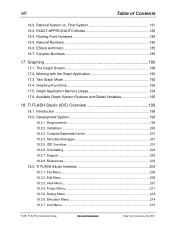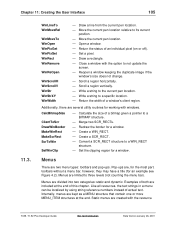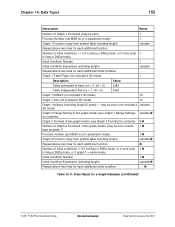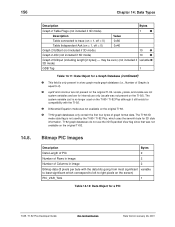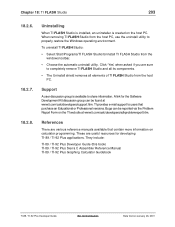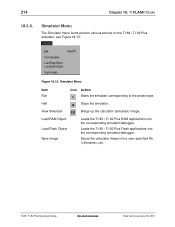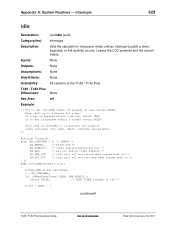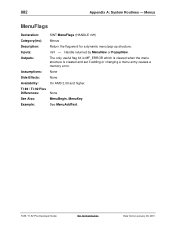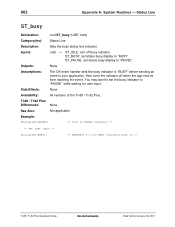Texas Instruments TI89 - OVERHEAD VIEWSCREEN Support and Manuals
Get Help and Manuals for this Texas Instruments item
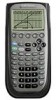
View All Support Options Below
Free Texas Instruments TI89 manuals!
Problems with Texas Instruments TI89?
Ask a Question
Free Texas Instruments TI89 manuals!
Problems with Texas Instruments TI89?
Ask a Question
Most Recent Texas Instruments TI89 Questions
Myi Ti 89 Titanium Is Stuck On Busy
hi i my calculator ti 89 titanium is not working i cannot scroll down and whenever i press the 2nd b...
hi i my calculator ti 89 titanium is not working i cannot scroll down and whenever i press the 2nd b...
(Posted by aminos1996 9 years ago)
Privilege Violation???
I don't know why but in my Ti-89 titanium there is just "Privilege violation" in the top and I can't...
I don't know why but in my Ti-89 titanium there is just "Privilege violation" in the top and I can't...
(Posted by uzanavi 10 years ago)
Texas Instruments TI89 Videos
Popular Texas Instruments TI89 Manual Pages
Texas Instruments TI89 Reviews
We have not received any reviews for Texas Instruments yet.