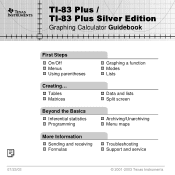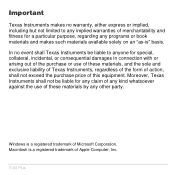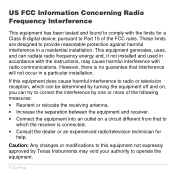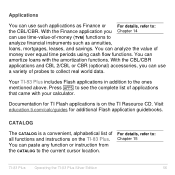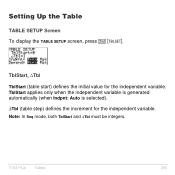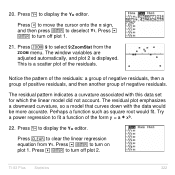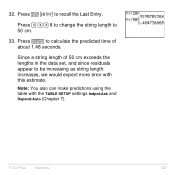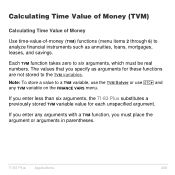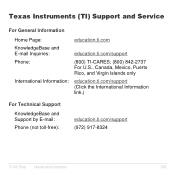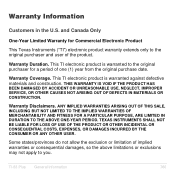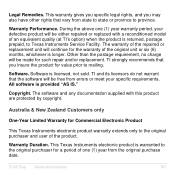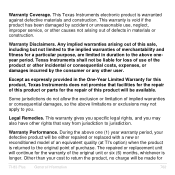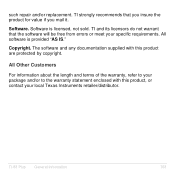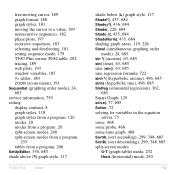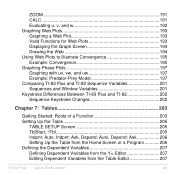Texas Instruments 83PL/CLM/1L1/V - 83 Plus Calc Support and Manuals
Get Help and Manuals for this Texas Instruments item

View All Support Options Below
Free Texas Instruments 83PL/CLM/1L1/V manuals!
Problems with Texas Instruments 83PL/CLM/1L1/V?
Ask a Question
Free Texas Instruments 83PL/CLM/1L1/V manuals!
Problems with Texas Instruments 83PL/CLM/1L1/V?
Ask a Question
Popular Texas Instruments 83PL/CLM/1L1/V Manual Pages
Texas Instruments 83PL/CLM/1L1/V Reviews
We have not received any reviews for Texas Instruments yet.