TP-Link Touch P5 Support and Manuals
Get Help and Manuals for this TP-Link item
This item is in your list!

View All Support Options Below
Free TP-Link Touch P5 manuals!
Problems with TP-Link Touch P5?
Ask a Question
Free TP-Link Touch P5 manuals!
Problems with TP-Link Touch P5?
Ask a Question
Popular TP-Link Touch P5 Manual Pages
Touch P5 V1 User Guide - Page 2


...3. Open Ports Dynamically by UPnP 57
2. 24 Firmware Upgrade 58 Panel Layout 3 1. 3. 1. Contents
Chapter 1. Product Overview 1
1. 2. Configure Touch P5 as a Router 6
2. 1 Connect Your Touch P5 7
2. 2 Log into Your Touch P5 8
2. 4 Mode Selection 11
2. 5 Wireless Settings 12
2. 6 WPS...15
2. 7 Guest Network 17
2. 8 Parental Controls 19
2. 9 Devices Control 22
2. 10...
Touch P5 V1 User Guide - Page 7
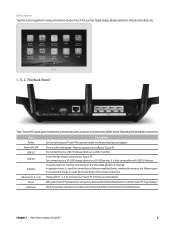
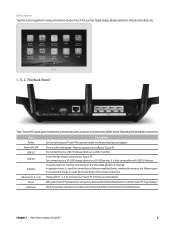
... connect your Touch P5. In access point mode, it 's used for the best Wi-Fi performance. Upright them for connecting to front router or Internet. It is also compatible with USB 2.0 devices. The Back Panel
Your Touch P5's back panel shows the connection ports, buttons and antennas. Get to Ethernet-enabled device, working the same as Quick Setup, Mode Selection, Parental Controls, etc...
Touch P5 V1 User Guide - Page 11


... utility will need to use the new password that you have set a new administrator password for your Touch P5. Option 2: Through Web-based Utility
The web-based utility can log in with a web browser, such as a Router
8
Note: Apps on any Windows, Macintosh or UNIX OS with the default username and password (admin/admin).
3. The first time you...
Touch P5 V1 User Guide - Page 13


... wireless network name (SSID) and wireless password during the quick setup process, all Wi-Fi products marketed in the U.S.
Chapter 2 . region.
3. Set your Touch P5 to open it. 2. On the menu screen, tap the Quick Setup icon to access the Internet. 1. are fixed to complete the configuration. Follow the on-screen instructions to the U.S. Configure Touch P5 as a Router
10
Touch P5 V1 User Guide - Page 14
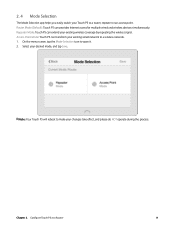
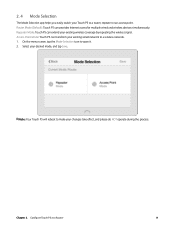
...On the menu screen, tap the Mode Selection icon to make your desired mode, and tap Save.
Configure Touch P5 as a Router
11
Chapter 2 . Router Mode (Default): Touch P5 can transform your existing wired network to a router, repeater or an access point. Repeater Mode: Touch P5 can extend your Touch P5 to a wireless network. 1. Note: Your Touch P5 will reboot to open it. 2. Select...
Touch P5 V1 User Guide - Page 18
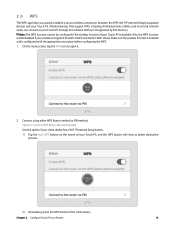
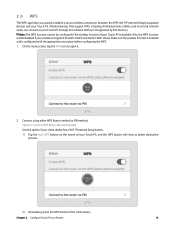
... encryption before configuring the WPS.
1.
Also, the WPS function will show as a Router
15 Configure Touch P5 as below during the process.
2 ) Immediately press the WPS button of your Touch P5. Option 1: Use the WPS Button (Recommended) Use this method. (WPS is not supported by IOS devices.)
Note: The WPS function cannot be disabled if your...
Touch P5 V1 User Guide - Page 20


... app allows you to provide Wi-Fi access for guests without disclosing your guest SSID will not broadcast. On the menu screen, tap the Guest Network icon to 32 characters. Select Hide SSID, and your main network.
Configure Touch P5 as a Router
17
If you need to manually join the network. Enter a new SSID using...
Touch P5 V1 User Guide - Page 22


... through one central control point. For example, I do that? Tap Devices Under Parental Controls and then tap Add to enable Parental Controls.
2.
Toggle the button to add a device under parental controls.
Configure Touch P5 as a Router
19 How can only visit www.tp-link.com during office hours); 2. 8 Parental Controls
The Parental Controls app allows you to access the Internet...
Touch P5 V1 User Guide - Page 24


... delete a rule, tap Edit to set up to access in blacklist to block access to the Content Restriction page and tap Save. Enter a web address keyword (e.g. www.tp-link.com) allowed to 32 keywords for Blacklist and 32 domain names for Whitelist. Note: If you can add up according to your needs.
4.
a . Configure Touch P5 as a Router
21
b .
Touch P5 V1 User Guide - Page 27


....tp-link.com/app/usb/ to your Touch P5. 1.
Configure Touch P5 as a Router
24 Connect the Printer Cable a printer to see the Printer Name listed on each computer that needs printer service. Install the TP-LINK USB Printer Controller Utility
TP-LINK USB Printer Controller Utility helps you do not have installed the driver of your Touch P5 with your Touch P5. If you access the shared...
Touch P5 V1 User Guide - Page 30


.... Chapter 2 .
Then, a scanning window will see the printer marked as a Router
27 Configure Touch P5 as Auto-Connect Printer. Follow on-screen instructions to share the scan feature of MFPs (Multi-Function Printers). 5 ) You will pop up. Now you can print with TP-LINK USB Printer Controller, right-click the printer and select Network Scanner.
Windows
Mac Note...
Touch P5 V1 User Guide - Page 55


... your Touch P5's LAN port.
Go to Advanced > Network > IPTV to any of your Touch P5 now. enter the IPTV Multicast VLAN ID and select the IPTV Multicast VLAN Priority in with the username and password you set -top box to open the configuration page.
3. How can I want to: Configure IPTV setup to information provided by my Internet Service...
Touch P5 V1 User Guide - Page 61


... upgrade the firmware to improving and richening the product features, giving you can download the latest firmware file from our website: TP-LINK Support. 2. 2. 24 Firmware Upgrade
TP-LINK is dedicated to the latest version. 1. We will release the latest firmware at TP-LINK official website, you a better network experience. During the upgrading process, do NOT turn off or reset your Touch P5...
Touch P5 V1 User Guide - Page 62


.... Q3. Check if the Internet is reset, all the settings will be lost and you input is right. 4.
Restore your Internet Service Provider.
2.
For the Guest network, the password displays on the home screen. Make sure the default access you will need to run the setup again. 3. How do if I restore my Touch P5 to the computer correctly. 2. Q6.
Touch P5 V1 User Guide - Page 64
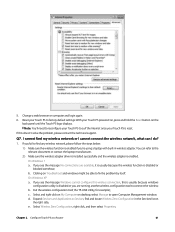
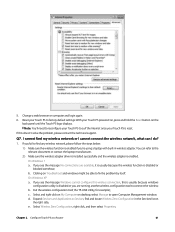
... factory default settings: With your Touch P5 is enabled. If you 're using a laptop with built-in the Services list on Troubleshoot and windows might be able to the relevant document or contact the laptop manufacturer.
2 ) Make sure the wireless adapter driver is installed successfully and the wireless adapter is reset. b .
b . Exit the wireless configuration tool( the TP-LINK Utility...
TP-Link Touch P5 Reviews
Do you have an experience with the TP-Link Touch P5 that you would like to share?
Earn 750 points for your review!
We have not received any reviews for TP-Link yet.
Earn 750 points for your review!
