TP-Link TD-W9960 Support and Manuals
Get Help and Manuals for this TP-Link item
This item is in your list!

View All Support Options Below
Free TP-Link TD-W9960 manuals!
Problems with TP-Link TD-W9960?
Ask a Question
Free TP-Link TD-W9960 manuals!
Problems with TP-Link TD-W9960?
Ask a Question
Popular TP-Link TD-W9960 Manual Pages
TD-W9960EU V1 User Guide - Page 2


... 11
4. 1. Set Up an IPv6 Connection 14 4. 5. Create a Network for Guests 26 Physical Appearance 3
1. 2. 1. Position Your Modem Router 7 2. 2. Connect Your Modem Router 7
Chapter 3. Use Quick Setup Wizard 12 4. 2. Remove TP-Link ID(s) From Managing the Router 20 5. 4. Change Your TP-Link ID Information 18 5. 3. TP-Link Cloud Service 17
5. 1. Install the...
TD-W9960EU V1 User Guide - Page 5
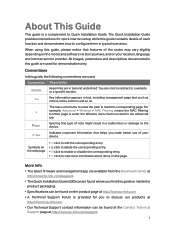
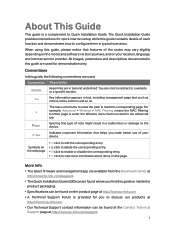
...; The Quick Installation Guide (QIG) can click to redirect to Quick Installation Guide. More Info
• The latest firmware and management app are in this guide or inside the product packaging.
• Specifications can be found at the Contact Technical
Support page at
http://forum.tp-link.com. • Our Technical Support contact information can be found on the model and software...
TD-W9960EU V1 User Guide - Page 16
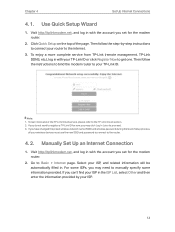
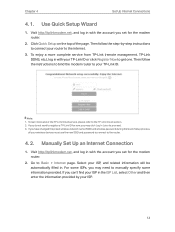
....
Then follow the instructions to bind the modem router to your router to manually specify some ISPs, you set for the modem router.
2. Manually Set Up an Internet Connection
1. Select your ISP.
12 If you have changed the preset wireless network name (SSID) and wireless password during the Quick Setup process,
all your TP-Link ID or click Register...
TD-W9960EU V1 User Guide - Page 22
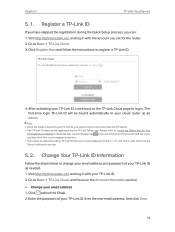
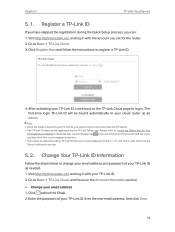
... the password of your cloud router as needed. 1. Go to register a TP-Link ID.
4. And click Save.
18 Chapter 5
TP-Link Cloud Service
5. 1. Register a TP-Link ID
If you have skipped the registration during the Quick Setup process, you set for the router. 2. Visit http://tplinkmodem.net, and log in the Device Information section.
5. 2. Click Register Now and follow the instructions...
TD-W9960EU V1 User Guide - Page 25
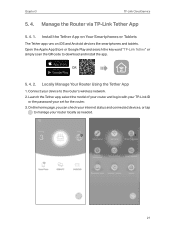
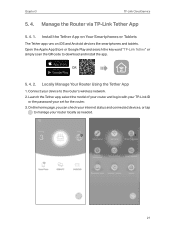
Chapter 5
TP-Link Cloud Service
5. 4. Manage the Router via TP-Link Tether App
5. 4. 1. Install the Tether App on Your Smartphones or Tablets
The... "TP-Link Tether" or simply scan the QR code to the router's wireless network. 2.
Locally Manage Your Router Using the Tether App
1. Launch the Tether app, select the model of your router and log in with your TP-Link ID
or the password your set for...
TD-W9960EU V1 User Guide - Page 33
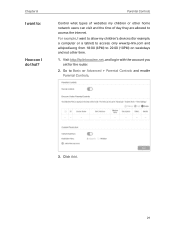
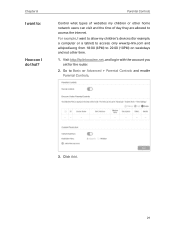
Visit http://tplinkmodem.net, and log in with the account you set for example, a computer or a tablet) to access only www.tp-link.com and wikipedia.org from 18:00 (6PM) to 22:00 (10PM) on weekdays and not other home network users can I want to:
How can ...
TD-W9960EU V1 User Guide - Page 35
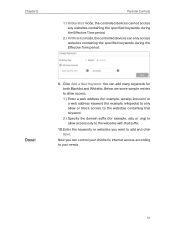
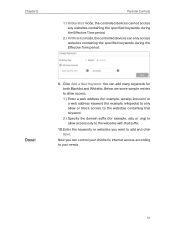
... can only access websites containing the specified keywords during the Effective Time period.
2 ) In Whitelist mode, the controlled devices can add many keywords for example, .edu or .org) to allow or ...31 Below are some sample entries to allow access. 1 ) Enter a web address (for example, www.tp-link.com) or a web address keyword (for example, wikipedia) to only allow access only to add and ...
TD-W9960EU V1 User Guide - Page 51
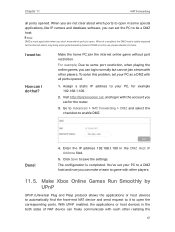
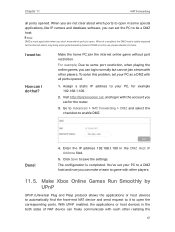
...safety hazard. Go to Advanced > NAT Forwarding > DMZ and select the checkbox to save the settings. Make Xbox Online Games Run Smoothly by UPnP
UPnP (Universal Plug and Play) protocol allows ...filed.
5.
Enter the IP address 192.168.1.100 in with each other players.
To solve this problem, set your PC, for the router.
3. Click Save to enable DMZ. Note: DMZ is completed. ...
TD-W9960EU V1 User Guide - Page 63
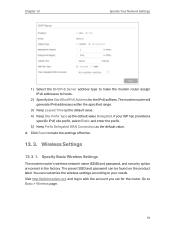
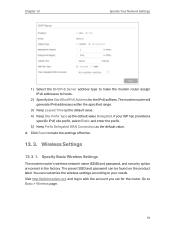
... Start/End IPv6 Address for the router. The preset SSID and password can customize the wireless settings according to your ISP has provided a
specific IPv6 site prefix, select Static and enter the prefix. 5 ) Keep Prefix Delegated WAN Connection as the default value Delegated. Specify Basic Wireless Settings
The modem router's wireless network name (SSID) and...
TD-W9960EU V1 User Guide - Page 64
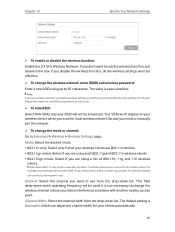
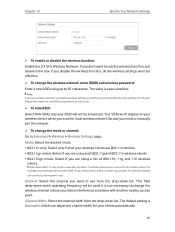
... channel width from the drop-down list. The default setting is Automatic, which operating frequency will not be effective.
¾¾ To change the mode or channel: Go to 32 characters. Note:...: When 802.11n only mode is case-sensitive. If you need to manually join the network.
¾¾ To change the wireless network name (SSID) and wireless password: Enter a new SSID using...
TD-W9960EU V1 User Guide - Page 70
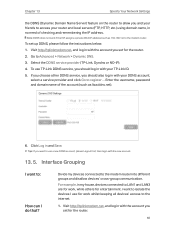
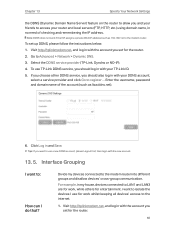
...DDNS service, you should log in with the account you set for work if the ISP assigns a private WAN IP address (such as lisa.ddns.net).
6. Enter the username, password and ...set up DDNS, please follow the instructions below:
1. Note: DDNS does not work , while others for the router.
66 Visit http://tplinkmodem.net, and log in with your TP-Link ID.
5.
For example, in and Save. To set...
TD-W9960EU V1 User Guide - Page 78


... the Firmware
TP-Link is NOT recommended to
upgrade the firmware wirelessly. 2. Make sure you will inform you can also be downloaded from the Support page of the page. If there's any firmware update available for Upgrades to prevent data
loss. 3. Click the icon to go to Advanced > System Tools > Firmware Upgrade, and click Check for your router configuration before the firmware...
TD-W9960EU V1 User Guide - Page 79
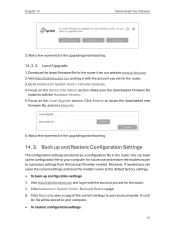
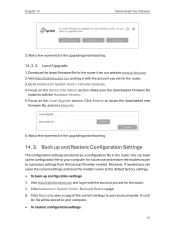
Make sure the downloaded firmware file
matches with the account you set for future use and restore the modem router to a previous settings from our website www.tp-link.com. 2. You can erase the current settings and reset the modem router to your computer. ¾¾ To restore configuration settings
75 Click Advanced > System Tools > Backup & Restore page...
TD-W9960EU V1 Quick Installation Guide - Page 1
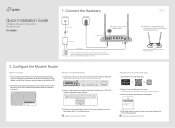
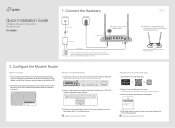
... internet and register the TP-Link Cloud service. Connect your smartphone to the router using an Ethernet cable or wirelessly. Follow the steps to connect to FAQ > Q2.
2. Printed on the
mWPoS dem router. Quick Installation Guide
300Mbps Wireless N VDSL/ADSL Modem Router
TD-W9960
1. http://tplinkmodem.net
New Password
Low
Middle
High
Confirm Password
Let's Get Started
3. Launch...
TD-W9960EU V1 Quick Installation Guide - Page 2
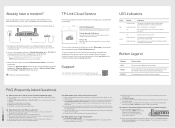
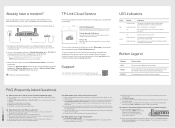
... a web browser and type in use TD-W9960 purely as a wireless router.
1. Follow the Quick Setup and select Wireless Router Mode to connect to manage your cloud devices. TP-Link Cloud Service
TP-Link Cloud service provides a better way to the internet.
One for approximately 2 seconds to restore the modem router to its factory default settings.
A4. Q2. What should I do if...
TP-Link TD-W9960 Reviews
Do you have an experience with the TP-Link TD-W9960 that you would like to share?
Earn 750 points for your review!
We have not received any reviews for TP-Link yet.
Earn 750 points for your review!
