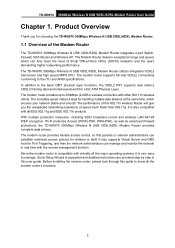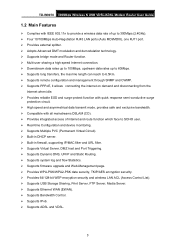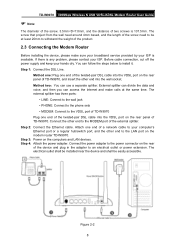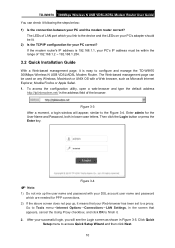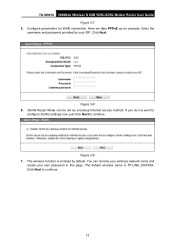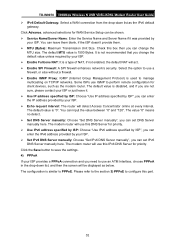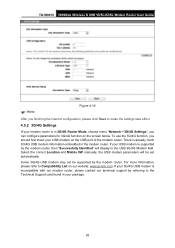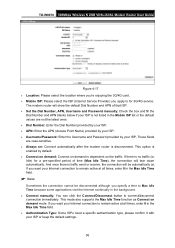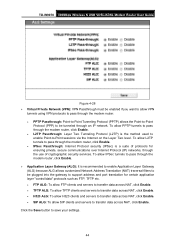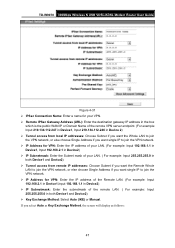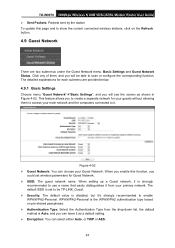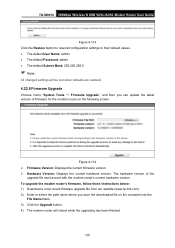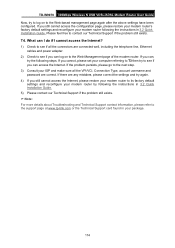TP-Link TD-W9970 Support and Manuals
Get Help and Manuals for this TP-Link item

View All Support Options Below
Free TP-Link TD-W9970 manuals!
Problems with TP-Link TD-W9970?
Ask a Question
Free TP-Link TD-W9970 manuals!
Problems with TP-Link TD-W9970?
Ask a Question
Popular TP-Link TD-W9970 Manual Pages
TP-Link TD-W9970 Reviews
We have not received any reviews for TP-Link yet.