TP-Link TD-VG3511 Support and Manuals
Get Help and Manuals for this TP-Link item
This item is in your list!

View All Support Options Below
Free TP-Link TD-VG3511 manuals!
Problems with TP-Link TD-VG3511?
Ask a Question
Free TP-Link TD-VG3511 manuals!
Problems with TP-Link TD-VG3511?
Ask a Question
Popular TP-Link TD-VG3511 Manual Pages
TD-VG3511 V1 User Guide - Page 11
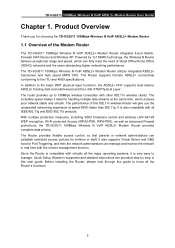
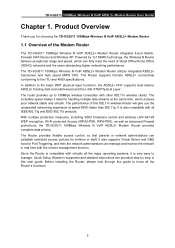
...ITU and ANSI specifications. It also supports Virtual Server and DMZ host for choosing the TD-VG3511 150Mbps Wireless N VoIP ADSL2+ Modem Router.
1.1 Overview of Small Office/Home Office (SOHO) networks and the users demanding higher networking performance. Before installing the Router, please look through this user guide. TD-VG3511 150Mbps Wireless N VoIP ADSL2+ Modem Router User Guide
Chapter...
TD-VG3511 V1 User Guide - Page 12
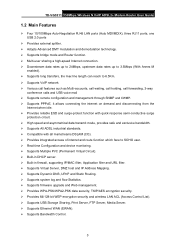
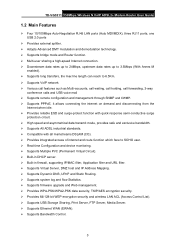
TD-VG3511 150Mbps Wireless N VoIP ADSL2+ Modem Router User Guide
1.2 Main Features
¾ Four 10/100Mbps Auto-Negotiation RJ45 LAN ports (Auto MDI/MDIX), three RJ11 ports, one USB 2.0 ports
¾ Provides external splitter. ¾ Adopts Advanced DMT modulation and demodulation technology. ¾ Supports bridge mode and Router function. ¾ Multi-user sharing a high-speed Internet...
TD-VG3511 V1 User Guide - Page 17
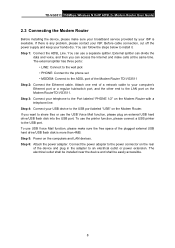
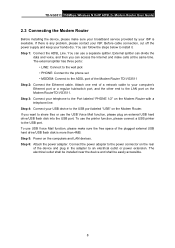
...computers and LAN devices. TD-VG3511 150Mbps Wireless N VoIP ADSL2+ Modem Router User Guide
2.3 Connecting the Modem Router
Before installing the device, please make sure your broadband service provided by your ISP is any problem, please contact your ISP... • PHONE: Connect to the phone set • MODEM: Connect to the ADSL port of a network cable to your hands dry. If there is available.
TD-VG3511 V1 User Guide - Page 34


...to save the settings. 4.4.1.3 PPPoE If your ISP or just leave it. ¾ Get IP Unicast: This is disabled by default. Figure 4-6
25 TD-VG3511 150Mbps Wireless N VoIP ADSL2+ Modem Router User Guide ¾ Enable... be displayed as the Modem Router. The default value is enabled, and if you can set DNS Server (at least one) manually here. The Route will not support to manage
multicasting on ...
TD-VG3511 V1 User Guide - Page 35
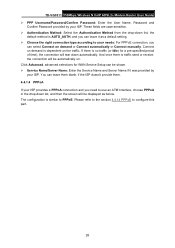
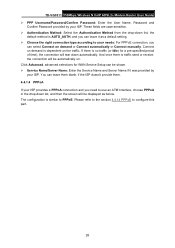
...a default setting. ¾...manually. If there is similar to your needs: For PPPoE connection, you need to configure this part.
26 The configuration is no traffic (or Idle) for WAN Service Setup can leave them blank, if the ISP doesn't provide them. 4.4.1.4 PPPoA If your ISP. TD-VG3511 150Mbps Wireless N VoIP ADSL2+ Modem Router User Guide ¾ PPP Username/Password/Confirm Password...
TD-VG3511 V1 User Guide - Page 55


...the WPS/WiFi button on the back panel of the Modem Router's PIN is displayed here. TD-VG3511 150Mbps Wireless N VoIP ADSL2+ Modem Router User Guide ¾ WPS: Enable or disable the WPS function... for the Modem
Router's PIN. To add a new device: If the wireless adapter supports Wi-Fi Protected Setup (WPS), you can establish a wireless connection between wireless adapter and Modem Router using ...
TD-VG3511 V1 User Guide - Page 69
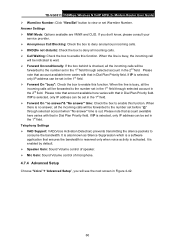
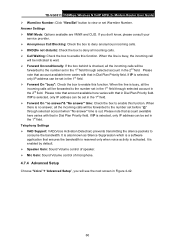
... Settings ¾ VAD Support: VAD(Voice Activation Detection) prevents transmitting the silence packets to view or set in Dial Plan Priority field. It is also known as Silence Suppression which is activated. If IP is no answer"& "No answer" time: Check the box to enable this function. TD-VG3511 150Mbps Wireless N VoIP ADSL2+ Modem Router User Guide...
TD-VG3511 V1 User Guide - Page 79
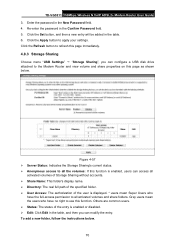
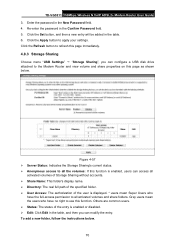
...instructions below . Click the Set button, and then a new entry will be added in the New Password field. 4. Enter the password in the table. 6. Click the Refresh button to refresh this page immediately.
4.8.3 Storage Sharing
Choose menu "USB Settings...users can modify the entry. TD-VG3511 150Mbps Wireless N VoIP ADSL2+ Modem Router User Guide 3. Re-enter the password in the table, and ...
TD-VG3511 V1 User Guide - Page 88


... UDP, or All (all protocols
supported by the Modem Router). ¾ Open Port: The...Service Port drop-down list, either TCP, UDP, or All. 4. Select Enable in Figure 4-71. 2. Select a common application from the Incoming Protocol drop-down list, then the
Trigger Port field and the Open Ports field will be automatically filled. TD-VG3511 150Mbps Wireless N VoIP ADSL2+ Modem Router User Guide...
TD-VG3511 V1 User Guide - Page 108


... traffic and current traffic of power during the upgrade could damage the Modem Router. 4) The firmware version must correspond to use. TD-VG3511 150Mbps Wireless N VoIP ADSL2+ Modem Router User Guide want to the hardware. 5) The upgrade process takes a few moments and the Modem Router restarts automatically when the upgrade is being upgraded. Loss of the last Packets Statistic Interval.
99...
TD-VG3511 V1 User Guide - Page 119
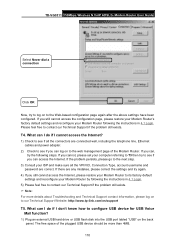
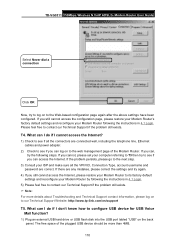
...://www.tp-link.com/en/support
T5. If there are correct. The free space of the plugged USB device should be more details about Troubleshooting and Technical Support contact information, please log on to contact our Technical Support if the problem still exists. What can log on to see if you cannot, please set your Modem Router following the instructions...
TD-VG3511 V1 User Guide - Page 127
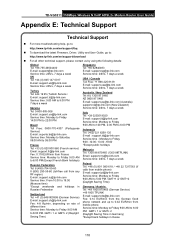
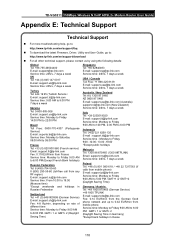
...phone) E-mail: support.pl@tp-link.com Service time: Monday to Friday 9:00 AM to 6:00 PM. TD-VG3511 150Mbps Wireless N VoIP ADSL2+ Modem Router User Guide
Appendix E: Technical Support
Technical Support
„ For more troubleshooting help, go to:
http://www.tp-link.com/en/support/faq „ To download the latest Firmware, Driver, Utility and User Guide, go to:
http://www.tp-link.com/en...
TD-VG3511 V1 QIG 7106503943 - Page 1
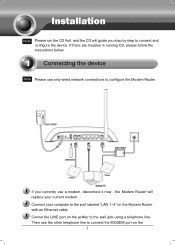
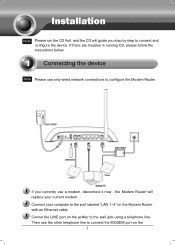
... with an Ethernet cable.
the Modem Router will guide you currently use a modem, disconnect it now - If you step by step to configure the Modem Router. Connect your current modem. If there are troubles in running CD, please follow the instructions below. Installation
Note Please run the CD first, and the CD will replace your computer to the wall...
TD-VG3511 V1 QIG 7106503943 - Page 16
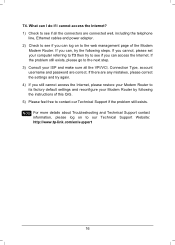
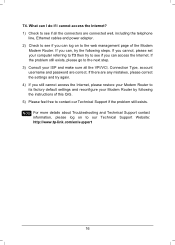
... the Internet. Note For more details about Troubleshooting and Technical Support contact
information, please log on to our Technical Support Website: http://www.tp-link.com/en/support
16 If there are correct. If you cannot, please set your Modem Router by following steps. What can , try the following the instructions of the Modem
Modem Router. T4. If you can I do...
TD-VG3511 V1 QIG 7106503943 - Page 20


... is not recommended. After completing the above configuration, please proceed to identify this account
Enter the Voice information provided by your Modem Router has been configured.
20 Click Finish Now, your ISP manually
Note For advanced settings, check the box before More Setup.
Click Previous to modify or click the Save button to Complete.
TP-Link TD-VG3511 Reviews
Do you have an experience with the TP-Link TD-VG3511 that you would like to share?
Earn 750 points for your review!
We have not received any reviews for TP-Link yet.
Earn 750 points for your review!
