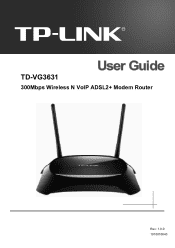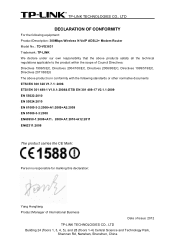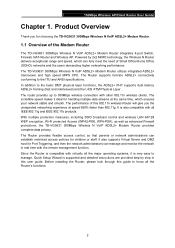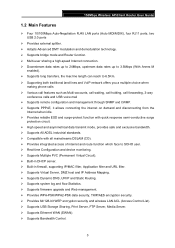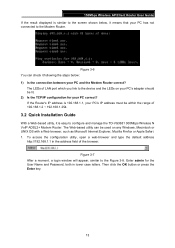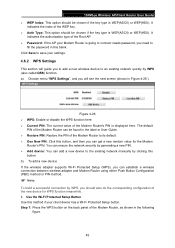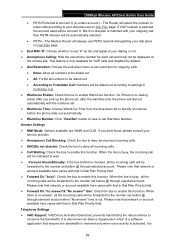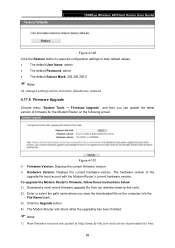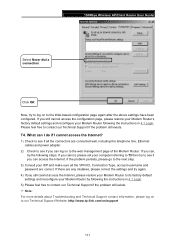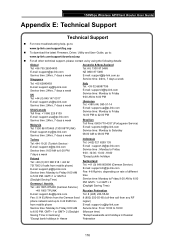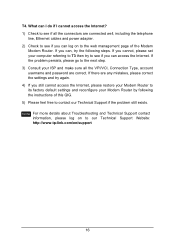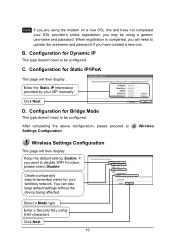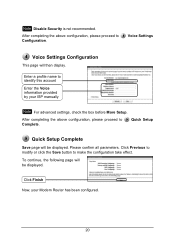TP-Link TD-VG3631 Support and Manuals
Get Help and Manuals for this TP-Link item

View All Support Options Below
Free TP-Link TD-VG3631 manuals!
Problems with TP-Link TD-VG3631?
Ask a Question
Free TP-Link TD-VG3631 manuals!
Problems with TP-Link TD-VG3631?
Ask a Question
TP-Link TD-VG3631 Videos
Popular TP-Link TD-VG3631 Manual Pages
TP-Link TD-VG3631 Reviews
We have not received any reviews for TP-Link yet.