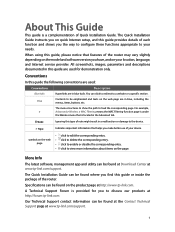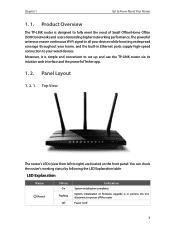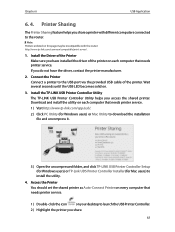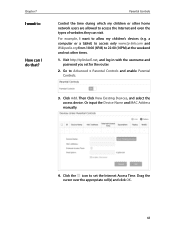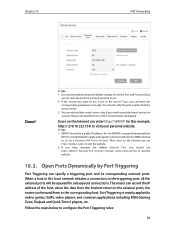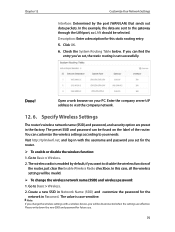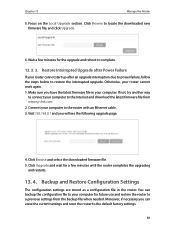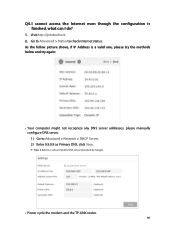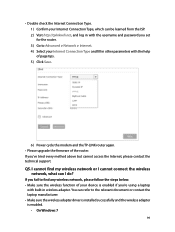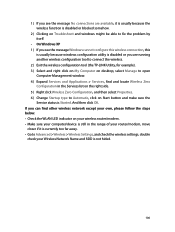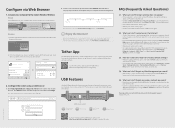TP-Link Archer C1200 Support and Manuals
Get Help and Manuals for this TP-Link item

View All Support Options Below
Free TP-Link Archer C1200 manuals!
Problems with TP-Link Archer C1200?
Ask a Question
Free TP-Link Archer C1200 manuals!
Problems with TP-Link Archer C1200?
Ask a Question
Most Recent TP-Link Archer C1200 Questions
How's To Setup Parent Guide For Internet Access
(Posted by mrnordinmasuri 2 years ago)
Popular TP-Link Archer C1200 Manual Pages
TP-Link Archer C1200 Reviews
We have not received any reviews for TP-Link yet.