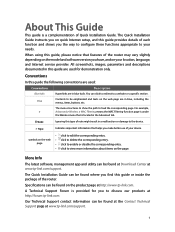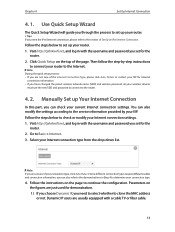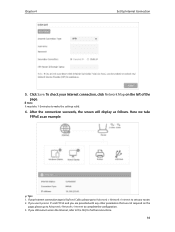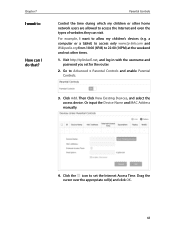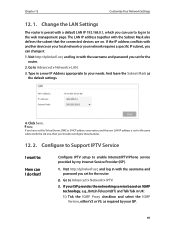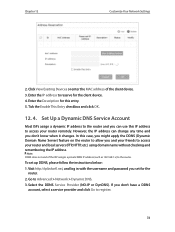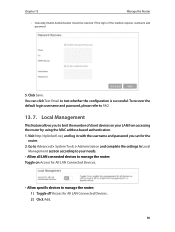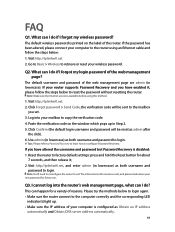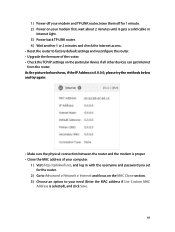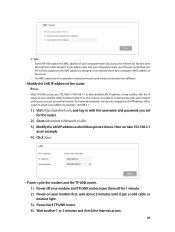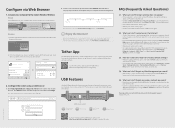TP-Link Archer C1200 Support Question
Find answers below for this question about TP-Link Archer C1200.Need a TP-Link Archer C1200 manual? We have 2 online manuals for this item!
Question posted by mrnordinmasuri on June 9th, 2021
How's To Setup Parent Guide For Internet Access
The person who posted this question about this TP-Link product did not include a detailed explanation. Please use the "Request More Information" button to the right if more details would help you to answer this question.
Current Answers
Answer #1: Posted by techyagent on June 10th, 2021 6:33 AM
How to set up Parental Controls of TP-Link cable modem routers?A288;Blue UIA289;
https://www.tp-link.com/us/support/faq/1155/
thanks
- User's Application Scenario.
- Go to Basic or Advanced > Parental Controls and Enable Parental Controls.
- Click Add.
- Click View Existing Devices, and select the device to be controlled (recommended). ...
- Click. ...
- Enter a Description for the entry.
https://www.tp-link.com/us/support/faq/1155/
thanks
Techygirl
Related TP-Link Archer C1200 Manual Pages
Similar Questions
Can't Configure A Tp-link Td-w8901g
While configuring a TP-LINK wireless router I got the following message: ERROR: FAIL TO UPDATE DUE ...
While configuring a TP-LINK wireless router I got the following message: ERROR: FAIL TO UPDATE DUE ...
(Posted by hussnielrayyes 11 years ago)
I Cnt Access To Router Throug Lan Port Or Wan Port
please help me... i have broadband router TL-R480+ and i want to configure it and follow all steps ...
please help me... i have broadband router TL-R480+ and i want to configure it and follow all steps ...
(Posted by alasayd 11 years ago)
'hello.... I Had An Internet Access On My Pc,since I Have 2 Loptop I Bought This
the network cable is unplugged
the network cable is unplugged
(Posted by neilsig1 12 years ago)
'the Nehello.... I Had An Internet Access On My Pc,since I Have 2 Loptop I Bough
(Posted by neilsig1 12 years ago)