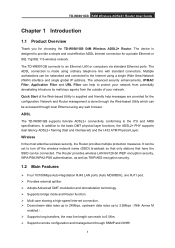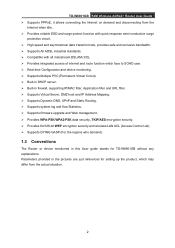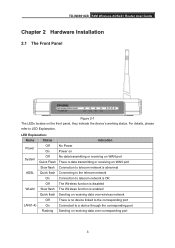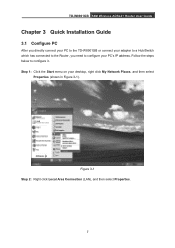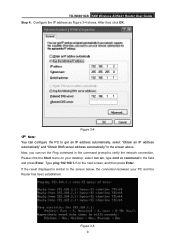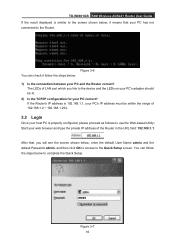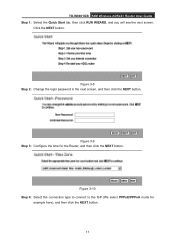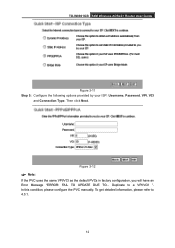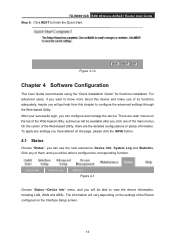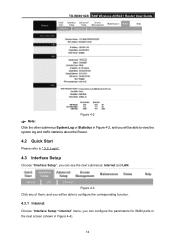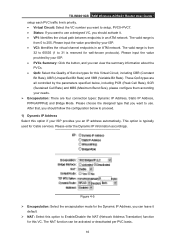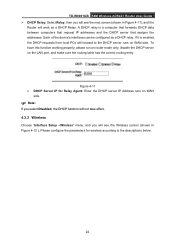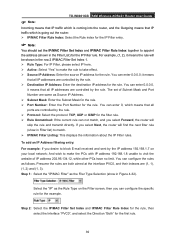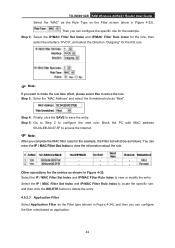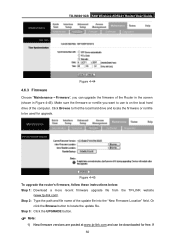TP-Link TD-W8901GB Support Question
Find answers below for this question about TP-Link TD-W8901GB.Need a TP-Link TD-W8901GB manual? We have 1 online manual for this item!
Question posted by hussnielrayyes on March 24th, 2013
Can't Configure A Tp-link Td-w8901g
Current Answers
Answer #1: Posted by brilliantV on March 24th, 2013 5:53 AM
log in router
interface setup >> internet
VPI = 0
VCI = 35
ISP = PPP0A/PPPoE
username = yourstreamyxusername@streamyx
password = yourstreamyxpassword
encapsulation = PPPoE LLC
bridge interface = deactivated
connection = always on
get ip address = dynamic
click save
Hope this helps!
You can visit my blog
http://thegreatlittleblog.blogspot.in/
It has everything must read articles, humour, info, amazing pics, how to.....
Give it a try coz its worth it!
Related TP-Link TD-W8901GB Manual Pages
Similar Questions
can I update the rom file of modem TP TD-W8101G and where can I find this file
how can connect modem Router model no. TD 8817 to wireless router model no. MR-3220. I cant connect...