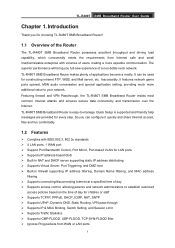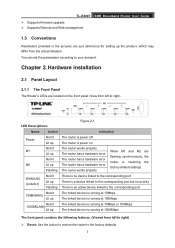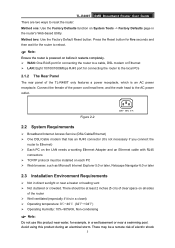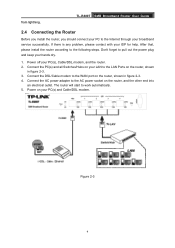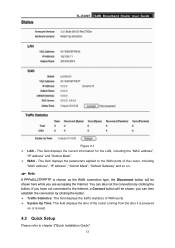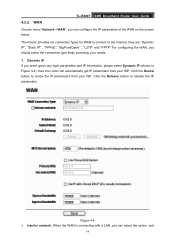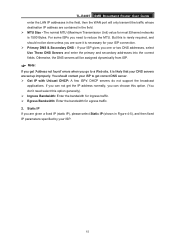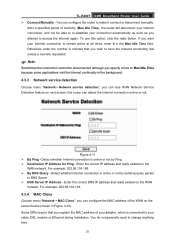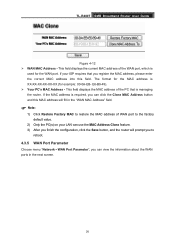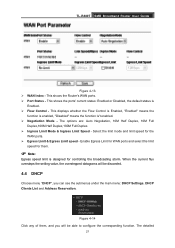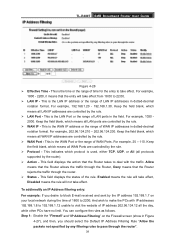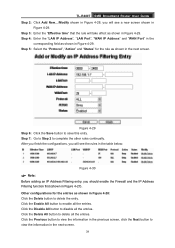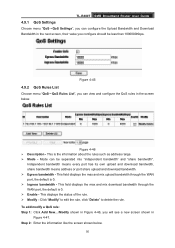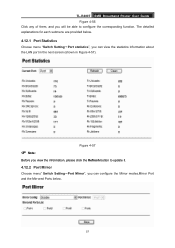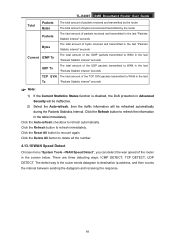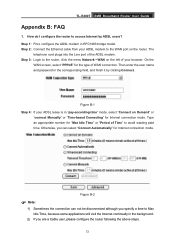TP-Link TL-R480T Support Question
Find answers below for this question about TP-Link TL-R480T.Need a TP-Link TL-R480T manual? We have 1 online manual for this item!
Question posted by Anonymous-168289 on May 7th, 2021
Can I Setup One Wan As In Bridge Mode
The person who posted this question about this TP-Link product did not include a detailed explanation. Please use the "Request More Information" button to the right if more details would help you to answer this question.
Current Answers
Answer #1: Posted by Troubleshooter101 on May 7th, 2021 9:15 AM
Please check this link below:-
https://www.tp-link.com/us/configuration-guides/configuring_network/?configurationId=18572
Thanks
Please respond to my effort to provide you with the best possible solution by using the "Acceptable Solution" and/or the "Helpful" buttons when the answer has proven to be helpful. Please feel free to submit further info for your question, if a solution was not provided. I appreciate the opportunity to serve you!
Troublshooter101
Related TP-Link TL-R480T Manual Pages
Similar Questions
Como Atualizar O Firmeware No Router Tl-wdr3500
(Posted by flopesmartins38 2 months ago)
How To Setup Tp Link Adsl Wireless Router For Streamyx
(Posted by MOrajank 9 years ago)
I Cnt Access To Router Throug Lan Port Or Wan Port
please help me... i have broadband router TL-R480+ and i want to configure it and follow all steps ...
please help me... i have broadband router TL-R480+ and i want to configure it and follow all steps ...
(Posted by alasayd 11 years ago)
Cannot Connect Wan Port On The Unit Directly To My Dsl Modem -
cannot connect wan port on the unit directly to my DSL modem - it only connects if iconnect toanetge...
cannot connect wan port on the unit directly to my DSL modem - it only connects if iconnect toanetge...
(Posted by wgonzalez 12 years ago)