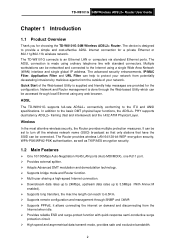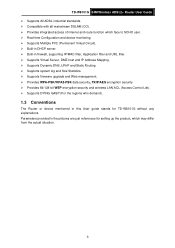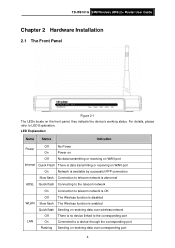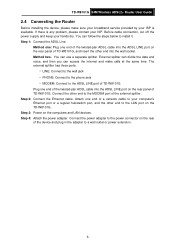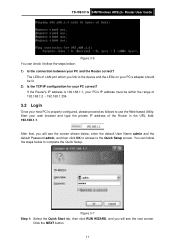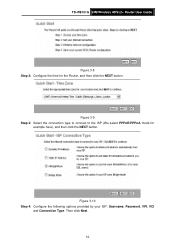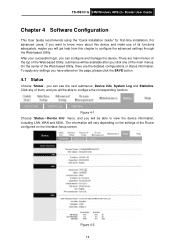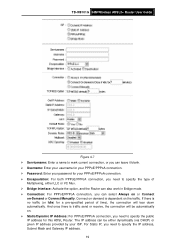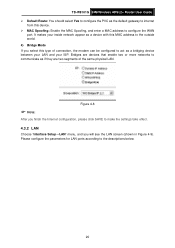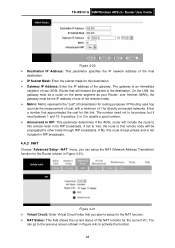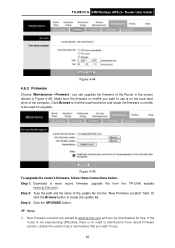TP-Link TD-W8101G Support and Manuals
Get Help and Manuals for this TP-Link item

View All Support Options Below
Free TP-Link TD-W8101G manuals!
Problems with TP-Link TD-W8101G?
Ask a Question
Free TP-Link TD-W8101G manuals!
Problems with TP-Link TD-W8101G?
Ask a Question
Most Recent TP-Link TD-W8101G Questions
How To Update Firmware Tp Link 8101g V2.4
(Posted by kbestbhindy 9 years ago)
How Can I Change Wifi Password On Tp-link Td-w8101g
(Posted by jeattmaxv90 9 years ago)
Updating Rom Fole
can I update the rom file of modem TP TD-W8101G and where can I find this file
can I update the rom file of modem TP TD-W8101G and where can I find this file
(Posted by aa47281 9 years ago)
How To Set Us Td-w8101g As Router Only?
(Posted by mitberk 9 years ago)
How To Reset 192.168.1.1 Websites Password
(Posted by diba 9 years ago)
Popular TP-Link TD-W8101G Manual Pages
TP-Link TD-W8101G Reviews
We have not received any reviews for TP-Link yet.