TP-Link Archer AX3200 Support and Manuals
Get Help and Manuals for this TP-Link item
This item is in your list!

View All Support Options Below
Free TP-Link Archer AX3200 manuals!
Problems with TP-Link Archer AX3200?
Ask a Question
Free TP-Link Archer AX3200 manuals!
Problems with TP-Link Archer AX3200?
Ask a Question
Popular TP-Link Archer AX3200 Manual Pages
Archer AX3200US V1 Quick Installation Guidel - Page 2
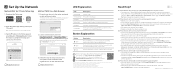
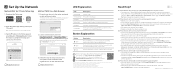
... Extender Archer AX11000 Archer C5400X Archer AX6000
2. 2 Set Up the Network
Method ONE: Via TP-Link Tether App
1. Launch a web browser, and enter http://tplinkwifi.net or http://192.168.0.1 in . Create a password to the modem via an Ethernet cable.
Follow the step-by connecting a computer directly to log in the address bar.
For technical support, replacement services, user guides...
Archer AX3200US V1 User Guide - Page 1


User Guide
AX3200 Tri-Band Wi-Fi 6 Router Archer AX3200
©2020 TP-Link REV1.0.0 1910012844
Archer AX3200US V1 User Guide - Page 2


... Your TP-Link ID Information 22 5. 3. Register a TP-Link ID 22 5. 2. Use Quick Setup Wizard 13 4. 2. Manage the User TP-Link IDs 23
5. 3. 1.Add TP-Link ID to Your Router 10
Chapter 4. Customize Guest Network Options 28
Chapter 7. Contents
About This Guide 1
Chapter 1. Manage the Router via the TP-Link Tether App 25
Chapter 6. USB Settings 29
7. 1. Appearance...
Archer AX3200US V1 User Guide - Page 5
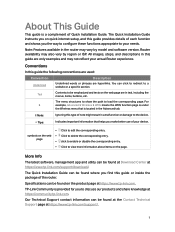
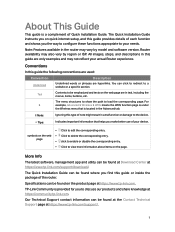
... to delete the corresponding entry.
Specifications can be found on the product page at https://www.tp-link.com/support/.
1 About This Guide
This guide is located in the Advanced tab. The Quick Installation Guide instructs you on the web • Click to load the corresponding page.
symbols on quick internet setup, and this guide provides details of each function and...
Archer AX3200US V1 User Guide - Page 8
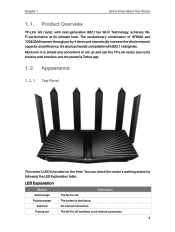
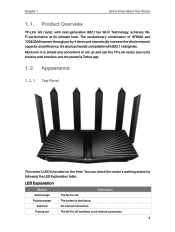
...WiFi performance at its intuitive web interface and the powerful Tether app.
1. 2. Appearance
1. 2. 1. You can check the router's working status by 4 times and dramatically increase the whole network capacity and efficiency. Moreover, it is starting up and use the TP-Link... router due to Know About Your Router
1. 1. The system is simple and convenient to set up . No...
Archer AX3200US V1 User Guide - Page 16
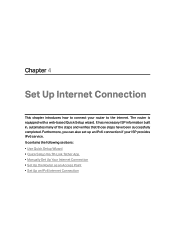
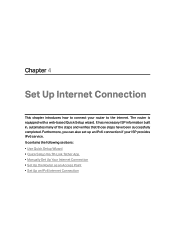
... Quick Setup Wizard • Quick Setup Via TP-Link Tether App • Manually Set Up Your Internet Connection • Set Up the Router as an Access Point • Set Up an IPv6 Internet Connection The router is equipped with a web-based Quick Setup wizard. Chapter 4
Set Up Internet Connection
This chapter introduces how to connect your ISP provides IPv6 service. Furthermore...
Archer AX3200US V1 User Guide - Page 17
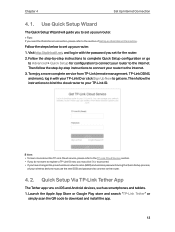
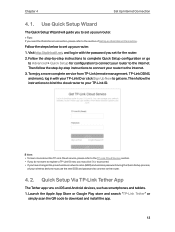
...) and wireless password during the Quick Setup process,
all your router. 1.
To enjoy a more complete service from TP-Link (remote management, TP-Link DDNS, and more about the TP-Link Cloud service, please refer to the TP-Link Cloud Service section. • If you do not want to register a TP-Link ID now, you may click Skip to proceed. • If you to set up your...
Archer AX3200US V1 User Guide - Page 18
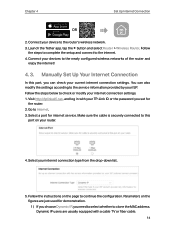
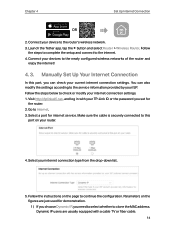
....
3. Parameters on the figures are usually equipped with your current internet connection settings. Select a port for
the router. 2. You can check your TP-Link ID or the password you set for internet service. Select your ISP. Follow the instructions on your devices to the service information provided by your internet connection type from the drop-down list.
5. Connect...
Archer AX3200US V1 User Guide - Page 21


...supported in the Access Point mode. • Functions, such as Guest Network, are the same as those in again to the web management page http://tplinkwifi.net, and go to Advanced
> Quick Setup..., select Access Point and click Save. Set Up the Router as an access point, transforming your TP-Link ID or the password you set for
the router. 2. Set Up an IPv6 Internet Connection
Your ISP provides...
Archer AX3200US V1 User Guide - Page 26
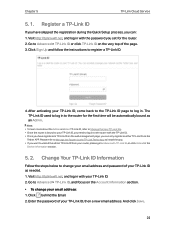
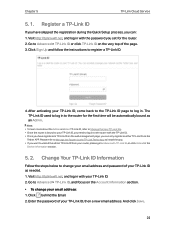
... Quick Setup process, you can : 1. Go to install the app. • If you set for the first time will be automatically bound as needed. 1. Chapter 5
TP-Link Cloud Service
5. 1. Enter the password of your email address: 1. Go to Advanced > TP-Link ID or click TP-Link ID on the web management page, you can only register another TP-Link ID via the TP-Link Tether...
Archer AX3200US V1 User Guide - Page 29
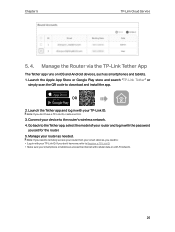
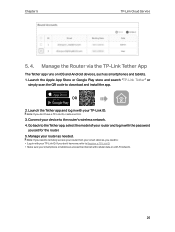
... tablets. 1. Launch the Tether app and log in with the password
you don't have a TP-Link ID, create one , refer to : • Log in with cellular data or a Wi-Fi network.
25 If you set for the router. 5. Manage the Router via the TP-Link Tether App
The Tether app runs on iOS and Android devices...
Archer AX3200US V1 User Guide - Page 59
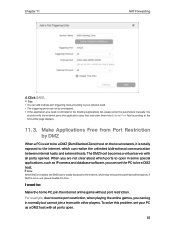
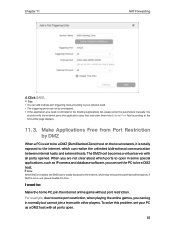
... to the format the page displays.
11. 3. Chapter 11
NAT Forwarding
4. To solve this problem, set your network need is totally exposed to the internet, which ports to some port restriction, when playing... not in use, please disable it in the Existing Applications list, please enter the parameters manually. Note: When DMZ is enabled, the DMZ host is not listed in time. Click ...
Archer AX3200US V1 User Guide - Page 78
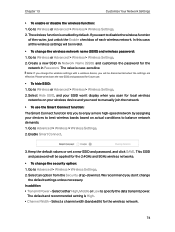
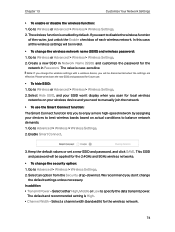
...settings with a wireless device, you don't change
the default settings unless necessary. Go to balance network demands. 1. The default and recommended setting is case-sensitive. The wireless function is enabled by assigning your wireless device and you need to manually...Wireless > Wireless Settings. 2.
Select an option from the Security drop-down the new SSID and password for the 2.4GHz...
Archer AX3200US V1 User Guide - Page 87
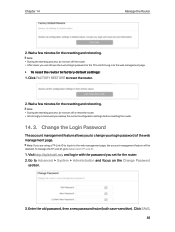
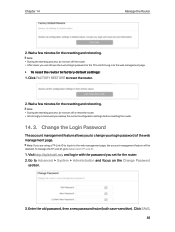
... to Advanced > System > Administration and focus on the Change Password
section.
3. Visit http://tplinkwifi.net, and log in to factory default settings: 1. Note: If you are using a TP-Link ID to log in with the password you can still use the current login password or the TP-Link ID to log in to the web management page.
•...
Archer AX3200US V1 User Guide - Page 108
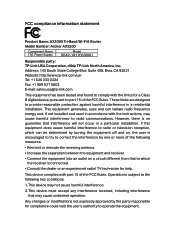
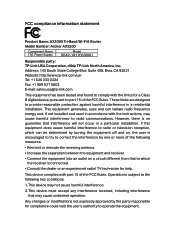
...Product Name: AX3200 Tri-Band Wi-Fi 6 Router Model Number: Archer AX3200
Component Name I.T.E....tp-link.com/us/ Tel: +1 626 333 0234 Fax: +1 909 527 6803 E-mail: sales.usa@tp-link.com
This equipment has been tested and found to comply with the instructions, may not cause harmful interference.
2. Power Supply
Model
S042-1A120330VU
Responsible party: TP-Link USA Corporation, d/b/a TP-Link...
TP-Link Archer AX3200 Reviews
Do you have an experience with the TP-Link Archer AX3200 that you would like to share?
Earn 750 points for your review!
We have not received any reviews for TP-Link yet.
Earn 750 points for your review!
