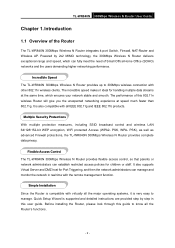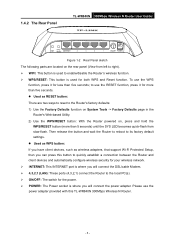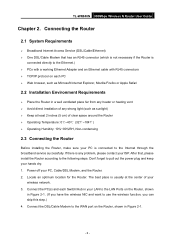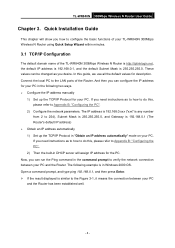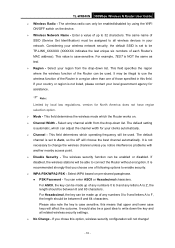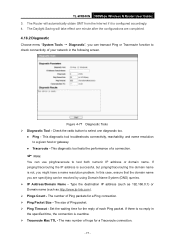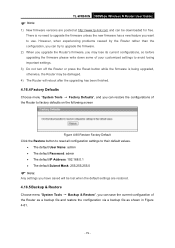TP-Link TL-WR840N Support and Manuals
Get Help and Manuals for this TP-Link item

View All Support Options Below
Free TP-Link TL-WR840N manuals!
Problems with TP-Link TL-WR840N?
Ask a Question
Free TP-Link TL-WR840N manuals!
Problems with TP-Link TL-WR840N?
Ask a Question
Most Recent TP-Link TL-WR840N Questions
To Ask Which To Link Router Is Better?
I am here because, I am confused when I try to buy TP-Link router. They gave me choice TP-Link TL-WR...
I am here because, I am confused when I try to buy TP-Link router. They gave me choice TP-Link TL-WR...
(Posted by bereketadamsseged 2 years ago)
English Firmware
(Posted by princesufyanarshad6565 2 years ago)
TP-Link TL-WR840N Videos
Popular TP-Link TL-WR840N Manual Pages
TP-Link TL-WR840N Reviews
We have not received any reviews for TP-Link yet.