TP-Link TL-WR150KIT Support and Manuals
Get Help and Manuals for this TP-Link item
This item is in your list!

View All Support Options Below
Free TP-Link TL-WR150KIT manuals!
Problems with TP-Link TL-WR150KIT?
Ask a Question
Free TP-Link TL-WR150KIT manuals!
Problems with TP-Link TL-WR150KIT?
Ask a Question
Popular TP-Link TL-WR150KIT Manual Pages
User Guide - Page 2
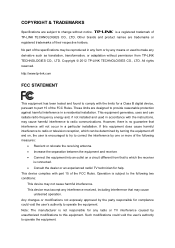
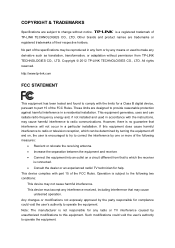
....
Note: The manufacturer is a registered trademark of the specifications may cause harmful interference to provide reasonable protection against harmful interference in a particular installation. No part of
TP-LINK TECHNOLOGIES CO., LTD.
This equipment generates, uses and can be reproduced in accordance with the instructions, may be determined by turning the equipment off and on...
User Guide - Page 5


...floors 1, 3, 4, 5), and 28 (floors 1-4) Central Science and Technology Park, Shennan Rd, Nanshan, Shenzhen, China TP-LINK TECHNOLOGIES CO., LTD
DECLARATION OF CONFORMITY
For the following equipment: Product Description: 150Mbps Wireless N Router Model No.: TL-WR740N/TL-WR741ND Trademark: TP-LINK We declare under our own responsibility that the above products satisfy all the technical regulations...
User Guide - Page 10


..., which can fully meet the need of the Router
The TL-WR740N/TL-WR741ND 150Mbps Wireless N Router integrates 4-port Switch, Firewall, NAT-Router and Wireless AP.
Before installing the Router, please look through this user guide.
Simple Installation Since the Router is very easy to know all the Router's functions.
2 It also supports Virtual Server and DMZ host for Port Triggering, and...
User Guide - Page 12


...:
After a device is no device linked to the network by QSS function. A wireless device failed to be added to the network by QSS function, the QSS LED will last in the first 2 minutes. 1.4 Panel Layout
1.4.1 The Front Panel
TL-WR740N/TL-WR741ND 150Mbps Wireless N Router
Figure 1-1 Front Panel sketch
The Router's LEDs and the QSS button are...
User Guide - Page 13
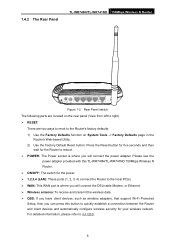
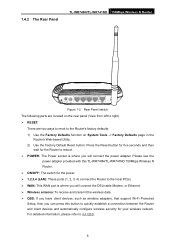
... QSS.
5 1.4.2 The Rear Panel
TL-WR740N/TL-WR741ND 150Mbps Wireless N Router
Figure 1-2 Rear Panel sketch The following parts are located on the rear panel (...Wireless antenna: To receive and transmit the wireless data. ¾ QSS: If you have client devices, such as wireless adapters, that support Wi-Fi Protected Setup, then you can press this TL-WR740N/TL-WR741ND 150Mbps Wireless N Router...
User Guide - Page 14


... there is any strong light (such as sunlight) ¾ Keep at the center of the antenna. TL-WR740N/TL-WR741ND 150Mbps Wireless N Router
Chapter 2. Connecting the Router
2.1 System Requirements
¾ Broadband Internet Access Service (DSL/Cable/Ethernet) ¾ One DSL/Cable Modem that , please install the Router according to work automatically.
6 Power off your hands dry. 1.
User Guide - Page 16
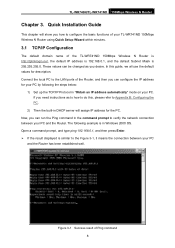
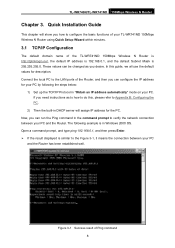
... of your TL-WR741ND 150Mbps Wireless N Router using Quick Setup Wizard within minutes.
3.1 TCP/IP Configuration
The default domain name of the TL-WR741ND 150Mbps Wireless N Router is http://tplinklogin.net, the default IP address is 192.168.0.1, and the default Subnet Mask is similar to the Figure 3-1, it means the connection between your PC.
Quick Installation Guide
This...
User Guide - Page 17


... Enter.
3.2 Quick Installation Guide
With a Web-based (Internet Explorer or Netscape® Navigator) utility, it is easy to configure and manage the TL-WR741ND 150Mbps Wireless N Router. Therefore, in order...TL-WR740N/TL-WR741ND 150Mbps Wireless N Router ¾ If the result displayed is similar to the Figure 3-2, it means the connection between your PC and the Router, you link to on the Router...
User Guide - Page 18
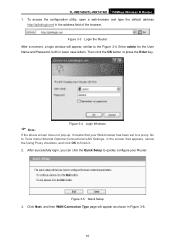
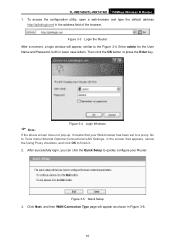
... has been set to quickly configure your Router. Then click the OK button or press the Enter key.
) Note:
Figure 3-4 Login Windows
If the above screen does not pop-up, it .
2.
After successfully login, you can click the Quick Setup to a proxy. Figure 3-5 Quick Setup 3. Enter admin for the User Name and Password, both in...
User Guide - Page 22


... Finish page.
14 It would also be between 8 and 63 characters. Select any numbers from 0 to connect the Router without encryption. For Hexadecimal, the key can be used . Please also note the key is not necessary to 4.6 Wireless".
6. The default setting
is case-sensitive. TL-WR740N/TL-WR741ND 150Mbps Wireless N Router
¾ Wireless Network Name (also called SSID) -
User Guide - Page 40
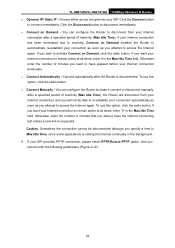
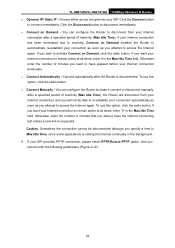
... the Router to automatically...Time), the Router will disconnect from your Internet connection to make it connect or disconnect manually. Caution: Sometimes... click the radio button. You can configure the Router to remain active at all times, enter 0 in...option, click the radio button. ¾ Connect Manually - TL-WR740N/TL-WR741ND 150Mbps Wireless N Router ¾ Dynamic IP/ Static IP - If ...
User Guide - Page 42


...button. ¾ Connect Manually - This report is disconnected. Connections which use this option, click the radio button. To use PPPoE that requires a user name and password. If you want to... appropriate connection type, click the Detect button to allow the Router to the ISP. TL-WR740N/TL-WR741ND 150Mbps Wireless N Router enter the number of minutes you want your reference only. You...
User Guide - Page 95


... firmware upgrade file from our website (www.tp-link.com). 2. If the result is similar to the following screen. Displays the current firmware version. ¾ Hardware Version - The hardware version of diagnosis. "Ping Count", "Ping Packet Size" and "Ping Timeout" are Ping Parameters, and "Traceroute
Max TTL" is fine. Only one time. 2.
TL-WR740N/TL-WR741ND 150Mbps Wireless N Router...
User Guide - Page 96
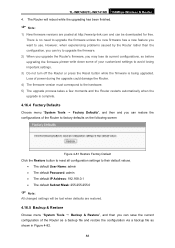
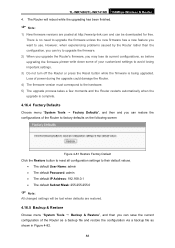
... configuration of your customized settings to use. TL-WR740N/TL-WR741ND 150Mbps Wireless N Router 4. However, when experiencing problems caused by the Router rather than the configuration, you can be downloaded for free. The Router will be lost when defaults are posted at http://www.tp-link.com and can try to upgrade the firmware.
2) When you upgrade the Router's firmware, you want to...
User Guide - Page 104


...click "MAC Clone" submenu link. It will fill in... 192.168.0.169 for the "Service Port" blank, and your PC...installation. How do I need to do?
1) If you start as a host, you need to do I configure the Router to access Internet by clicking "Save".
2) Some ISPs require that you register the MAC Address of your browser, and click "WAN" submenu. TL-WR740N/TL-WR741ND 150Mbps Wireless N Router...
TP-Link TL-WR150KIT Reviews
Do you have an experience with the TP-Link TL-WR150KIT that you would like to share?
Earn 750 points for your review!
We have not received any reviews for TP-Link yet.
Earn 750 points for your review!
