TP-Link TL-SL2218WEB Support and Manuals
Get Help and Manuals for this TP-Link item
This item is in your list!

View All Support Options Below
Free TP-Link TL-SL2218WEB manuals!
Problems with TP-Link TL-SL2218WEB?
Ask a Question
Free TP-Link TL-SL2218WEB manuals!
Problems with TP-Link TL-SL2218WEB?
Ask a Question
Popular TP-Link TL-SL2218WEB Manual Pages
User Guide - Page 9
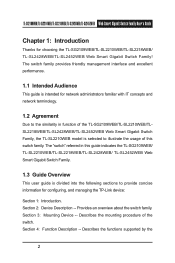
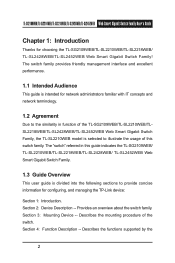
... in function of the TL-SG2109WEB/TL-SL2210WEB/TLSL2218WEB/TL-SL2428WEB/TL-SL2452WEB Web Smart Gigabit Switch Family, the TL-SL2210WEB model is selected to illustrate the usage of the switch. TL-SG2109WEB/TL-SL2210WEB/TL-SL2218WEB/TL-SL2428WEB/TL-SL2452WEB Web Smart Gigabit Switch Family User's Guide
Chapter 1: Introduction
Thanks for configuring, and managing the TP-Link device:
Section...
User Guide - Page 12
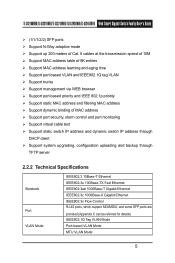
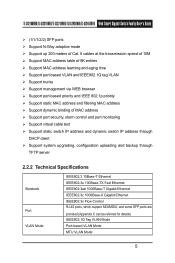
TL-SG2109WEB/TL-SL2210WEB/TL-SL2218WEB/TL-SL2428WEB/TL-SL2452WEB Web Smart Gigabit Switch Family User's Guide
(1/1/1/2/2) SFP ports Support N-Way adaptive mode Support up 200 meters of Cat. 5 cables at the transmission speed of 10M Support MAC address table of 8K entries Support MAC address learning and aging time Support port-based VLAN and ...
User Guide - Page 15


...-SL2210WEB is configured as follows:
R
TL-SL2210WEB
8+2G Web-Smart Switch
Power
Link
Act
123 45678
Link/Act
1
2
3
4
5
6
7
8
GIGA
SFP
System
100M
1000M
Link/Act
GIGA
RESET
10/100Mbps
10/100/1000Mbps 1000Mbps
Figure 3-2. TL-SG2109WEB/TL-SL2210WEB/TL-SL2218WEB/TL-SL2428WEB/TL-SL2452WEB Web Smart Gigabit Switch Family User's Guide
2. TL-SL2210WEB Front Panel
8 10...
User Guide - Page 19


... to default except the switch IP address.
12 It's based on UDP protocol.
4.1.3 Reboot & Reset
The "Reset" indicates "Soft-reset" here. TFTP (Trivial File Transfer Protocol) is equipped with the function of configuration backup, configuration loading and system upgrading. TL-SG2109WEB/TL-SL2210WEB/TL-SL2218WEB/TL-SL2428WEB/TL-SL2452WEB Web Smart Gigabit Switch Family User's Guide
Chapter...
User Guide - Page 22
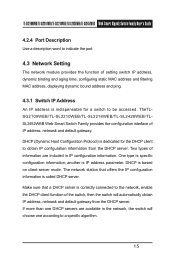
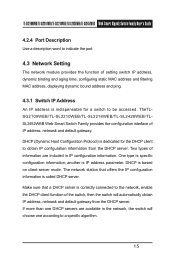
TL-SG2109WEB/TL-SL2210WEB/TL-SL2218WEB/TL-SL2428WEB/TL-SL2452WEB Web Smart Gigabit Switch Family User's Guide
4.2.4 Port Description
Use a description word to indicate the port.
4.3 Network Setting
The network module provides the function of setting switch IP address, dynamic binding and aging time, configuring static MAC address and filtering MAC address, displaying dynamic bound address ...
User Guide - Page 23


... address table is 300 seconds. The default value is volatile. it is set. The static MAC address table entry ...TL-SG2109WEB/TL-SL2210WEB/TL-SL2218WEB/TL-SL2428WEB/TL-SL2452WEB Web Smart Gigabit Switch Family User's Guide
Notice: If no DHCP server is present in the network, the DHCP client fails to get IP configuration information, the switch then restores the IP parameters to default...
User Guide - Page 25


... switch and destination.
4.4 VLAN Setting
VLANs are attached. Reboot the switch after configuring the dynamic binding function. Layer 3 routers identify segments and coordinate with a Local Area Network (LAN) that of the default gateway to test the connectedness of the switch port. TL-SG2109WEB/TL-SL2210WEB/TL-SL2218WEB/TL-SL2428WEB/TL-SL2452WEB Web Smart Gigabit Switch Family User's Guide...
User Guide - Page 26
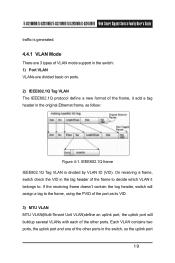
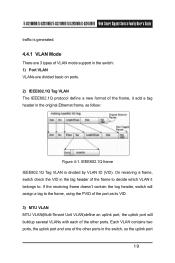
...switch check the VID in the switch, so the uplink port
19 TL-SG2109WEB/TL-SL2210WEB/TL-SL2218WEB/TL-SL2428WEB/TL-SL2452WEB Web Smart Gigabit Switch Family User's Guide
traffic is divided by VLAN ID (VID). If the receiving frame doesn't contain the tag header, switch... VLAN is generated.
4.4.1 VLAN Mode
There are 3 types of VLAN mode support in the original Ethernet frame, as its VID. 3)...
User Guide - Page 34
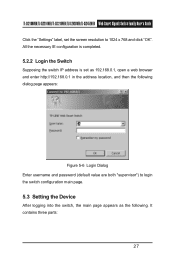
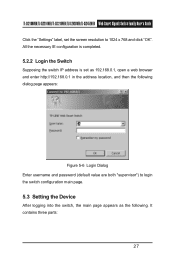
It contains three parts:
27 TL-SG2109WEB/TL-SL2210WEB/TL-SL2218WEB/TL-SL2428WEB/TL-SL2452WEB Web Smart Gigabit Switch Family User's Guide
Click the "Settings" label, set as the following dialog page appears:
Figure 5-6 Login Dialog Enter username and password (default value are both "supervisor") to 1024 x 768 and click "OK". All the necessary IE configuration is completed.
5.2.2 Login the...
User Guide - Page 37
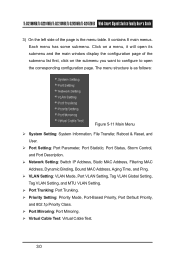
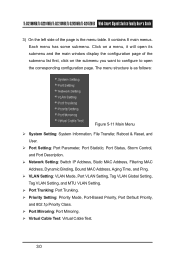
... Trunking: Port Trunking. Priority Setting: Priority Mode, Port-Based Priority, Port Default Priority,
and 802.1p Priority Class. Port Mirroring: Port Mirroring. Virtual Cable Test: Virtual Cable Test.
30 Each menu has some submenu. TL-SG2109WEB/TL-SL2210WEB/TL-SL2218WEB/TL-SL2428WEB/TL-SL2452WEB Web Smart Gigabit Switch Family User's Guide
3) On the left side of the...
User Guide - Page 41
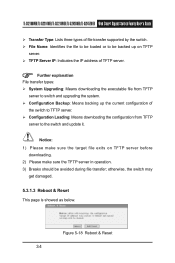
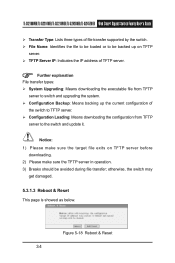
...-SG2109WEB/TL-SL2210WEB/TL-SL2218WEB/TL-SL2428WEB/TL-SL2452WEB Web Smart Gigabit Switch Family User's Guide
Transfer Type: Lists three types of file transfer supported by the switch. File Name: Identifies the file to be loaded or to the switch and update it.
otherwise, the switch may
get damaged.
5.3.1.3 Reboot & Reset This page is showed as below. Figure 5-18 Reboot & Reset...
User Guide - Page 49
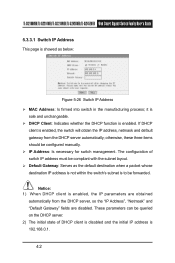
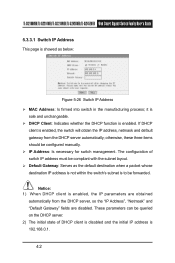
...server, so the "IP Address", "Netmask" and "Default Gateway" fields are obtained
automatically from the DHCP server automatically; Notice: 1) When DHCP client is to be configured manually. IP Address: Is necessary for switch management. TL-SG2109WEB/TL-SL2210WEB/TL-SL2218WEB/TL-SL2428WEB/TL-SL2452WEB Web Smart Gigabit Switch Family User's Guide
5.3.3.1 Switch IP Address This page is...
User Guide - Page 63
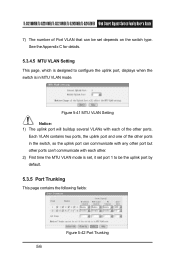
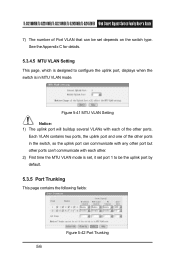
... switch is set, it set depends on the switch type. Each VLAN contains two ports, the uplink port and one of the other ports in MTU VLAN mode.
TL-SG2109WEB/TL-SL2210WEB/TL-SL2218WEB/TL-SL2428WEB/TL-SL2452WEB Web Smart Gigabit Switch Family User's Guide
7) The number of Port VLAN that can 't communicate with any other port but other ports can be the uplink port by default...
User Guide - Page 72


TL-SG2109WEB/TL-SL2210WEB/TL-SL2218WEB/TL-SL2428WEB/TL-SL2452WEB Web Smart Gigabit Switch Family User's Guide
Appendix B Table of Factory Defaults
Table of Factory Defaults:
System Setting Port Setting Network Setting
System Name
System Information System Location
Contact Information
File Transfer
Transfer Type File Name
User
User Name Password
Port Status
Port Parameter
Port Security ...
User Guide - Page 73
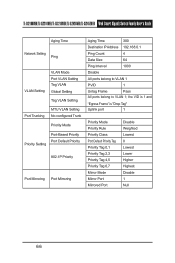
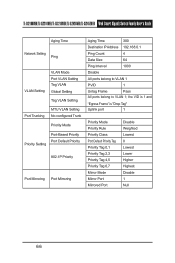
TL-SG2109WEB/TL-SL2210WEB/TL-SL2218WEB/TL-SL2428WEB/TL-SL2452WEB Web Smart Gigabit Switch Family User's Guide
Aging Time Network Setting
Ping
VLAN Setting
VLAN Mode Port VLAN Setting Tag VLAN Global Setting
Tag VLAN Setting
Port Trunking
MTU VLAN Setting No configured Trunk
Priority Mode
Priority Setting
Port-Based Priority Port Default Priority
802.1P Priority
Port Mirroring Port ...
TP-Link TL-SL2218WEB Reviews
Do you have an experience with the TP-Link TL-SL2218WEB that you would like to share?
Earn 750 points for your review!
We have not received any reviews for TP-Link yet.
Earn 750 points for your review!
