TP-Link TL-SG2218 Support and Manuals
Get Help and Manuals for this TP-Link item
This item is in your list!

View All Support Options Below
Free TP-Link TL-SG2218 manuals!
Problems with TP-Link TL-SG2218?
Ask a Question
Free TP-Link TL-SG2218 manuals!
Problems with TP-Link TL-SG2218?
Ask a Question
Popular TP-Link TL-SG2218 Manual Pages
TL-SG2428PUN V1 CLI Reference Guide Guide - Page 58
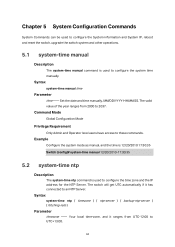
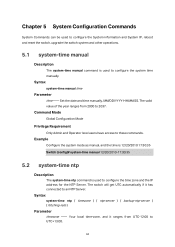
..., reboot and reset the switch, upgrade the switch system and other operations.
5.1 system-time manual
Description
The system-time manual command is used to configure the system time manually. The switch will get UTC automatically if it ranges from 2000 to
UTC+13:00.
34
Set the date and time manually, MM/DD/YYYY-HH:MM...
Jetstream Smart Switches User Guide - Page 16


... the CLI...542
Configuring DHCP Service
DHCP...546 Overview...546 Supported Features...546
DHCP Server Configuration...551 Using the GUI...551 Enabling DHCP Server...551 Configuring DHCP Server Pool...553 Configuring Manual Binding...554 Using the CLI...555 Enabling DHCP Server...555 Configuring DHCP Server Pool...558 Configuring Manual Binding...561
DHCP Relay Configuration...
Jetstream Smart Switches User Guide - Page 70


... Guide 41 No spaces, question marks and double quotation marks are allowed.
5: Specify the encryption type. 5 indicates that the password you entered is MD5 encrypted, and the password is saved to the configuration file symmetric encrypted. encrypted-password: Enter a MD5 encrypted password with fixed length, which you can edit, modify and view mostly the settings of...
Jetstream Smart Switches User Guide - Page 89
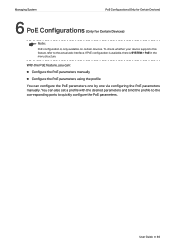
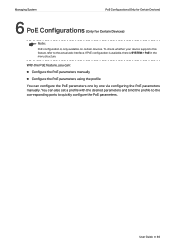
... parameters using the profile
You can also set a profile with the desired parameters and bind the profile to the corresponding ports to the actual web interface.
You can configure the PoE parameters one by one via configuring the PoE parameters manually. To check whether your device supports this feature, refer to quickly configure...
Jetstream Smart Switches User Guide - Page 102


... network.
enterpriseV6: Select the template of IPv4 source guard entries.
User Guide 73 Entries
IPv6 Source Guard Displays the number of the enterpriseV6 template. ...resource allocation of the enterpriseV4 template. Step 5
copy running-config startup-config Save the settings in the configuration file. used | default | enterpriseV4 | enterpriseV6 } View the template...
Jetstream Smart Switches User Guide - Page 107


... Enter global configuration mode. start-date: Specify the start end time of this time range.
User Guide 78 end-date: Specify the end date in the time range.
exclude: The time range will ... the days of week in the configuration file. copy running-config startup-config Save the settings in the format of this time range. Managing System
Time Range Configuration
8.2 Using the ...
Jetstream Smart Switches User Guide - Page 264


... Enable the Missdrop feature. It is available only when the port mode is not supported.
User Guide 235 nni : NNI ports are forwarded by these port have outer VLAN tags. ... Missdrop can take effect in the configuration file. copy running-config startup-config Save the settings in the VLAN-VPN function.
show dot1q-tunnel interface Verify the interface configuration of VLAN tag...
Jetstream Smart Switches User Guide - Page 600


ip-addr: Enter the IP address of DHCP Relay. User Guide 571
port: Specify the Ethernet port number, for a VLAN.... Configuration Mode. port-channel: Specify the port channel. Configuring DHCP Service
DHCP Relay Configuration
Switch(config-if)#end Switch#copy running -config startup-config Save the settings in the configuration file.
The following introduces how to a Layer ...
Jetstream Smart Switches User Guide - Page 602


...configuration file. User Guide 573 Valid values are from the DHCP server.
port-channel: Specify the port channel. end Return to Global Configuration Mode. Configuring DHCP Service
DHCP Relay Configuration
Step... of DHCP packets from the DHCP clients. copy running-config startup-config Save the settings in which the hosts can dynamically get the IP addresses from 1 to 14. ...
Jetstream Smart Switches User Guide - Page 630
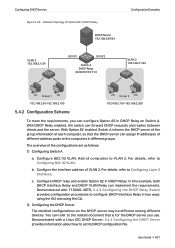
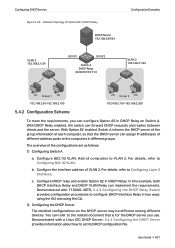
...to VLAN 2. Add all computers to Configuring Layer 3 Interfaces. For details, refer to set its DHCP configuration file. Configure DHCP relay and enable Option 82 in different groups. ... detailed configurations on Switch A. Configuring DHCP Service
Figure 5-28 Network Topology for the DHCP server you can implement the requirements. User Guide 601 The overview of VLAN 2. b.
...
Jetstream Smart Switches User Guide - Page 676


...-priority: Specify the 802.1p priority. tc-queue: Specify the ID number of Service Configuration
Step 2
Step 3 Step 4 Step 5
qos cos-map {dot1p-priority}...-1, TC-0, TC-2, TC-3, TC-4, TC-5, TC-6, TC-7. copy running-config startup-config Save the settings in the corresponding queues.
User Guide 647 Configuring QoS
Class of the TC queue.
By default, the 802.1p priority 0 to 7 is ...
Jetstream Smart Switches User Guide - Page 679


...-channel-id] Verify the 802.1p to 7. copy running-config startup-config Save the settings in the configuration file.
By default, the original 802.1p priority 0 is mapped to...from 0 to the map. The valid values are from 0 to 802.1p mappings of Service Configuration
Step 3
For Certain Devices:
interface {fastEthernet port | range fastEthernet port-list | gigabitEthernet...User Guide 650
Jetstream Smart Switches User Guide - Page 681


...priority} {tc-queue} Specify the 802.1p to 7. User Guide 652 Configuring QoS
Class of the TC queue. qos trust mode ... ports' trust mode as dscp. tc-queue: Specify the ID number of Service Configuration
Step 1 Step 2 Step 3
Step 4 Step 5 Step 6
configure... privileged EXEC mode. copy running -config startup-config Save the settings in the corresponding queues. dot1p-priority: Specify the 802.1p...
Jetstream Smart Switches User Guide - Page 758


... console port.
Step 4
copy running-config startup-config Save the settings in the menu structure. Configuring Access Security
Access Security Configurations
2.2.6 ... rate on certain devices. Step 3
end Return to the actual web interface.
User Guide 729 To check whether your device supports this feature, refer to privileged EXEC mode.
Follow these steps enable the serial port ...
Jetstream Smart Switches User Guide - Page 1088
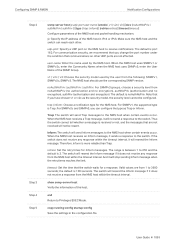
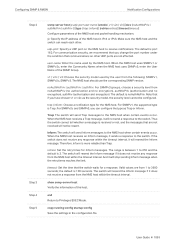
... certain events occur. timeout: Set the time that if you can reach each other UDP ports are from the NMS host within the timeout interval.
User Guide 1059 The NMS host should ...enter the Community Name;
For SNMPv1, the supported type is noAuthNoPriv. Make sure the NMS host and the switch can configure the type as the security model, the security level cannot be resent.
Therefore...
TP-Link TL-SG2218 Reviews
Do you have an experience with the TP-Link TL-SG2218 that you would like to share?
Earn 750 points for your review!
We have not received any reviews for TP-Link yet.
Earn 750 points for your review!
