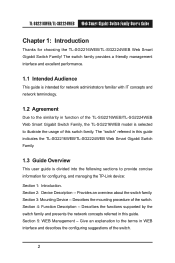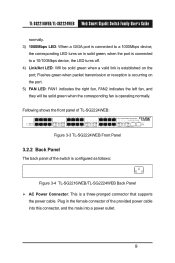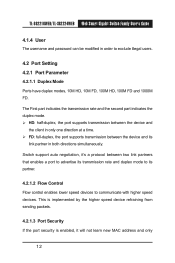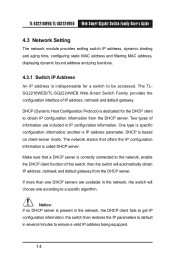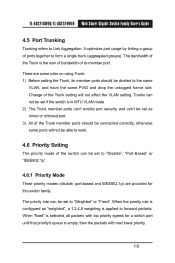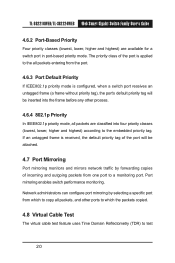TP-Link TL-SG2216WEB Support and Manuals
Get Help and Manuals for this TP-Link item

View All Support Options Below
Free TP-Link TL-SG2216WEB manuals!
Problems with TP-Link TL-SG2216WEB?
Ask a Question
Free TP-Link TL-SG2216WEB manuals!
Problems with TP-Link TL-SG2216WEB?
Ask a Question
TP-Link TL-SG2216WEB Videos
Popular TP-Link TL-SG2216WEB Manual Pages
TP-Link TL-SG2216WEB Reviews
We have not received any reviews for TP-Link yet.