TP-Link TL-SG2210MP Support and Manuals
Get Help and Manuals for this TP-Link item
This item is in your list!

View All Support Options Below
Free TP-Link TL-SG2210MP manuals!
Problems with TP-Link TL-SG2210MP?
Ask a Question
Free TP-Link TL-SG2210MP manuals!
Problems with TP-Link TL-SG2210MP?
Ask a Question
Popular TP-Link TL-SG2210MP Manual Pages
Omada SDN Controller Software 4.1.5Windows/Linux User Guide - Page 202
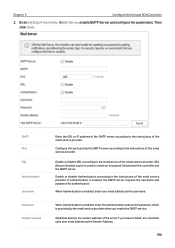
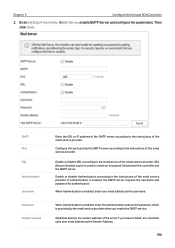
... Settings > Controller.
Go to the instructions of the email service provider. In Mail Server, enable SMTP Server and configure the parameters. Then click Save. Enable or disable SSL according to create an encrypted link between the controller and the SMTP server. SSL (Secure Sockets Layer) is enabled, the SMTP server requires the username and password...
Omada SDN Controller Software 4.1.5Windows/Linux User Guide - Page 207


Chapter 5
Configure the Omada SDN Controller
2. A list of controllers that have been
bound with your TP-Link ID and password. Then click
to Omada Cloud and login with your controller through Cloud Service
Go to manage the controller.
201 Access your TP-Link ID will appear.
Omada SDN Controller Software 4.1.5Windows/Linux User Guide - Page 325
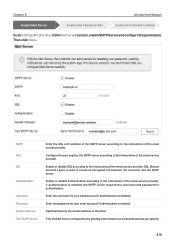
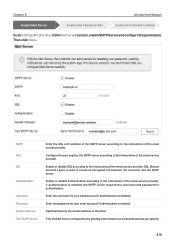
... used to create an encrypted link between the controller and the SMTP server. Enable or disable SSL according to Settings > Controller. SMTP Port SSL
Authentication
Username Password Sender Address Test SMTP Server
Enter the URL or IP address of the SMTP server according to the instructions of the email service provider. Enter the password for authentication.
Jetstream Smart Switches User Guide - Page 16


... the CLI...542
Configuring DHCP Service
DHCP...546 Overview...546 Supported Features...546
DHCP Server Configuration...551 Using the GUI...551 Enabling DHCP Server...551 Configuring DHCP Server Pool...553 Configuring Manual Binding...554 Using the CLI...555 Enabling DHCP Server...555 Configuring DHCP Server Pool...558 Configuring Manual Binding...561
DHCP Relay Configuration...
Jetstream Smart Switches User Guide - Page 89
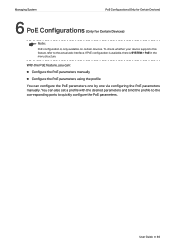
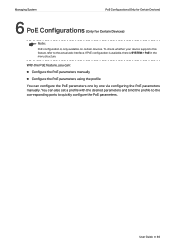
...:
■■ Configure the PoE parameters manually
■■ Configure the PoE parameters using the profile
You can also set a profile with the desired parameters and bind the profile to the corresponding ports to the actual web interface. User Guide 60
To check whether your device supports this feature, refer to quickly configure the...
Jetstream Smart Switches User Guide - Page 154


...
Gi1/0/1 Gi1/0/10 Switch B
Servers
The overview of the link between the two switches.
3.2.2 Configuration Scheme
LAG function can bundle multiple physical ports into one logical interface to transmit data between the two switches. layer2
f -
User Guide 125 failed to the LAG and set as follows:
1) Considering there are connected to Switch A and...
Jetstream Smart Switches User Guide - Page 264


...ISP network, and the packets forwarded by the UNI port. User Guide 235
By default, it is UNI.
Configuring VLAN-VPN (Only... of VLAN-VPN. copy running-config startup-config Save the settings in the VLAN-VPN function. Note:
The direct shift between..., Missdrop can only be dropped. By default, it is not supported.
Note:
For T2600G-28TS/T2600G-28MPS/T2600G-28SQ/T2600G-52TS, ...
Jetstream Smart Switches User Guide - Page 600


...1 to 14.
The following introduces how to a Layer 3 port channel interface. User Guide 571 Enter Routed Port Configuration Mode: interface { fastEthernet port | gigabitEthernet port | ten-gigabitEthernet... or for a VLAN. Configuring DHCP Service
DHCP Relay Configuration
Switch(config-if)#end Switch#copy running -config startup-config Save the settings in the configuration file. port-channel...
Jetstream Smart Switches User Guide - Page 602


...port into the Layer 3 routed port.
User Guide 573 port: Specify the Ethernet port number, for example, 1/0/1.
ip dhcp relay default-interface Set the interface as the default relay-agent interface...VLAN ID and the DHCP server. exit Return to Privileged EXEC Mode. Configuring DHCP Service
DHCP Relay Configuration
Step 2
Enter Layer 3 Interface Configuration Mode:
Enter VLAN Interface ...
Jetstream Smart Switches User Guide - Page 630
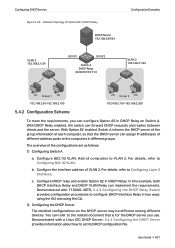
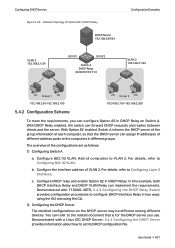
...server can configure Option 82 in DHCP Relay. Configure 802.1Q VLAN. b. User Guide 601
In this example, both DHCP Interface Relay and DHCP VLAN Relay can forward ...switch can implement the requirements. Configuring DHCP Service
Figure 5-28 Network Topology for the DHCP server you can assign IP addresses of different address pools to set its DHCP configuration file. For details, ...
Jetstream Smart Switches User Guide - Page 676


...The valid values are from 0 to 7. User Guide 647 show qos cos-map Verify the 802.1p to queue mapping.
tc-queue: Specify the ID number of Service Configuration
Step 2
Step 3 Step 4 Step 5
...qos cos-map {dot1p-priority} {tc-queue} Specify the 802.1p to queue mappings. copy running-config startup-config Save the settings in ...
Jetstream Smart Switches User Guide - Page 679


... the map.
copy running-config startup-config Save the settings in the configuration file. When the switch detects the packets...dot1p-remap Verify the 802.1p to privileged EXEC mode. User Guide 650 new-dot1p-priority: Specify the new 802.1p priority....802.1p Remap is mapped to modify the 802.1p priority of Service Configuration
Step 3
For Certain Devices:
interface {fastEthernet port | range...
Jetstream Smart Switches User Guide - Page 681


.... copy running -config startup-config Save the settings in the configuration file. The valid values are from 0 to queue mapping.
tc-queue: Specify the ID number of Service Configuration
Step 1 Step 2 Step 3
Step ...as dscp. end Return to TC-1, TC-0, TC-2, TC-3, TC-4, TC-5, TC-6, TC-7.
User Guide 652 In this mode, the IP packets will be put in the configuration file.
■■ ...
Jetstream Smart Switches User Guide - Page 758


To check whether your device supports this feature, refer to privileged EXEC mode. If Serial Port is available... | 115200: Specify the communication baud rate on certain devices. Step 3
end Return to the actual web interface. User Guide 729 Configuring Access Security
Access Security Configurations
2.2.6 Configuring the Serial Port Parameters
Note:
Serial Port is only available on the ...
Jetstream Smart Switches User Guide - Page 1088
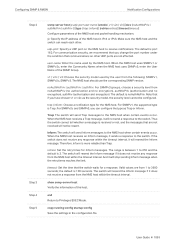
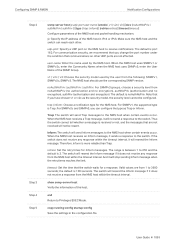
...Trap or Inform. copy running-config startup-config Save the settings in IPv4 or IPv6. User Guide 1059
For SNMPv1, the supported type is 3. If the switch does not receive any ... Inform message. Make sure the NMS host and the switch can configure the type as the security model, the security level cannot be resent. Therefore, Inform is more reliable than Trap. Configuring SNMP &...
TP-Link TL-SG2210MP Reviews
Do you have an experience with the TP-Link TL-SG2210MP that you would like to share?
Earn 750 points for your review!
We have not received any reviews for TP-Link yet.
Earn 750 points for your review!
