TP-Link TL-SG1428PE Support and Manuals
Get Help and Manuals for this TP-Link item
This item is in your list!

View All Support Options Below
Free TP-Link TL-SG1428PE manuals!
Problems with TP-Link TL-SG1428PE?
Ask a Question
Free TP-Link TL-SG1428PE manuals!
Problems with TP-Link TL-SG1428PE?
Ask a Question
Popular TP-Link TL-SG1428PE Manual Pages
Unmanaged/Easy Smart Rackmountable Switch Installation Guide - Page 5


...upgrade to improve your network to 100 Mbps or 1000 Mbps.
Examples include powering
IP telephones, wireless LAN access points, network cameras, network hubs, embedded computers, and so on TL-SG1428PE support... of TL-SG1008MP is a device powered by a PSE and thus consumes energy.
Note: ■■ *PSE is a device (switch or hub for instance) that will provide power in a PoE setup. ...
Unmanaged/Easy Smart Rackmountable Switch Installation Guide - Page 10


... 1000 Mbps and is abnormal. Note: PWR for other switches. Figure 1-20 Front Panel of TL-SG1428PE is shown as the following figure.
Note: For TL-SG1048, port 1-18 of TL-SG1218MP/TL-SG1218MPE, and port 1-26 of TL-SG1428PE only support 1000M SFP module connection, and they just have Green On/Green Flashing/ Off LED indications
6 Introduction...
Unmanaged/Easy Smart Rackmountable Switch Installation Guide - Page 11


... TL-SG1008MP/TL-SG1016PE/TL-SG1218MP/TL-SG1218MPE/TL-SG1428PE
On: Total power supply is linked to the corresponding port.
Note: For TL-SG1016PE/TL-SG1218MP/TL-SG1218MPE/TL-SG1428PE
Note: For models that support ... but no activity. Off: Total power supply is supplied according to factory default settings.
Introduction 7 Off: No PD is connected to or greater than 2 minutes....
Unmanaged/Easy Smart Rackmountable Switch Installation Guide - Page 12


..., which support 1000 Mbps SFP module connection. Note: Only TL-SG1016PE/TL-SG1218MP/TL-SG1218MPE/TL-SG1428PE has a...Guide from being stolen.
Unmanaged/Easy Smart Rackmountable Switches
10/100/1000Mbps RJ45 Port Designed to connect to the device with lightning protection mechanism. For TL-SG1428PE, port 1-24 can provide power for PDs.
10/100Mbps RJ45 Port Designed to connect to install...
Unmanaged/Easy Smart Rackmountable Switch Installation Guide - Page 14


...may accelerate aging of the insulation materials, significantly shortening the service life of the device.
Electromagnetic Interference
Electronic elements including ...;■ Use electromagnetic shielding when necessary.
10 Installation Environment Operating Storage
Temperature
0 °C to 50 °C (for TL-SG1008MP/TL-SG1218MP/TL-SG1218MPE/ TL-SG1428PE) 0 °C to 40 °C ...
Unmanaged/Easy Smart Rackmountable Switch Installation Guide - Page 17


... as the following items: ■■ There should be 5 to an SFP module.
Connection 13 Figure 3-2
Inserting the SFP Module
SFP Slot SFP Module
Note: TL-SG1218MP/TL-SG1218MPE/TL-SG1428PE has 2 SFP ports which support 1000 Mbps SFP module connection.
3.3 Verify Installation
After completing the installation, verify the following figure shows.
Unmanaged/Easy Smart Rackmountable Switch Installation Guide - Page 18


... LED indicators of all the ports will flash momentarily and then turn off again after the
initialization.
3.6 Accessing the Switch
Note: Only for TL-SG1016DE/TL-SG1016PE/TL-SG1024DE/TL-SG1218MPE/TL-SG1428PE, you can access and manage the switch. During this IP address on , it uses the static IP address of 192.168.0.1, with a subnet...
Unmanaged/Easy Smart Rackmountable Switch Installation Guide - Page 20


... be reset to the factory default settings, and the default login user name and password are firmly plugged into the switch and the device. 2. Make sure the voltage of the power supply meets the requirement of the input voltage of the switch. 5. For TL-SG1016PE /
TL-SG1218MPE/TL-SG1428PE, if Extend Mode is suitable and...
Unmanaged/Easy Smart Rackmountable Switch Installation Guide - Page 21


... B Specifications
Item Standards
Transmission Medium Frame Forward Rate
Content
IEEE 802.3i, IEEE 802.3u, IEEE 802.3x
IEEE 802.3ab (except TL-SF1016/TL-SF1016DS/TL-SF1024/TL-SF1024D/ TL‑SF1048)
IEEE 802.1p (for TL-SG1008/TL-SG1008MP/TL-SG1016/TL-SG1016D/ TL‑SG1016DE/TL-SG1016PE/TL-SG1016S/TL-SG1024/TL-SG1024D/ TL‑SG1024DE/TL-SG1024S/TL-SG1218MP/TL-SG1218MPE/TL-SG1428PE)
IEEE...
Unmanaged/Easy Smart Rackmountable Switch Installation Guide - Page 22


... other switches) 0°C to 50°C (32°F to 122°F) (for TL-SG1008MP/TL-SG1218MP/TL-SG1218MPE/TL-SG1428PE) 0°C to 40°C (32°F to 104°F) (for other switches) -40°C to 70°C (-40°F to 158°F) 10% to 90%RH Non-condensing 5% to 90%RH Non-condensing
18 Appendix B Specifications
Switch Regulatory ComplianceUN - Page 8
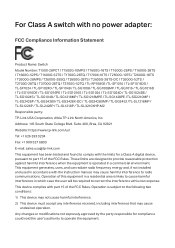
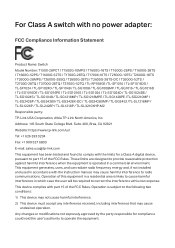
... frequency energy and, if not installed and used in a commercial environment. Operation is subject to provide reasonable protection against harmful interference when the equipment is likely to cause harmful interference in which case the user will be required to operate the equipment. For Class A switch with the instruction manual, may cause
undesired operation...
Easy Smart SwitchUN User Guide - Page 14


... use this IP address to configure the system IP address using DHCP: 1) Select DHCP setting as Disable from the drop-down list . 2) Click Apply.
Figure 3-2 Configuring System IP Address Manually
Follow these steps to access the switch. User Guide 10
IP Address
Specify the system IP of the switch. You can configure the...
Easy Smart SwitchUN User Guide - Page 58


...Ports in VLAN 3
Switch A
2, 3, 4
2, 4
3, 4
Switch B
1, 2, 3, 4
1, 2 ,4
1, 3, 4
Table 5-2 Settings of Egress Rule and PVID on Switch B, add port 1, port 3 and port 4 to VLAN 3.
■■ Configure the default VLAN 1...to the corresponding VLANs as an untagged port, because terminal devices typically do not support VLAN tags. Table 5-1 and 5-2 show configurations of Ports and VLANs on ...
Easy Smart Configuration UtilityUN User Guide - Page 23


You can use this IP address to configure the system IP address manually: 1) Select DHCP setting as Disable from the drop-down list. 2) Specify the IP address, subnet mask and default gateway. User Guide 19 The default IP address of the switch. The default subnet mask of the switch is 192.168.0.1
Subnet Mask...
Easy Smart Configuration UtilityUN User Guide - Page 65


... the default VLAN 1 to the corresponding VLANs as an untagged port, because terminal devices typically do not support VLAN tags. Switch
Ports in VLAN 1
Ports in VLAN 2
Ports in VLAN 3
Switch A
2, 3, 4
2, 4
3, 4
Switch B
1, 2, 3, 4
1, 2 ,4
1, 3, 4
Table 5-2 Settings of Egress Rule and PVID on Switch A and Switch B
Switch
Port
Egress Rule
PVID
Switch A
2
Untagged
2
3
Untagged...
TP-Link TL-SG1428PE Reviews
Do you have an experience with the TP-Link TL-SG1428PE that you would like to share?
Earn 750 points for your review!
We have not received any reviews for TP-Link yet.
Earn 750 points for your review!
