TP-Link TL-SG1218MPE Support and Manuals
Get Help and Manuals for this TP-Link item
This item is in your list!

View All Support Options Below
Free TP-Link TL-SG1218MPE manuals!
Problems with TP-Link TL-SG1218MPE?
Ask a Question
Free TP-Link TL-SG1218MPE manuals!
Problems with TP-Link TL-SG1218MPE?
Ask a Question
Popular TP-Link TL-SG1218MPE Manual Pages
Unmanaged/Easy Smart Rackmountable Switch Installation Guide - Page 3


... to be attended to take notice. Remind to during installation. For local sales information, visit https://www.tp-link.com.
• The speed of client limitations and environmental factors.
• This guide uses the specific formats to 10 Mbps. This Installation Guide is also available in this guide. Some models featured in PDF on laboratory testing.
All images, steps, and...
Unmanaged/Easy Smart Rackmountable Switch Installation Guide - Page 5


... is also a Power Sourcing Equipment (PSE*). TL-SG1008MP/TL-SG1016PE/TL-SG1218MP/TL-SG1218MPE/TL-SG1428PE is shown as the following figure.
Examples include powering
IP telephones, wireless LAN access points, network cameras, network hubs, embedded computers, and so on TL-SG1428PE support the Power over standard twisted-pair cable in a PoE setup. ■■ *PoE is a technology that...
Unmanaged/Easy Smart Rackmountable Switch Installation Guide - Page 10


Flashing: Power supply is abnormal. Note: For TL-SG1008/TL-SG1008MP/TL-SG1016/TL-SG1016D/TL-SG1016S/ TL-SG1016DE/TL-SG1024/TL-SG1024D/TL-SG1024S/TL-SG1024DE.
Yellow Flashing: Running at 10/100 Mbps or no device is linked to the corresponding port. Note: For TL-SG1048, port 1-18 of TL-SG1218MP/TL-SG1218MPE, and port 1-26 of TL-SG1428PE only support 1000M SFP module connection, and they...
Unmanaged/Easy Smart Rackmountable Switch Installation Guide - Page 11


...corresponding port or no power is linked to a PD. Note: Only for TL-SG1016PE.
Note: Only for TL-SG1008MP.
Note: For TL-SG1016PE/TL-SG1218MP/TL-SG1218MPE/TL-SG1428PE
Note: For models that support the LED On/Off feature, ... Press this button for TL-SG1016PE.
Off: Total power supply is equal to factory default settings. Flashing: Total power supply is less than 150 W.
Unmanaged/Easy Smart Rackmountable Switch Installation Guide - Page 12


...tp-link.com/us/configuration-guides/lightning_protection_guide. For TL-SG1218MP and TL-SG1218MPE, an SFP Port (port 17F/port 18F) and the associated 10/100/1000 Mbps RJ45 Port (port 17/port 18) are called a "Combo" port, which support... Guide from being stolen. For TL-SG1218MP and TL-SG1218MPE, port 1-16 can provide power for PDs.
10/100Mbps RJ45 Port Designed to connect to install the ...
Unmanaged/Easy Smart Rackmountable Switch Installation Guide - Page 20


... device is connected to its factory
defaults. For TL-SG1016PE /
TL-SG1218MPE/TL-SG1428PE, if Extend Mode is on . By default, the LED status is enabled, it on , press the Reset button for at least 5 seconds to the factory default settings, and the default login user name and password are firmly plugged into the switch...
Unmanaged/Easy Smart Rackmountable Switch Installation Guide - Page 22


... Operating Humidity Storage Humidity
Power, Link/Act (for TL-SF1016/TL-SF1016DS/TL-SF1024/TL-SF1024D/ TL‑SF1048/TL-SG1048) Power, 1000 Mbps, Link/Act, PoE Status, PoE MAX (for TL-SG1008MP) PWR, Speed, PoE Status, PoE MAX, FAN (for TL-SG1016PE) PWR, Link/Act, PoE Status, PoE MAX, FAN (for TL-SG1218MP/TL-SG1218MPE/ TL-SG1428PE) Power, 1000 Mbps, Link/Act (for other switches...
Easy Smart Configuration UtilityUN User Guide - Page 5


...Download Center at https://www.tp-link.com/support .
■■ The Installation Guide (IG) can be unavailable in this guide, notice that help you
...guide are based on laboratory testing. Users must take TL-SG1016PE as a result of any products. Read this document do not constitute the warranty of client limitations and environmental factors.
Some models featured in this Guide...
Easy Smart Configuration UtilityUN User Guide - Page 19


... set IP address of the switch.
1.2 Supported Features
System Info The System Info is to get more functions and better performance.
You can view the system information and configure the system parameters and features of the switch manually or using this IP address. Go to the website https://www.tp-link.com to download the updated firmware...
Easy Smart Configuration UtilityUN User Guide - Page 23


....255.0. Managing System
Configuring IP
Follow these steps to access the switch. You can use this IP address to configure the system IP address manually: 1) Select DHCP setting as Disable from the drop-down list. 2) Specify the IP address, subnet mask and default gateway. The default subnet mask of the switch.
3) Click...
Easy Smart Configuration UtilityUN User Guide - Page 65


...to the corresponding VLANs as an untagged port, because terminal devices typically do not support VLAN tags.
Configuring VLAN
Configuration Example for 802.1Q VLAN
■■ ...2, 3, 4
2, 4
3, 4
Switch B
1, 2, 3, 4
1, 2 ,4
1, 3, 4
Table 5-2 Settings of VLANs on Switch A and Switch B. User Guide 61
On Switch A, add port 3 and port 4 of Switch A to VLAN 3, while on Switch A and...
Easy Smart Configuration UtilityUN User Guide - Page 87


...
With the Help function, you can access the TP-Link support website and get the online user guide for the Easy Smart Configuration Utility (the latest copy of the utility software, and copyright information.
User Guide 83 About You can view the information about the utility.
1.2 Supported Features
Online Help You can search for online help...
Easy Smart SwitchUN User Guide - Page 12
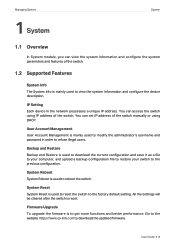
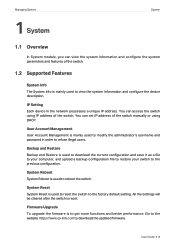
... Management is used to reboot the switch.
You can set IP address of the switch. You can access the switch using IP address of the switch manually or using DHCP. Go to the website https://www.tp-link.com to modify the administrator's username and password in the network possesses a unique IP address. Backup and...
Easy Smart SwitchUN User Guide - Page 14


... Apply. IP Address
Specify the system IP of the switch. Figure 3-2 Configuring System IP Address Manually
Follow these steps to configure the system IP address using DHCP: 1) Select DHCP setting as Disable from the DHCP server.
User Guide 10 Figure 3-1 Configuring System IP Address Using DHCP
Configuring IP
Follow these steps to configure...
Easy Smart SwitchUN User Guide - Page 58
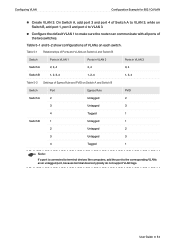
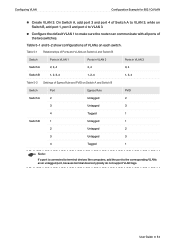
...corresponding VLANs as an untagged port, because terminal devices typically do not support VLAN tags. Table 5-1 Relationships of Switch A to VLAN 3, while on Switch A and Switch B. User Guide 54 Table 5-1 and 5-2 show configurations of VLANs on Switch A ... VLAN 2
Ports in VLAN 3
Switch A
2, 3, 4
2, 4
3, 4
Switch B
1, 2, 3, 4
1, 2 ,4
1, 3, 4
Table 5-2 Settings of the two switches.
TP-Link TL-SG1218MPE Reviews
Do you have an experience with the TP-Link TL-SG1218MPE that you would like to share?
Earn 750 points for your review!
We have not received any reviews for TP-Link yet.
Earn 750 points for your review!
