TP-Link TL-SG1218MP Support and Manuals
Get Help and Manuals for this TP-Link item
This item is in your list!

View All Support Options Below
Free TP-Link TL-SG1218MP manuals!
Problems with TP-Link TL-SG1218MP?
Ask a Question
Free TP-Link TL-SG1218MP manuals!
Problems with TP-Link TL-SG1218MP?
Ask a Question
Popular TP-Link TL-SG1218MP Manual Pages
Unmanaged/Easy Smart Rackmountable Switch Installation Guide - Page 5


..., and so on TL-SG1428PE support the Power over standard twisted-pair cable in a PoE setup. ■■ *PoE is shown as the following figure.
Unmanaged/Easy Smart Rackmountable Switches
Chapter 1 Introduction
1.1 Product Overview
The Unmanaged/Easy Smart Switch provides you with a low-cost, easy-to-use, high-performance, seamless, and standard upgrade to improve your...
Unmanaged/Easy Smart Rackmountable Switch Installation Guide - Page 11


... and supplying power to factory default settings. Note: For TL-SG1016PE/TL-SG1218MP/TL-SG1218MPE/TL-SG1428PE
Note: For models that support the LED On/Off feature, the LEDs function as shown above to reset the switch back to a PD. Introduction 7 Off: No device is less than 243 W. Note: For TL-SG1008MP/TL-SG1016PE/TL-SG1218MP/TL-SG1218MPE/TL-SG1428PE
On: Total power supply is...
Unmanaged/Easy Smart Rackmountable Switch Installation Guide - Page 12


... Related Documents of our website: https://www.tp-link.com/us/configuration-guides/lightning_protection_guide.
For TL-SG1428PE, port 1-24 can provide power for PDs. Grounding Terminal The switch already comes with a bandwidth of 10 Mbps or 100 Mbps. For TL-SG1218MP and TL-SG1218MPE, port 1-16 can provide power for PDs. TL-SG1218MP/TL-SG1218MPE/TL-SG1428PE has 2 SFP ports which means...
Unmanaged/Easy Smart Rackmountable Switch Installation Guide - Page 19


... an IP address assigned by a DHCP server, set your PC to change the password the first time you can find the latest version of the switch in with admin as 192.168.0.x ("x" ranges from the official website: https://www.tp-link.com/downloadcenter.html. Unmanaged/Easy Smart Rackmountable Switches 2. Launch a web browser on the official website...
Unmanaged/Easy Smart Rackmountable Switch Installation Guide - Page 22


..., Link/Act (for other switches) 0°C to 50°C (32°F to 122°F) (for TL-SG1008MP/TL-SG1218MP/TL-SG1218MPE/TL-SG1428PE) 0°C to 40°C (32°F to 104°F) (for other switches) -40°C to 70°C (-40°F to 158°F) 10% to 90%RH Non-condensing 5% to 90%RH Non-condensing
18 Appendix B Specifications
Switch Regulatory ComplianceUN - Page 2
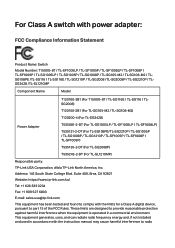
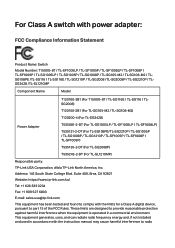
... part 15 of the FCC Rules.
Address: 145 South State College Blvd. These limits are designed to provide reasonable protection against harmful interference when the equipment is operated in accordance with the instruction manual, may cause harmful interference to comply with power adapter:
FCC Compliance Information Statement
Product Name: Switch
Model Number: T1500G‑8T / TL...
Switch Regulatory ComplianceUN - Page 8
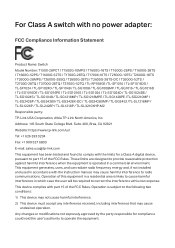
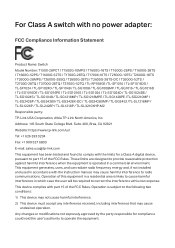
...installed and used in which case the user will be required to radio communications. For Class A switch with part 15 of the FCC Rules. Suite 400, Brea, CA 92821 Website: https://www.tp‑link... accordance with the instruction manual, may cause
undesired operation. This device complies with no power adapter:
FCC Compliance Information Statement
Product Name: Switch Model Number: T1500‑...
Easy Smart SwitchUN User Guide - Page 5


In this guide may not reflect your switch, and you can also configure the switch using this guide on laboratory testing.
SYSTEM > System Info > System Summary means the System Summary page under the SYSTEM menu. Go to the website https://www.tp-link.com/support, search the model number of any products. Intended Readers
This Guide is located under the...
Easy Smart SwitchUN User Guide - Page 14


... Manually Choose the menu System > IP Setting to load the following page.
User Guide 10 Managing System
3 Configuring IP
You can use this IP address to configure the system IP address using DHCP: 1) Select DHCP setting as Disable from the drop-down list . 2) Click Apply.
IP Address
Specify the system IP of the switch.
The switch...
Easy Smart SwitchUN User Guide - Page 58


...; Configure the default VLAN 1 to the corresponding VLANs as an untagged port, because terminal devices typically do not support VLAN tags.
Table 5-1 Relationships of the two switches.
On Switch A, add port 3 and port 4 of Switch A to VLAN 3, while on Switch A and Switch B. User Guide 54
Configuring VLAN
Configuration Example for 802.1Q VLAN
■■ Create VLAN 3.
Easy Smart SwitchUN User Guide - Page 78


Configuring PoE (Only for example, the PoE switch. To check whether your device supports this function, the switch can be classified into standard PDs and non-...power for example, IP phones and access points.
User Guide 74 Some devices such as IP phones, access points (APs) and cameras may be powered via TP-Link PoE switches. PoE (Power over twisted-pair cables.
According to...
Easy Smart Configuration UtilityUN User Guide - Page 5


...document is intended for Note.
User Guide 1 All images, steps, and descriptions in this guide are based on laboratory testing.
Users must take TL-SG1016PE as a result of client ....tp-link.com/support .
■■ The Installation Guide (IG) can be unavailable in Easy Smart Switch may also vary by model and software version. Every effort has been made in this guide ...
Easy Smart Configuration UtilityUN User Guide - Page 23


... to configure the system IP address manually: 1) Select DHCP setting as Disable from the drop-down list. 2) Specify the IP address, subnet mask and default gateway.
User Guide 19 The default IP address of the switch is 255.255.255.0. IP Address
Enter the IP address of the switch.
Default Gateway Enter the default gateway...
Easy Smart Configuration UtilityUN User Guide - Page 65


...do not support VLAN tags. User Guide 61
Configuring VLAN
Configuration Example for 802.1Q VLAN
■■ Create VLAN 3. On Switch A, add port 3 and port 4 of the two switches.
Switch
Ports in VLAN 1
Ports in VLAN 2
Ports in VLAN 3
Switch A
2, 3, 4
2, 4
3, 4
Switch B
1, 2, 3, 4
1, 2 ,4
1, 3, 4
Table 5-2 Settings of Ports and VLANs on Switch A and Switch B
Switch
Port...
Easy Smart Configuration UtilityUN User Guide - Page 80


... into standard PDs and non-standard PDs. To check whether your device supports this function, the switch can be powered via TP-Link PoE switches. With this feature, refer to whether PDs comply with IEEE standard, ...device receiving power from the AC power source in actual use. User Guide 76
Configuring PoE (Only for example, IP phones and access points. This allows a single cable ...
TP-Link TL-SG1218MP Reviews
Do you have an experience with the TP-Link TL-SG1218MP that you would like to share?
Earn 750 points for your review!
We have not received any reviews for TP-Link yet.
Earn 750 points for your review!
