TP-Link TL-SG105PE Support and Manuals
Get Help and Manuals for this TP-Link item
This item is in your list!

View All Support Options Below
Free TP-Link TL-SG105PE manuals!
Problems with TP-Link TL-SG105PE?
Ask a Question
Free TP-Link TL-SG105PE manuals!
Problems with TP-Link TL-SG105PE?
Ask a Question
Popular TP-Link TL-SG105PE Manual Pages
Switch Regulatory ComplianceUN - Page 2
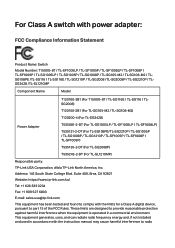
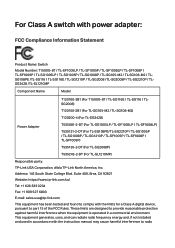
...
E‑mail: sales.usa@tp‑link.com
This equipment has been tested and found to comply with the instruction manual, may cause harmful interference to part 15 of the FCC Rules. Address: 145 South State College Blvd. This equipment generates, uses, and can radiate radio frequency energy and, if not installed and used in a commercial...
Switch Regulatory ComplianceUN - Page 8
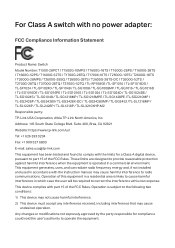
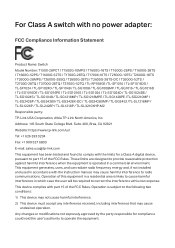
...SG2428P / TL-SG3428X/ TL-SG3428X-DC / TL-SG3428XMP / TL-SG3452 /TL‑SL1218MP / TL‑SL1226P / TL‑SL2428P / TL-SL1218P / TL-SL3210XHP-M2 Responsible party: TP‑Link USA Corporation, d/b/a TP‑Link North America, Inc. This equipment generates, uses, and can radiate radio frequency energy and, if not installed and used in which case the user will be required to part 15 of...
Switch Regulatory ComplianceUN - Page 12


... Name
Model
T050060‑2B1 (For TL‑SF1005D / TL‑SF1008D / TL‑SF1016D / TL‑SG1005D / TL‑SG105 / TL‑SG105E / TL‑SG105S)
Power Adapter
T090060‑2B1 (For TL‑SF1024M / TL‑SG1008D / TL‑SG108 / TL‑SG108E / TL‑SG108S)
T535131‑2‑DT (For TL-SF1006P / TL‑SG105PE)
Responsible party:
TP‑Link USA...
Easy Smart SwitchUN User Guide - Page 5


... reflect your country or region. About This Guide
Intended Readers
About This Guide
This Configuration Guide provides information for example. All images, steps, and descriptions in this guide on laboratory testing.
The information in this guide, notice that is subject to the website https://www.tp-link.com/support, search the model number of your device. SYSTEM > System Info...
Easy Smart SwitchUN User Guide - Page 12


... used to refuse illegal users. User Guide 8 IP Setting Each device in order to modify the administrator's username and password in the network possesses a unique IP address. Backup and Restore Backup and Restore is to view the system information and configure the device description.
Firmware Upgrade To upgrade the firmware is used to get more functions and...
Easy Smart SwitchUN User Guide - Page 14


...Manually
Follow these steps to configure the system IP address using DHCP: 1) Select DHCP setting as Disable from the DHCP server.
Configuring the System IP Address Manually Choose the menu System > IP Setting...IP Address Manually Configuring the System IP Address Using DHCP Choose the menu System > IP Setting to load ... manually: 1) Select DHCP setting as Enable from the drop-down list...
Easy Smart SwitchUN User Guide - Page 58


... in VLAN 3
Switch A
2, 3, 4
2, 4
3, 4
Switch B
1, 2, 3, 4
1, 2 ,4
1, 3, 4
Table 5-2 Settings of Egress Rule and PVID on Switch A and Switch B
Switch
Port
Egress Rule
PVID
Switch A
2
Untagged
2
3
Untagged
3
4
Tagged... A to VLAN 3, while on Switch A and Switch B. User Guide 54
Configuring VLAN
Configuration Example for 802.1Q VLAN
■■ Create...support VLAN tags.
Easy Smart Configuration UtilityUN User Guide - Page 5


...
This Guide is located under the System Info menu option that help you
make better use of Easy Smart Switch may be found inside the package of the switch or at Download Center at https://www.tp-link.com/support .
■■ The Installation Guide (IG) can be found at Download Center at https://www.tp-link.com/support.
Easy Smart Configuration UtilityUN User Guide - Page 6


... can be found where you find this guide.
■■ Specifications can be found at Download Center at https://www.tp-link.com/support.
■■ To ask questions, find answers, and communicate with TP-Link users or engineers, visit https://community.tp-link.com to join TP-Link Community.
■■ Our Technical Support contact information can be found on the...
Easy Smart Configuration UtilityUN User Guide - Page 8


... entire network.
Getting Started
Introduction
1 Introduction
The Easy Smart Configuration utility allows users to the User Guide of the products at Download Center at https://www.tp-link.com/support . User Guide 4 In this part, we will introduce how to install the utility software and discover switches. You can also configure Easy Smart Switches individually on their...
Easy Smart Configuration UtilityUN User Guide - Page 9


... will be displayed.
Figure 2-1 Preparing Setup
User Guide 5 You can find the packet on the product page of the switch at https://www.tp-link.com .
2) Decompress the packet and double click the executable file (with the file extension .exe) to install the Easy Smart Configuration Utility:
1) Download the software installation packet of Easy Smart Configuration...
Easy Smart Configuration UtilityUN User Guide - Page 23


You can use this IP address to configure the system IP address manually: 1) Select DHCP setting as Disable from the drop-down list. 2) Specify the IP address, subnet mask and default gateway. User Guide 19
The default subnet mask of the switch.
IP Address
Enter the IP address of the switch is 192.168...
Easy Smart Configuration UtilityUN User Guide - Page 65


... 1 to the corresponding VLANs as an untagged port, because terminal devices typically do not support VLAN tags. Table 5-1 and 5-2 show configurations of the two switches. Switch
Ports in VLAN 1
Ports in VLAN 2
Ports in VLAN 3
Switch A
2, 3, 4
2, 4
3, 4
Switch B
1, 2, 3, 4
1, 2 ,4
1, 3, 4
Table 5-2 Settings of Ports and VLANs on Switch A and Switch B
Switch
Port
Egress Rule
PVID...
TL-SG105PEUN V1 Installation Guide - Page 1


... page. Go to change the password the first time you can configure the switch using the Web-based GUI. Yellow Flashing: Running at 1000 Mbps and is linked to install the Easy Smart Configuration Utility.
3.
For certain devices, you may need to https://www.tp-link.com/support, search the model number of the switch. Download the...
TL-SG105PEUN V1 Installation Guide - Page 2


... the
device. Some models featured in compliance with the essential requirements and other information, please visit https://www.tp-link.com/support, or simply scan the QR code. The actual transmission distance may vary due to email techwriter@tp-link.com.cn. EU Declaration of client limitations and environmental factors. Adapter shall be installed near the equipment and...
TP-Link TL-SG105PE Reviews
Do you have an experience with the TP-Link TL-SG105PE that you would like to share?
Earn 750 points for your review!
We have not received any reviews for TP-Link yet.
Earn 750 points for your review!
