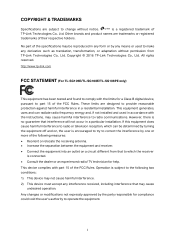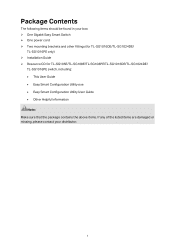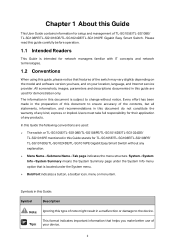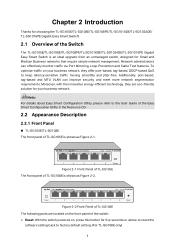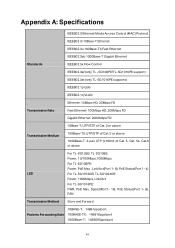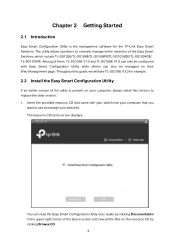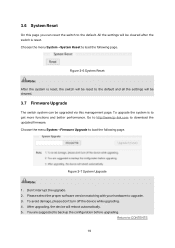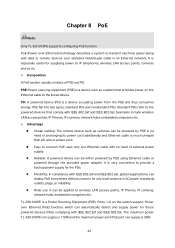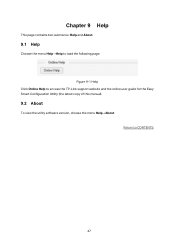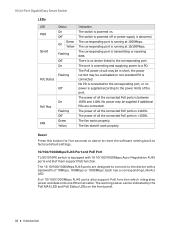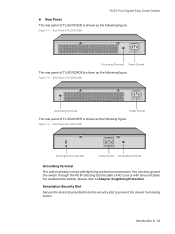TP-Link TL-SG1016PE Support and Manuals
Get Help and Manuals for this TP-Link item

View All Support Options Below
Free TP-Link TL-SG1016PE manuals!
Problems with TP-Link TL-SG1016PE?
Ask a Question
Free TP-Link TL-SG1016PE manuals!
Problems with TP-Link TL-SG1016PE?
Ask a Question
TP-Link TL-SG1016PE Videos
Popular TP-Link TL-SG1016PE Manual Pages
TP-Link TL-SG1016PE Reviews
We have not received any reviews for TP-Link yet.