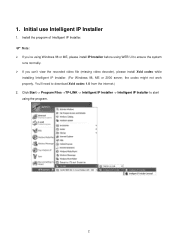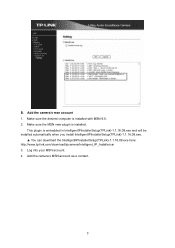TP-Link TL-SC3130 Support and Manuals
Get Help and Manuals for this TP-Link item

View All Support Options Below
Free TP-Link TL-SC3130 manuals!
Problems with TP-Link TL-SC3130?
Ask a Question
Free TP-Link TL-SC3130 manuals!
Problems with TP-Link TL-SC3130?
Ask a Question
Most Recent TP-Link TL-SC3130 Questions
Test To Hotmail Account Keeps Failing.
I have been trying to setup email from my camera, but it keeps failing. Any help would be greatful....
I have been trying to setup email from my camera, but it keeps failing. Any help would be greatful....
(Posted by mickiete 11 years ago)
Setting Tlsc3130 Ipcam To Work With Wr740n To B Accessed Remotely
I have tl sc 3130 ip cam + tl WR 740N wireless router how set bothip cam + router so it can function...
I have tl sc 3130 ip cam + tl WR 740N wireless router how set bothip cam + router so it can function...
(Posted by jamesmoniaga 11 years ago)
I Can't Found My Tl-sc3171 On Intelligent Ip Installer
can't search my ipcam
can't search my ipcam
(Posted by iwanngikz 11 years ago)
Ip Cameras Cannot Be Found
When I go to config-settings-camera-search, no ip cameras can be found. Please help.
When I go to config-settings-camera-search, no ip cameras can be found. Please help.
(Posted by mousechee 12 years ago)
What Is The Procedure For Viewing Live Video From My 3g Mobile Through Tp-link
(Posted by anandfred 12 years ago)
TP-Link TL-SC3130 Videos
Popular TP-Link TL-SC3130 Manual Pages
TP-Link TL-SC3130 Reviews
We have not received any reviews for TP-Link yet.