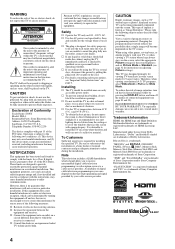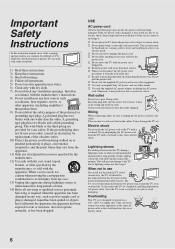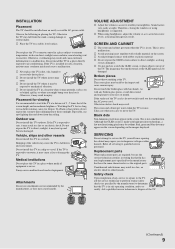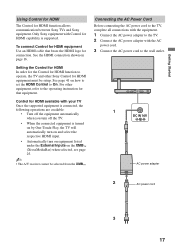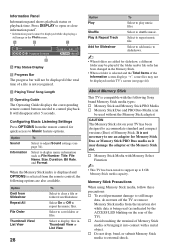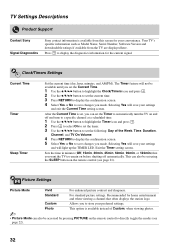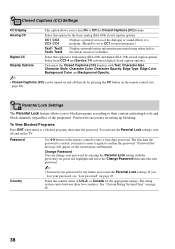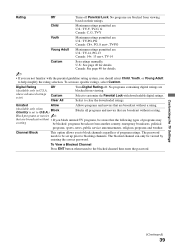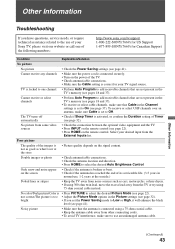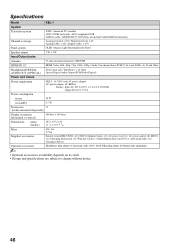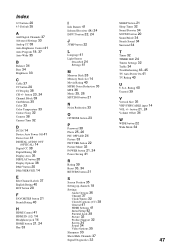Sony XEL-1 - 11" OLED TV Support and Manuals
Get Help and Manuals for this Sony item

Most Recent Sony XEL-1 Questions
Thx
already tried-no luck- need a lone but don't know which will work
already tried-no luck- need a lone but don't know which will work
(Posted by barriejoan 7 years ago)
U.s. Plugs
thx for the answer but that adapter is 3 prong for u.k. plugs--i am in the u.s.
thx for the answer but that adapter is 3 prong for u.k. plugs--i am in the u.s.
(Posted by barriejoan 7 years ago)
Missing The Power Adapter--what To Replace With
Moved And Lost Power Adapter--can I Replace With Universal--cant Find The Original Part
Moved And Lost Power Adapter--can I Replace With Universal--cant Find The Original Part
(Posted by barriejoan 7 years ago)
Why Is The Picture Blinking On My 35' Sony Trinitron Tv?
It is a 1998 set, I believe plus there is a red blinking light.
It is a 1998 set, I believe plus there is a red blinking light.
(Posted by katezietlow 10 years ago)
Sony XEL-1 Videos
Popular Sony XEL-1 Manual Pages
Sony XEL-1 Reviews
We have not received any reviews for Sony yet.