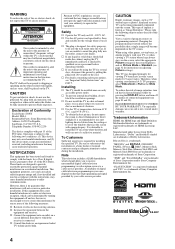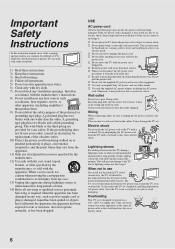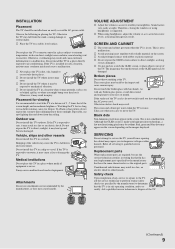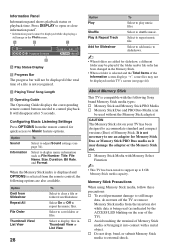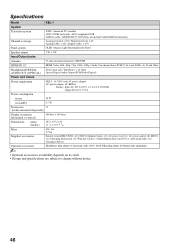Sony XEL-1 Support Question
Find answers below for this question about Sony XEL-1 - 11" OLED TV.Need a Sony XEL-1 manual? We have 1 online manual for this item!
Question posted by barriejoan on July 15th, 2016
Thx
already tried-no luck- need a lone but don't know which will work
Current Answers
Answer #1: Posted by TommyKervz on July 16th, 2016 2:31 AM
Sorry for that' Please try Sony live chat on this link https://esupport.sony.com/US/p/chat-gateway.pl?region_id=1
Related Sony XEL-1 Manual Pages
Similar Questions
How Do I Set Tv For Usb To Show On Tv Screen
(Posted by dmscrooby 2 years ago)
U.s. Plugs
thx for the answer but that adapter is 3 prong for u.k. plugs--i am in the u.s.
thx for the answer but that adapter is 3 prong for u.k. plugs--i am in the u.s.
(Posted by barriejoan 7 years ago)
Missing The Power Adapter--what To Replace With
Moved And Lost Power Adapter--can I Replace With Universal--cant Find The Original Part
Moved And Lost Power Adapter--can I Replace With Universal--cant Find The Original Part
(Posted by barriejoan 7 years ago)
Why Is The Picture Blinking On My 35' Sony Trinitron Tv?
It is a 1998 set, I believe plus there is a red blinking light.
It is a 1998 set, I believe plus there is a red blinking light.
(Posted by katezietlow 10 years ago)
Problem With Fd Trinitron Wega Kv-32fs120 32' Tv
My Sony Wega Kv32fs210 Wil Not
Problem with FD Trinitron WEGA KV-32FS120 32" TVMy Sony wega kv32fs210 wil not turn onTakes 5-6 time...
Problem with FD Trinitron WEGA KV-32FS120 32" TVMy Sony wega kv32fs210 wil not turn onTakes 5-6 time...
(Posted by Patsr182 11 years ago)