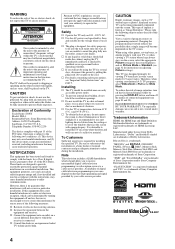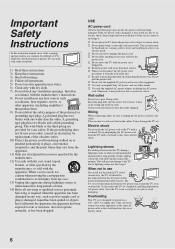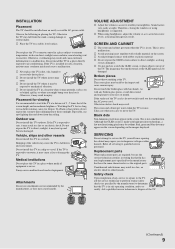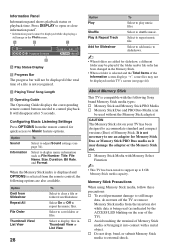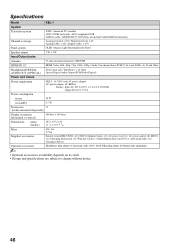Sony XEL-1 Support Question
Find answers below for this question about Sony XEL-1 - 11" OLED TV.Need a Sony XEL-1 manual? We have 1 online manual for this item!
Question posted by barriejoan on July 15th, 2016
U.s. Plugs
thx for the answer but that adapter is 3 prong for u.k. plugs--i am in the u.s.
Current Answers
Answer #1: Posted by TommyKervz on July 15th, 2016 8:22 AM
Encompass Parts (1-866-779-5153) and Union Electronics (1-800-648-6657) are Sony Authorized Parts Distributors located in US.
Related Sony XEL-1 Manual Pages
Similar Questions
How Do I Set Tv For Usb To Show On Tv Screen
(Posted by dmscrooby 2 years ago)
Why Color Bars And No Picture At Start Up After Tv Is Warm.
When restarting TV when it is warm only color bars or single colour is dispayed without any picture....
When restarting TV when it is warm only color bars or single colour is dispayed without any picture....
(Posted by jand98092 6 years ago)
Why Is The Picture Blinking On My 35' Sony Trinitron Tv?
It is a 1998 set, I believe plus there is a red blinking light.
It is a 1998 set, I believe plus there is a red blinking light.
(Posted by katezietlow 10 years ago)
Problem With Fd Trinitron Wega Kv-32fs120 32' Tv
My Sony Wega Kv32fs210 Wil Not
Problem with FD Trinitron WEGA KV-32FS120 32" TVMy Sony wega kv32fs210 wil not turn onTakes 5-6 time...
Problem with FD Trinitron WEGA KV-32FS120 32" TVMy Sony wega kv32fs210 wil not turn onTakes 5-6 time...
(Posted by Patsr182 11 years ago)
My Tv Went Blank White
while watching tv it sundenly went blank white but sounds is fine and menu works fine , please help
while watching tv it sundenly went blank white but sounds is fine and menu works fine , please help
(Posted by cataziz 11 years ago)