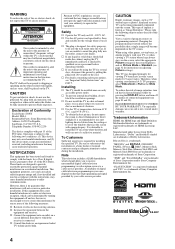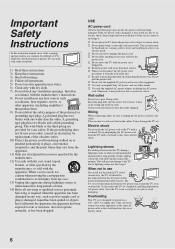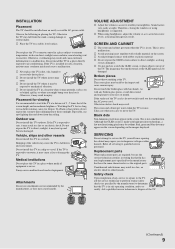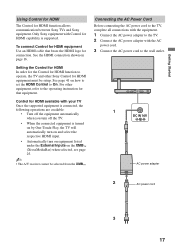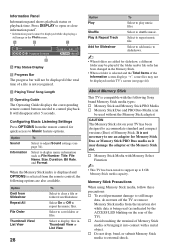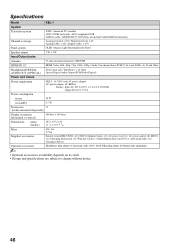Sony XEL-1 Support Question
Find answers below for this question about Sony XEL-1 - 11" OLED TV.Need a Sony XEL-1 manual? We have 1 online manual for this item!
Question posted by barriejoan on July 14th, 2016
Missing The Power Adapter--what To Replace With
Moved And Lost Power Adapter--can I Replace With Universal--cant Find The Original Part
Current Answers
Related Sony XEL-1 Manual Pages
Similar Questions
U.s. Plugs
thx for the answer but that adapter is 3 prong for u.k. plugs--i am in the u.s.
thx for the answer but that adapter is 3 prong for u.k. plugs--i am in the u.s.
(Posted by barriejoan 7 years ago)
`when We Power On Tv In Few Second Green Signal Converted In Red
(Posted by bhagat2544 8 years ago)
Why Is The Picture Blinking On My 35' Sony Trinitron Tv?
It is a 1998 set, I believe plus there is a red blinking light.
It is a 1998 set, I believe plus there is a red blinking light.
(Posted by katezietlow 10 years ago)
Replacement Power Cord For The Sony Smp-n100?
Where can I find a replacement power cord for the Sony SMP-N100?
Where can I find a replacement power cord for the Sony SMP-N100?
(Posted by jsqe05 11 years ago)
The Power Went Out And Now I Can't Get It To Come Back On.
I am stationed in Afghanistan and our power went out to my tent when they were doing some maintenanc...
I am stationed in Afghanistan and our power went out to my tent when they were doing some maintenanc...
(Posted by soldier10thmnt 13 years ago)