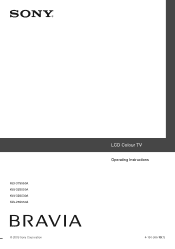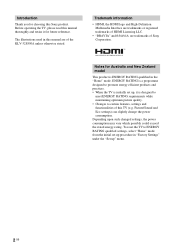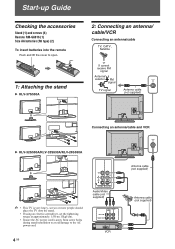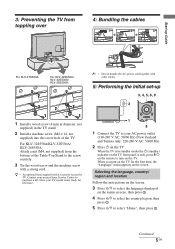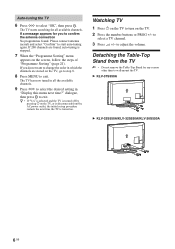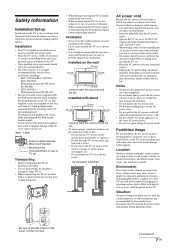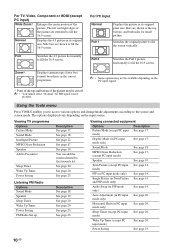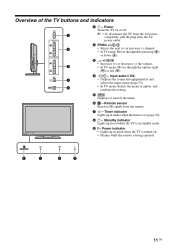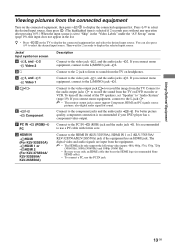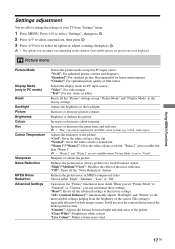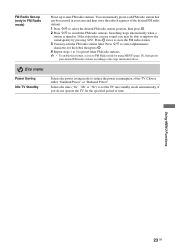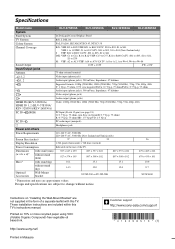Sony KLV-32S550A Support Question
Find answers below for this question about Sony KLV-32S550A - SERIES BRAVIA 32" MULTI SYSTEM LCD HDTV. PAL/NTSC.Need a Sony KLV-32S550A manual? We have 1 online manual for this item!
Question posted by soldier10thmnt on April 18th, 2011
The Power Went Out And Now I Can't Get It To Come Back On.
I am stationed in Afghanistan and our power went out to my tent when they were doing some maintenance. I just need to see if I can reset the TV somehow. I also do not have a remote for it.
Current Answers
Related Sony KLV-32S550A Manual Pages
Similar Questions
How Do I Set Tv For Usb To Show On Tv Screen
(Posted by dmscrooby 2 years ago)
Usb Not Recognized
how can usb be used in Sony Bravia TV KLV-26S400A
how can usb be used in Sony Bravia TV KLV-26S400A
(Posted by sujeet4636 2 years ago)
Sony Bravia Doesnt Have A Sound
My sony bravia KLV-32S550AA doesntproduce sound, what should i do?
My sony bravia KLV-32S550AA doesntproduce sound, what should i do?
(Posted by Checkjead 7 years ago)
Sony Bravia Model Klv-37s499a.
I have a Sony Bravia Model KLV-37S499A. It was mounted on the wall. But now I don't have the mou...
I have a Sony Bravia Model KLV-37S499A. It was mounted on the wall. But now I don't have the mou...
(Posted by buddyoby1548 11 years ago)
My Tv Went Blank White
while watching tv it sundenly went blank white but sounds is fine and menu works fine , please help
while watching tv it sundenly went blank white but sounds is fine and menu works fine , please help
(Posted by cataziz 11 years ago)