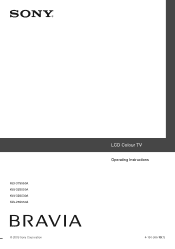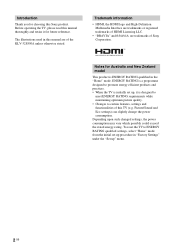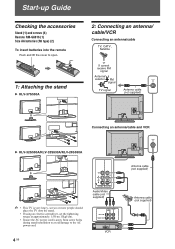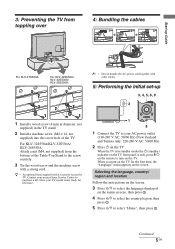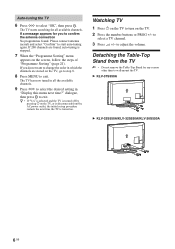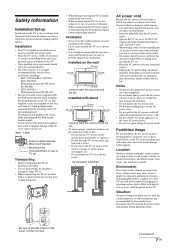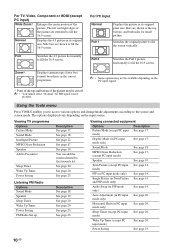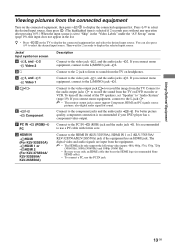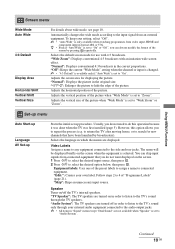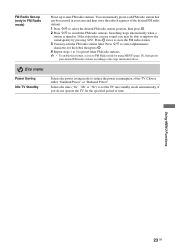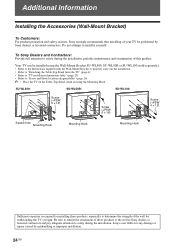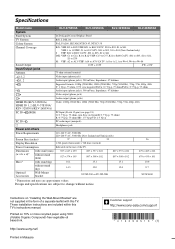Sony KLV-32S550A Support Question
Find answers below for this question about Sony KLV-32S550A - SERIES BRAVIA 32" MULTI SYSTEM LCD HDTV. PAL/NTSC.Need a Sony KLV-32S550A manual? We have 1 online manual for this item!
Question posted by Checkjead on March 28th, 2017
Sony Bravia Doesnt Have A Sound
My sony bravia KLV-32S550AA doesntproduce sound, what should i do?
Current Answers
Answer #1: Posted by Odin on March 28th, 2017 6:57 AM
See the suggestions at http://removeandreplace.com/2013/11/14/10-ways-fix-tv-picture-sound/. If the problem persists,ask Sony: use the contact information here--https://www.contacthelp.com/sony/customer-service.
Hope this is useful. Please don't forget to click the Accept This Answer button if you do accept it. My aim is to provide reliable helpful answers, not just a lot of them. See https://www.helpowl.com/profile/Odin.
Related Sony KLV-32S550A Manual Pages
Similar Questions
Usb Not Recognized
how can usb be used in Sony Bravia TV KLV-26S400A
how can usb be used in Sony Bravia TV KLV-26S400A
(Posted by sujeet4636 2 years ago)
Where Can I Get The Tc Board For Sony Bravia Klv 32 S 400a And How Much I Am Li
Tc boar
Tc boar
(Posted by seeisotabitha 3 years ago)
Plastic Screen For Sony Bravia With Model Klv-32s550a
Where to find or buy this plastic screen for my, tv please help me...
Where to find or buy this plastic screen for my, tv please help me...
(Posted by Ernieobina 7 years ago)
My Sony Bravia Klv32s530a Is Going On And Off By Itself. Relay Is Switching?
but when i press the switching relay from my finger it stops do that. It all happen after we spray a...
but when i press the switching relay from my finger it stops do that. It all happen after we spray a...
(Posted by talhaahmed007 11 years ago)
Sony Bravia Model Klv-37s499a.
I have a Sony Bravia Model KLV-37S499A. It was mounted on the wall. But now I don't have the mou...
I have a Sony Bravia Model KLV-37S499A. It was mounted on the wall. But now I don't have the mou...
(Posted by buddyoby1548 11 years ago)