Sony VPLEX50 Support and Manuals
Get Help and Manuals for this Sony item
This item is in your list!

View All Support Options Below
Free Sony VPLEX50 manuals!
Problems with Sony VPLEX50?
Ask a Question
Free Sony VPLEX50 manuals!
Problems with Sony VPLEX50?
Ask a Question
Popular Sony VPLEX50 Manual Pages
Brochure - Page 1


... setup and operation The VPL... inorganic 3-LCD panels by Sony. Password access, ...control panel lock and optional security cable and security bar can all help to prevent misuse, tampering and theft in classrooms or meeting rooms, classrooms and home use and easy to get to. The VPL-EX50 benefits from just 2.3m away, ideal for small meeting rooms.
www.sonybiz.net/projectors...
Brochure - Page 2


... screen 200-inch / 5.1m screen 300-inch / 7.6m screen
--Signals--
VPL- Low-cost ownership
The projector is ready to get optimum performance for lighting in any presentation. Technical Specifications
--Overview--
Min - Input A Video
XGA (1024 x 768 x 3) BrightEra Inorganic 0.63-inch TFT LCD, 2,359,296 pixels 3 LCD panels, 1 lens system 2500 ANSI lumen 900:1 Approx. 3kg...
Brochure - Page 3


... card style) Soft Type HD D-sub 15 pin (2m)
LMP-E190
Warranty card Security label Safety regulation booklet Quick reference manual Operating Instructions (CD-ROM) AC Power cord Soft carrying case HD D-sub 15 pin cable 1.8m Lithium battery CR2025 Remote Commander Unit (RM-PJ4)
Accessories
Lamps
LMP-E190
Replacement lamp for VPL-ES5, VPL-EX5, VPL-EX50 and VPL-EW5 projectors...
User Manual - Page 1


3-293-838-13 (1)
Data Projector
Operating Instructions
VPL-EW5 VPL-EX50/EX5 VPL-ES5
© 2008 Sony Corporation
User Manual - Page 2


...WARNING When installing the unit, incorporate a readily accessible disconnect device in the U.S.A. Replace only with the instructions, may ...part 15 of FCC Rules. These limits are cautioned that may call: Sony Customer Information Service Center 1-800-222-7669 or http://www.sony.com/
Declaration of Conformity Trade Name: SONY Model: VPL-EW5, VPL-EX50,VPLEX5, VPL-ES5 Responsible Party: Sony...
User Manual - Page 9


...; VESA is a registered trademark of a picture on the screen unless the required password is entered when the projector is very short, approximately 2.4 m (7.9 feet), when projecting an 80-inch image, which allows projection on the ceiling, you replace the lamp. High picture performance VPL-EW5: Three super-high-aperture
0.59-inch WXGA panels with approximately 480...
User Manual - Page 19
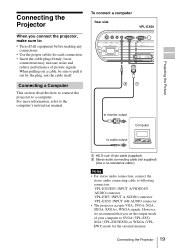
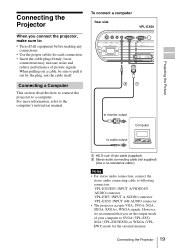
... connect the projector to the computer's instruction manual.
loose
connections may increase noise and reduce performance of your computer to : • Turn off all equipment before making any
connections. • Use the proper cables for the external monitor. However, we recommend that you connect the projector, make sure to SVGA (VPL-ES5), XGA (VPL-EX5/EX50) or...
User Manual - Page 21
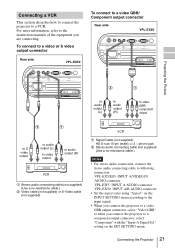
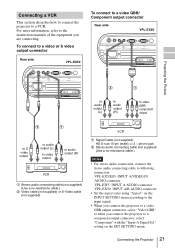
...
This section describes how to connect the projector to the instruction manuals of the equipment you connect the projector to following connectors: VPL-EX5/ES5: INPUT A/VIDEO IN AUDIO connector VPL-EW5: INPUT A AUDIO connector VPL-EX50: INPUT A/B AUDIO connector • Set the aspect ratio using "Aspect" on the SET SETTING menu. Connecting the Projector 21
For more information, refer to...
User Manual - Page 23
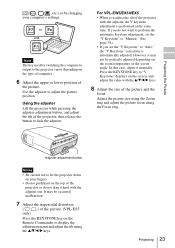
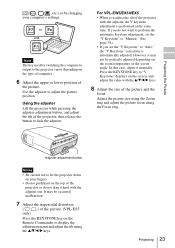
Projecting the Picture
/ , LCD VGA / , etc.), or by changing
your fingers.
• Do not push ...be occurred malfunction.
7 Adjust the trapezoidal distortion
(
) of the projector with the adjuster out. For VPL-EW5/EX50/EX5
• When you set the "V Keystone" to adjust the picture position. However, it manually. Adjuster adjustment button
Notes
• Be careful not to "V Keystone...
User Manual - Page 36
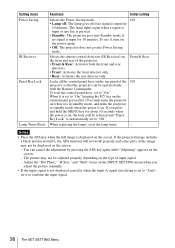
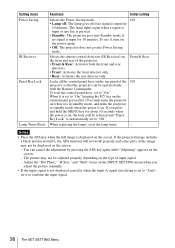
... parts of the image may not be displayed on the control panel pressed for
10 minutes. If you adjust the picture manually.
• If the input signal is not displayed correctly when the input A signal classifying is set it , the APA function will be operated only with the Remote Commander. When replacing the lamps, reset the lamp...
User Manual - Page 38
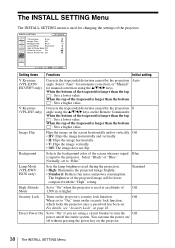
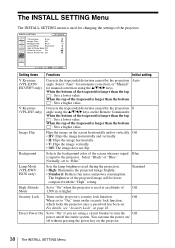
The INSTALL SETTING Menu
The INSTALL SETTING menu is used for manual correction using the v/V/b/B keys. When the bottom of the projector. When the top of Off
Mode
1,500 m or higher. Normally, set to turn the power on/ off the entire system. Lamp Mode (VPL-EW5/ EX50 only)
Sets the lamp brightness used at an altitude of the trapezoid is longer than the...
User Manual - Page 49


... video: 1 Vp-p ±2 dB sync negative (75 ohms terminated)
S VIDEO: Y/C mini DIN 4pintype
Others
Specifications 49 Specifications
Optical characteristics
Projection system
3 LCD panels, 1 lens, projection
system
LCD panel VPL-ES5: 0.63-inch SVGA panel,
about 1,440,000 pixels (800 ×
600 × 3)
VPL-EX50/EX5: 0.63-inch XGA
panel, about 2,360,000 pixels
(1024 × 768 ×...
User Manual - Page 50


...to +140°F)
Storage humidity
10% to 90%
Supplied accessories
Remote Commander (1)
Lithium battery CR2025 (1)
HD D-sub 15 pin cable (1.8 m) (1)
(1-832-428-11, SONY)
Carrying case (1)
AC power cord (1)
Lens cap (1)
Operating Instructions (CD-ROM)
(1)
Quick Reference Manual (1)
Safety Regulations (1)
Security Label (1)
Design and specifications are subject to change without notice...
User Manual - Page 51


...
Projector Lamp LMP-E190(for DDC
2
G/Y
10 GND
3
B/B-Y
11 GND
4
RESERVE 12 DDC/SDA
5
GND
13 HD
6
GND (R) 14 VD
7
GND (G) 15 DDC/SCL
8
GND (B)
1
NC
2
RXDA
3
TXDA
4
DTR
5
GND
6
NC
7
RTS
8
CTS
9
NC
Others
Specifications 51 Pin assignment
INPUT A connector (HD D-sub 15-pin, female)
INPUT B connector (HD D-sub 15-pin, female) (VPL-EX50...
User Manual - Page 57
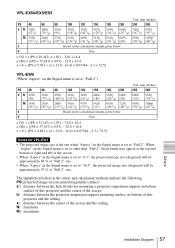
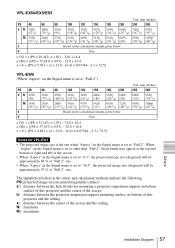
....4) × 0.07344 - 2.3 + 72.5}
Notes for mounting a projector suspension support on bottom
surface of this projector and the center of the screen b: distance between the projector suspension support mounting surface on bottom of this
projector and the ceiling x: distance between the center of "Full 2" size.
• When "Aspect" in the Signal menu is set to "16:9", the projected image size...
Sony VPLEX50 Reviews
Do you have an experience with the Sony VPLEX50 that you would like to share?
Earn 750 points for your review!
We have not received any reviews for Sony yet.
Earn 750 points for your review!
