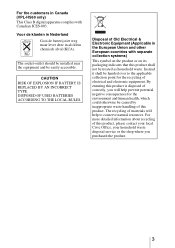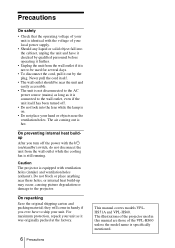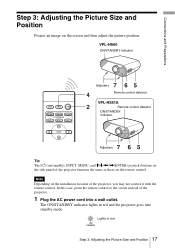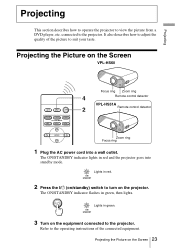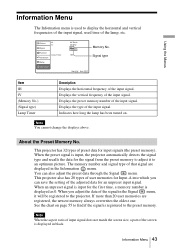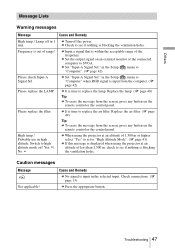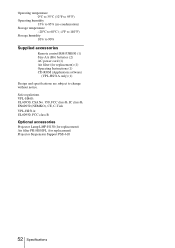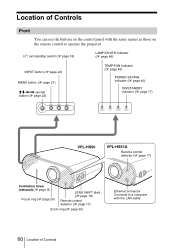Sony VPL HS60 - Home Theater Video Projector Support and Manuals
Get Help and Manuals for this Sony item

View All Support Options Below
Free Sony VPL HS60 manuals!
Problems with Sony VPL HS60?
Ask a Question
Free Sony VPL HS60 manuals!
Problems with Sony VPL HS60?
Ask a Question
Most Recent Sony VPL HS60 Questions
Sony Vpl Hs60 Frequency Out Of Range
connected sony vpl hs60 to laptop dell n7110 via hdmi when I connect to the dvd player again hdmi I...
connected sony vpl hs60 to laptop dell n7110 via hdmi when I connect to the dvd player again hdmi I...
(Posted by ntimms 11 years ago)
Sony VPL HS60 Videos
Popular Sony VPL HS60 Manual Pages
Sony VPL HS60 Reviews
We have not received any reviews for Sony yet.