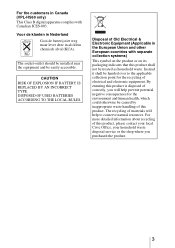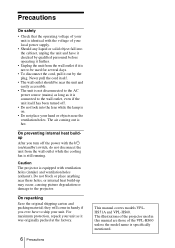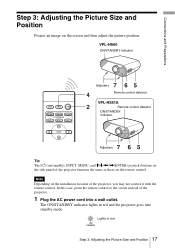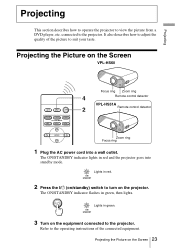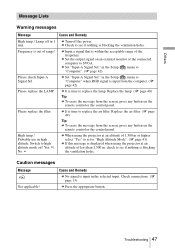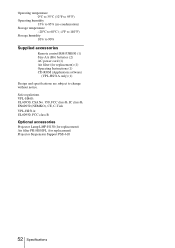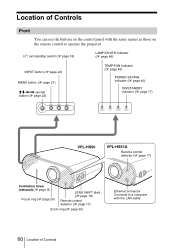Sony VPL HS60 Support Question
Find answers below for this question about Sony VPL HS60 - Home Theater Video Projector.Need a Sony VPL HS60 manual? We have 1 online manual for this item!
Question posted by ntimms on December 10th, 2012
Sony Vpl Hs60 Frequency Out Of Range
connected sony vpl hs60 to laptop dell n7110 via hdmi when I connect to the dvd player again hdmi I get frequenct out of range
I have tried different hdmi cable, every resolution and refresh rate and still get freq out of range even tried 16 bit and 32 bit color in but no joy
Current Answers
Related Sony VPL HS60 Manual Pages
Similar Questions
No More Color, Only Black And White
since 2 days my VPL-VW12HT projector projects the images only in black and white. I do have several ...
since 2 days my VPL-VW12HT projector projects the images only in black and white. I do have several ...
(Posted by mvz1 9 years ago)
Sony Vpl-cx1 Connection To Hdmi
Is there a cable I can buy to attach a Sony VPL-CX1 projector to my laptop via the HDMI port?
Is there a cable I can buy to attach a Sony VPL-CX1 projector to my laptop via the HDMI port?
(Posted by cathyanneknowles 11 years ago)
How Do You Connect Cablet Television To A Sony Vpl-es1 Projector ?
(Posted by kutta 11 years ago)
How Do I Connect Cable Tv And Speakers To
A Sony Vplvw50 Projector?
I have this sony vplvw50 projector whose speakers are currently connected to a stereo system. I also...
I have this sony vplvw50 projector whose speakers are currently connected to a stereo system. I also...
(Posted by drmickeyniehoff 12 years ago)
Projector Will Not Pick Up Power Point From Laptop
Will this projector work on lap tops for power point
Will this projector work on lap tops for power point
(Posted by drvs 12 years ago)