Sony VPL-FE110 - SXGA LCD Projector Support and Manuals
Get Help and Manuals for this Sony item
This item is in your list!

View All Support Options Below
Free Sony VPL-FE110 manuals!
Problems with Sony VPL-FE110?
Ask a Question
Free Sony VPL-FE110 manuals!
Problems with Sony VPL-FE110?
Ask a Question
Popular Sony VPL-FE110 Manual Pages
Operating Instructions - Page 1


4-080-676-32(1)
VPL-PX15/FX50/FE110J/FE110U/FE110M
LCD Data Projector
JP
Operating Instructions for Networking
GB
Instructions en cas de mise en réseau
FR
Manual de instrucciones de red
ES
Bedienungsanleitung für das Arbeiten im Netzwerk
DE
Manuale di rete
IT
CS
VPL-PX15 VPL-FX50 VPL-FE110J/110U/110M
© 2001 Sony Corporation
Operating Instructions - Page 28


...; VPL-FX50
"41&$5 1.0%&ʢ 45"/%"3%ɺ -08
1 Projector Status
3
1 OUFSOFU&YQMPSFS
/FUTDBQF/BWJHBUPSYɺY
2 63-ΛʮIUUQYYYYYYYYYYYY 1ΞυϨ
εʣJOGP 1 IUUQ JOGPʯʢ-"/1 IUUQ JOGPʯʢ&5)&3
28 (JP)
2 Projector
3 SystemʢγεςϜʣ
8JOEPXT
4 UPDATE
5 Error...
Operating Instructions - Page 40


... with the ETHER connector (VPL-PX15 and VPL-FX50) and a PC card slot, which data are stored, into the projector, allowing you can open the file from a computer located far away from a computer or a memory card. Installing a wireless LAN PC card to prevent unauthorized people from that computer.
You can create a password to the PC card...
Operating Instructions - Page 41


... clicking Help from the actual application software. In the Windows CE window of the illustrations in this model for any application software which is running. Before Using
Precautions
About This Manual
Caution Before you access the Web server of the VPL-PX15, VPL-FX50 and VPL-FE110U/M LCD Data Projector. Using a device not specified/recommended may cause incorrect operations.
Operating Instructions - Page 43


... panel to the Operating Instructions of the mouse and keyboard, refer to INPUT C.
7 (GB) in the INSTALL SETTING menu to insert the specified/ recommended LAN PC card (VPL-FE110U/M only) or wireless LAN PC card into this slot. Preparation
Using the PC Card
The PC CARD slot of the projector, do the following setup.
Using the Remote...
Operating Instructions - Page 44
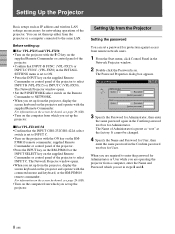
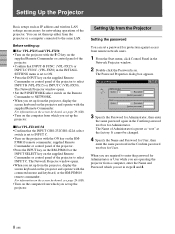
... switch on the Remote Commander to select INPUT C. x For VPL-FE110U/M • Confirm that INPUT-B FUNC. (VPL-PX15) or INPUT-C FUNC. (VPL-FX50) in the INSTALL SETTING menu is preset as IP address and wireless LAN settings are operating the projector from the projector, display the screen keyboard on the projector and operate with the #/ 1 key on the
supplied Remote...
Operating Instructions - Page 45
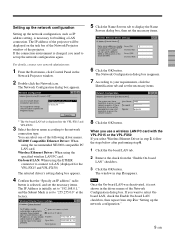
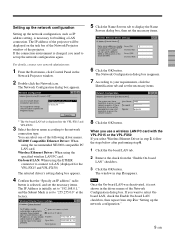
...-board LAN tab is displayed for the VPL-PX15 and
VPL-FX50.
3 Select the driver name according to your network IP A_ddress:
192.168. 0 . 1
administrator for a new set of the following driver names.
You can be automatically assigned if DHCP is enabled on the task bar of the Network Projector window of the Network Configuration dialog...
Operating Instructions - Page 46


... Click the OK button. Note
When the manufacturer of the wireless LAN card inserted into the projector and that of the wireless LAN access point are not the same, how to enter the ... appears in the Wireless LAN settings window.
If multiple access points exist, make sure to assign a different name to any trouble occurs when you are using the specified/ recommended Sony wireless LAN PC card.
...
Operating Instructions - Page 48
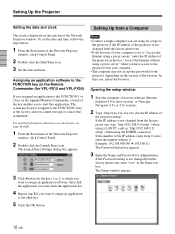
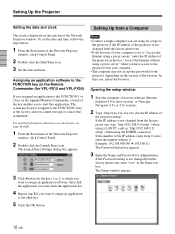
... accept the password for VPL-PX15 and VPL-FX50)
If you assigned an application to the FUNCTION 1 or 2 key on the task bar of the Network Projector window. The Setup window appears.
12 (GB)
Assigning an application software to the projector if the IP address of the projector is not changed from your computer is set the date...
Operating Instructions - Page 50
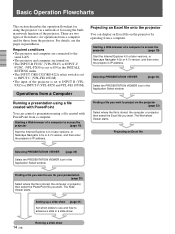
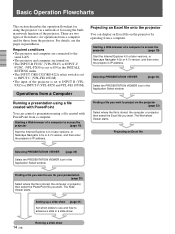
... in the Application Select window.
Required conditions • The projector and computer are connected to INPUT C. (VPL-FE110U/M) • The input of the projector. Running a presentation using a file created with PowerPoint from the projector. Selecting PRESENTATION VIEWER
(page 23)
Select the PRESENTATION VIEWER icon in the INSTALL SETTING menu. • The INPUT C/RS-232C/RS-422A...
Operating Instructions - Page 55
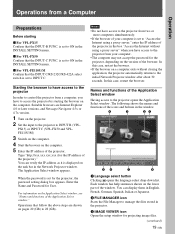
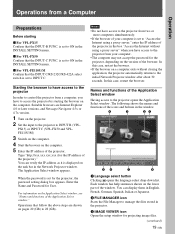
... your computer.
• The computer may not accept the password for the IP address of the projector)." is set to INPUT C.
You can verify the IP address as it is displayed on the computer. 5 Enter the IP address of the projector. PX15) or INPUT C (VPL-FX50 and VPLFE110U/M)
3 Switch on the computer. 4 Start the browser on...
Operating Instructions - Page 56


...support some features of PowerPoint.
Password setting box
HOME button Click to return to the previous window.
You can control the presentation by entering the file name in each item displays the instructions... What you want to the projector. button Opens the control window for the VPL-PX15.
8 MORE... When you can select an automatic or manual slide show using for starting ...
Operating Instructions - Page 65


... the icon starts Image Viewer for the VPL-FE110U/M). The Network Projector window appears. The screen keyboard has two pages. Names and functions of the Network Projector window
1 2 3 4
1 My Projector icon Browses the folders in the INSTALL SETTING menu is set to ON. • Switch the PJ/NETWORK select switch to INPUT B (VPL- Operations from a computer.
7 Reception level indicator...
Operating Instructions - Page 72


...VPL-FX50) in the Connecting Status dialog box are using the following guide.
For information on the computer as those not specified/ recommended may cause incorrect operation. TrToruobluesbhloeostinhgooting
Symptom A connection to the projector.
The computer cannot access to the network is not properly set up . If the problem still persists, consult with the qualified Sony...
Operating Instructions - Page 73


... box for the file. "Projector's memory is set for Administrator.
t Enter the password.
Enter password." t Once you a limited right to the projector. If replaced, an end of paragraph may result in the File Manager window, then decrease
any portion of the SONY VPL-Series projector and only as part of the file, fonts or styles not supported by the Slide Viewer...
Sony VPL-FE110 Reviews
Do you have an experience with the Sony VPL-FE110 that you would like to share?
Earn 750 points for your review!
We have not received any reviews for Sony yet.
Earn 750 points for your review!
