Sony VPL FX40 - XGA LCD Projector Support and Manuals
Get Help and Manuals for this Sony item
This item is in your list!

View All Support Options Below
Free Sony VPL FX40 manuals!
Problems with Sony VPL FX40?
Ask a Question
Free Sony VPL FX40 manuals!
Problems with Sony VPL FX40?
Ask a Question
Sony VPL FX40 Videos
Popular Sony VPL FX40 Manual Pages
Operating Instructions - Page 2


... this manual could void your authority to operate this equipment.
For the customers in the USA This equipment has been tested and found to comply with Part 15 of the above Power Cord / Appliance Connector / Plug, please consult a qualified service personnel. This equipment generates, uses, and can radiate radio frequency energy and, if not installed...
Operating Instructions - Page 4


... supplied) (When Using the Network Presentation Function 26
Adjustments and Settings Using a Menu
Using a MENU 27 The Picture Menu 29 The Screen Menu 31
About the Preset Memory No. ....32 The Setup Menu 33 The Function Menu 35 The Installation Menu 37 The Information Menu 39
Maintenance
Replacing the Lamp 41 Cleaning the Air Filter 43
Others
Troubleshooting 44...
Operating Instructions - Page 8


...to which allows you have to set up and operate the network presentation.
Installation Manual for Dealers (on the CD-ROM) This manual describes the information for transmitting data from the projector. * The optional lens VPLL-1008 can read the Operating Instructions stored on the projector and installing the projector. VPL-FX40/FX41: Three 0.79-inch XGA panels with 786,432 pixels...
Operating Instructions - Page 9


...on the ceiling you to turn the projector on the time for VPL-FE40, VPL-FX40 and VPL-FX41 equipped with one Remote Commander when you replace the lamp.
Features 9 Overview
* The optional lenses available for replacement of the projector lamp, error occurrences, etc., to mail addresses that have been specified. This enables easy setup, as the lamp timer. Tilt installation (at the front of...
Operating Instructions - Page 10
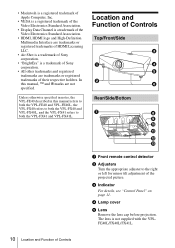
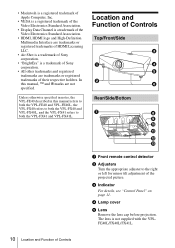
... are trademarks or registered trademarks of HDMI Licensing LLC.
• Air Shot is a trademark of Sony corporation.
• "BrightEra" is not supplied with the VPLFE40L/FX40L/FX41L.
10 Location and Function of Controls
In this manual refers to both the VPL-FE40 and VPL-FE40L, the VPL-FX40 refers to both the VPL-FX40 and VPL-FX40L, and the VPL-FX41 refers to the right or...
Operating Instructions - Page 11
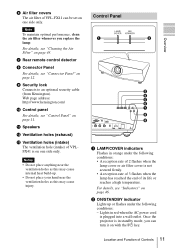
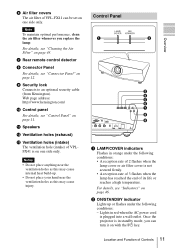
... is in standby mode, you replace the
lamp. For details, see "Connector Panel" on one side only. k Speakers
l Ventilation holes (exhaust)
m Ventilation holes (intake) The ventilation hole (intake) of Controls 11
Once the projector is plugged into a wall outlet. g Rear remote control detector
h Connector Panel
For details, see "Cleaning the Air Filter" on page 46. Web page...
Operating Instructions - Page 21
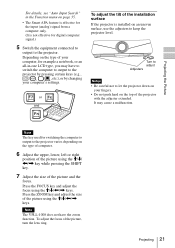
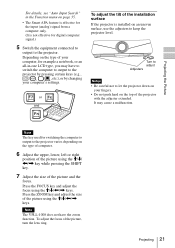
... to
output to let the projector down on
your computer's settings.
It may have to switch the computer to output to the projector varies depending on the top of the picture using the M/m/
F7 or Fx
and
Fn
To adjust the tilt of the installation surface If the projector is installed on page 35. • The...
Operating Instructions - Page 23
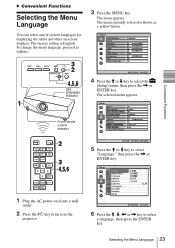
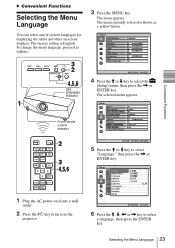
.... The menu currently selected is English. Convenient Functions
Front remote control detector
COMMAND OFF ON
INPUT A
INPUT D
INPUT B
INPUT E
INPUT C
AIR SHOT
VIDEO S VIDEO
MENU
APA
ENTER
RESET FOCUS ZOOM SHIFT ASPECT KEY
STONE
2
3 4,5,6
1 Plug the AC power cord into a wall
outlet.
2 Press the ?/1 key to select the
(Setup) menu, then press the , or ENTER key.
Operating Instructions - Page 26


... presentation tool and the remote control detector on the projector, the presentation tool may not function properly.
• A black screen may not be used , the LASER key can turn the projector off , set "ID Mode" in the Installation menu to "All" or "1."
26 Other Functions Note The fan does not turn in theVPL-FX41. Then you are...
Operating Instructions - Page 34
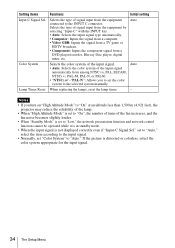
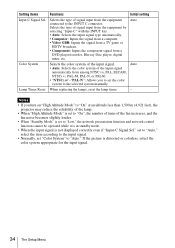
...921 feet), the projector may reduce the ...set to "On", the number of turns of signal input from the equipment connected to "Low," the network presentation function and network control function cannot be operated while it is in standby mode.
• When the input signal is not displayed correctly even if "Input-C Signal Sel." Auto
Lamp Timer Reset When replacing the lamps, reset the lamp...
Operating Instructions - Page 37


...Illumination
Direct Power On
Adjustments and Settings Using a Menu
Setting items V Keystone Image Flip
Lamp Mode Lens Control
IR Receiver
Functions
Initial setting
Corrects the vertical trapezoidal distortion of the picture. 0 When the bottom of the trapezoid is longer than the bottom ( ): Sets a higher value (+ direction).
Standard
Avoids any operation of the projector. • Front...
Operating Instructions - Page 46


... qualified Sony personnel.
46 Troubleshooting
The fan is being used at a high altitude. If the ON/STANDBY flashes in the Setup menu (see that "High Altitude Mode" in the Setup menu is 25°C. c Set it to cool the lamp and then turn the projector on the Remote Commander. Others
Symptom The control panel keys do not function. c Replace the lamp...
Operating Instructions - Page 48


Specifications
Optical characteristics
Projection system
3 LCD panels, 1 lens, 3 primary
color shutter system
LCD panel VPL-FE40: 0.79-inch SXGA+
panel, 4,410,000 pixels (1400 ×
1050 × 3)
VPL-FX40/FX41: 0.79-inch XGA
panel, 2,359,296 pixels (1024 ×
768 × 3)
Lens
1.3 times zoom lens (powered)
f 30.6 to 39.7 mm/F1.66 to 2.18
* The lens is the color system used : 60...
Operating Instructions - Page 49


...Supplied accessories
Remote Commander (1)
Size AA (R6) batteries (2)
Lens cap (1) (VPL-FE40/FX40/
FX41)
Lens hole cover (1) (VPL-FE40L/
FX40L/FX41L)
AC power cord (1)
CD-ROM (Operating Instructions,
Application Software) (1)
Quick Reference Manual (1)
Safety Regulations (1)
Security Label (1)
Design and specifications are subject to change
without
the projection parts... HDMI NETWORK ...
Operating Instructions - Page 50


...Sony dealer.
Pin assignment
INPUT A/B RGB connector (HD D-sub 15-pin, female)
1
R
9
Power
supply input
for rear projection (Optical Axis Angle: 0 degree)) F = 2.0 f = 13.1 mm Manual...OTHER REASON WHATSOEVER. Optional accessories
Projector Lamp LMP-F270 (for replacement)
Projector Suspension Support PSS-610
Presentation Tool RM-PJPK1
Projection Lense Fixed short focus lens VPLL-1008 (for ...
Sony VPL FX40 Reviews
Do you have an experience with the Sony VPL FX40 that you would like to share?
Earn 750 points for your review!
We have not received any reviews for Sony yet.
Earn 750 points for your review!

