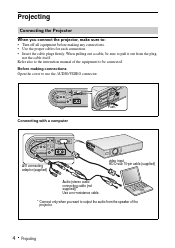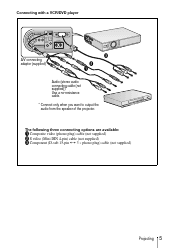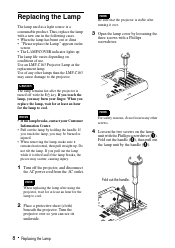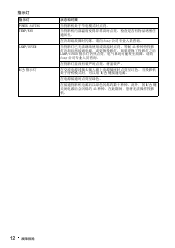Sony VPL CX21 - XGA LCD Projector Support and Manuals
Get Help and Manuals for this Sony item

View All Support Options Below
Free Sony VPL CX21 manuals!
Problems with Sony VPL CX21?
Ask a Question
Free Sony VPL CX21 manuals!
Problems with Sony VPL CX21?
Ask a Question
Most Recent Sony VPL CX21 Questions
Ceiling Bracket For The Sony Vpl-cx21 Projector
Is there a ceiling bracket available for the Sony VPL-CX21. Iso, where do I gert one.
Is there a ceiling bracket available for the Sony VPL-CX21. Iso, where do I gert one.
(Posted by davidkejoda 11 years ago)
The Projector Hast Like A Ghost Image (at Least In One Color Channel).
hi, when I am projecting a power point presentation, I got a ghost image, it seems one color channe...
hi, when I am projecting a power point presentation, I got a ghost image, it seems one color channe...
(Posted by adolfocontreras74 13 years ago)
Sony VPL CX21 Videos
Popular Sony VPL CX21 Manual Pages
Sony VPL CX21 Reviews
We have not received any reviews for Sony yet.