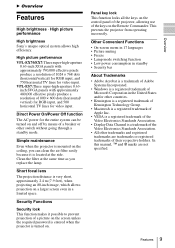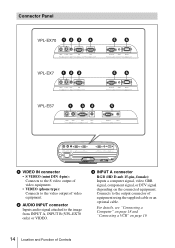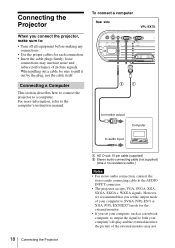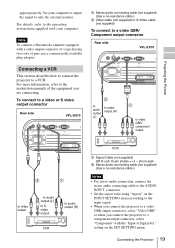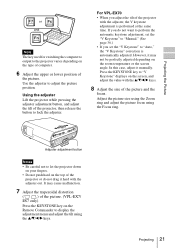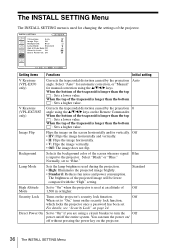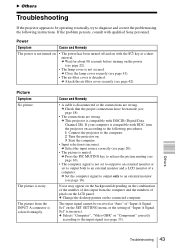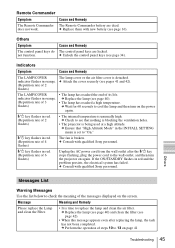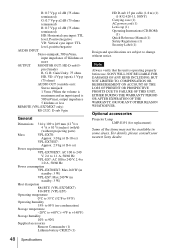Sony VPL EX7 - XGA LCD Projector Support and Manuals
Get Help and Manuals for this Sony item

View All Support Options Below
Free Sony VPL EX7 manuals!
Problems with Sony VPL EX7?
Ask a Question
Free Sony VPL EX7 manuals!
Problems with Sony VPL EX7?
Ask a Question
Most Recent Sony VPL EX7 Questions
Vpl-ex7 Driver
Hello,How do I get to download the driver for VPL-EX7 projector?
Hello,How do I get to download the driver for VPL-EX7 projector?
(Posted by olowowale 2 years ago)
What Makes Power Botton Blink
what makes power bottom blink
what makes power bottom blink
(Posted by trustciousmakungus 5 years ago)
How Can I Clean My Projector Lance
(Posted by Anonymous-140302 9 years ago)
How To Unlock Key
(Posted by SAMKISIERO 9 years ago)
My Sony Vpl Ex7 Projector's Light Goes Off After Some Time And A Red Light Shown
(Posted by sonren 9 years ago)
Sony VPL EX7 Videos
Popular Sony VPL EX7 Manual Pages
Sony VPL EX7 Reviews
We have not received any reviews for Sony yet.