Sony VPL CX120 - XGA LCD Projector Support and Manuals
Get Help and Manuals for this Sony item
This item is in your list!

View All Support Options Below
Free Sony VPL CX120 manuals!
Problems with Sony VPL CX120?
Ask a Question
Free Sony VPL CX120 manuals!
Problems with Sony VPL CX120?
Ask a Question
Popular Sony VPL CX120 Manual Pages
Operating Instructions - Page 3


... and product safety is subject to Subpart B of Part 15 of the FCC Rules. special handling may call; Disposal of Conformity
Trade Name: SONY
Model:
VPL-CX100, VPL-CX120,
VPL-CX125, VPL-CX150,
VPL-CX155, VPL-CW125
Responsible party:
Sony Electronics Inc. Sony Customer Information Service Center 1-800-222-7669 or http://www.sony.com/
Declaration of these materials may cause undesired...
Operating Instructions - Page 4


... 28
Convenient Functions
Selecting the Menu Language .......... 29 Security Lock 30 Other Functions 32
Direct Power On/Off Function ... 32
4 Table of Contents
Maintenance
Replacing the Lamp 46 Cleaning the Air Filter 48
Others
Troubleshooting 49 Messages List 53
Specifications 54 Installation Diagram 59
Floor Installation (Front Projection 59
Ceiling Installation (Front Projection 61
Operating Instructions - Page 6
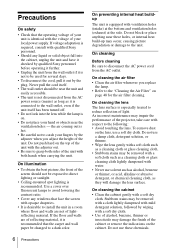
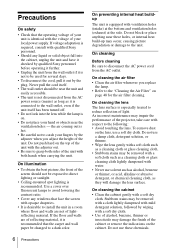
...internal heat build-up may impair the performance of the projector, take care with a soft cloth such as a cleaning...by the adjuster when you replace
the lamp. • Refer to direct lighting or sunlight.
• Ceiling-mounted spot lighting is recommended. ... preventing internal heat buildup
The unit is equipped with qualified Sony personnel.
• Should any windows that face the screen...
Operating Instructions - Page 10


... read the Operating Instructions stored on the CD-ROM)
Projector Station for Air Shot Version 2 (Version 2.xx) (Japanese and English only) This is an application software for the VPL-CX100, VPL-CX120, VPL-CX125, VPL-CX150, VPL-CX155 and VPLCW125 all together.
This manual contains explanations for transmitting data from a computer to the model.
10 About the Supplied Manuals Note You must...
Operating Instructions - Page 11


... of the
projector. Side Shot (VPL-CX125/CX155/CW125 only) The projector supports the Side Shot feature (horizontal trapezoidal correction function), enabling projection from the installation location via a Web browser or to obtain projector status information such as the lamp timer.
For details, refer to the "Operating Instructions for the VPL-CX100.
Network Presentation (VPL-CX125/ CX155...
Operating Instructions - Page 17
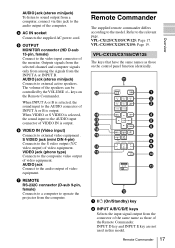
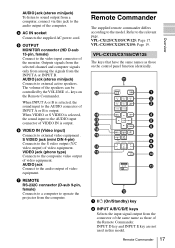
.... S VIDEO jack (mini DIN 4-pin) Connects to the model.
Remote Commander
The supplied remote commander differs according to the S...pin, female) Connects to a computer to operate the projector from the INPUT A or INPUT B. VPL-CX100/CX120/CX150: Page 19. ql qk qj qh qg
...the sound input to the audio output of the monitor.
VPL-CX125/CX155/CW125
The keys that have the same names as those...
Operating Instructions - Page 23
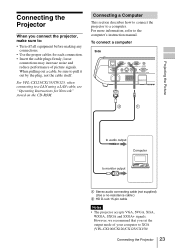
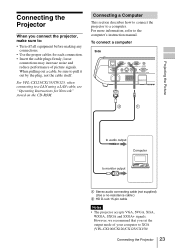
...
connections may increase noise and reduce performance of your computer to XGA (VPL-CX100/CX120/CX125/CX150/
Connecting the Projector 23 Connecting the Projector
When you set the output mode of picture signals. However, we recommend that you connect the projector, make sure to the computer's instruction manual. For more information, refer to :
• Turn off all equipment before...
Operating Instructions - Page 24
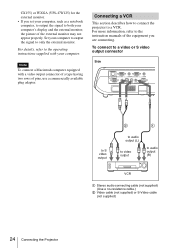
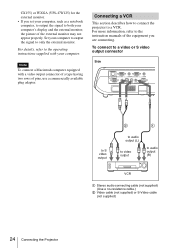
... connecting cable (not supplied) (Use a no-resistance cable.)
B Video cable (not supplied) or S-Video cable (not supplied)
24 Connecting the Projector For more information, refer to the instruction manuals of the equipment you set your computer, such as a notebook computer, to output the signal to both your computer to output the signal to the...
Operating Instructions - Page 34


....
• When changing the setting: Press the v or V key to select the setting. To decrease the number, press the V or b key. Setting menu
Display items There are displayed in a popup menu, in a setting menu, in an adjustment menu or in this manual. Picture Signal Function Installation Setup
V Keystone: Side Shot: Image Flip: Background: Lamp Mode: IR Receiver: ID...
Operating Instructions - Page 37
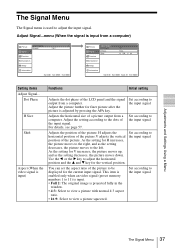
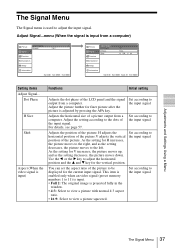
... The original image is input from a computer)
Picture Signal
Adjust Signal Aspect:
Function
Installation
Setup
Information
Sel:
Full 1 Set:
Exit:
Picture Signal Function
Adjust Signal Dot Phase: H Size: Shift:
Installation
Setup
Information
Sel:
Set:
12 1344 H: 235 V: 34
Back: Exit:
Setting items Adjust Signal... Dot Phase
H Size
Shift
Aspect (When the video signal is adjusted...
Operating Instructions - Page 41


... and/or vertically. Picture Signal Function Installation Setup
V Keystone: Side Shot: Image Flip: Background: Lamp Mode: IR Receiver: ID Mode: Direct Power On: High Altitude Mode:
Information
Sel:
Auto 0 Off Blue Standard Front & Rear All Off Off
Set:
Exit:
Adjustments and Settings Using a Menu
Setting items V Keystone
Side Shot (VPL-CX125/ CX155/CW125 only)
Image Flip
Background...
Operating Instructions - Page 49


... the projector on according to the following instructions.
c Set the computer signal to output only to the computer. 2 Turn the projector on. 3 Start the computer.
• Input selection is not turned on. • The power has been turned off and on the connected computer.
• Input a video signal with qualified Sony personnel. in the Setup menu...
Operating Instructions - Page 50
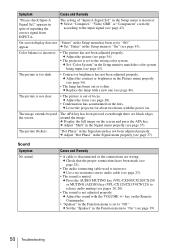
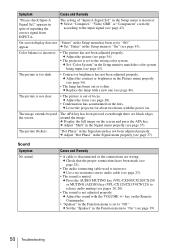
... 36).
• The projector is incorrect. in the Setup menu to the input signal (see page 23).
• The sound is incorrect.
c Display the full image on the lens. c Use a no-resistance stereo audio cable (see page 43). c Press the AUDIO MUTING key (VPL-CX100/CX120/CX150 or MUTING (AUDIO) key (VPL-CX125/CX155/CW125) to...
Operating Instructions - Page 51
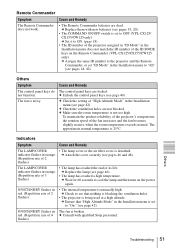
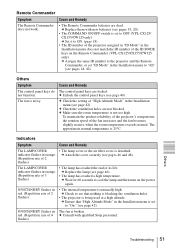
... setting of its life.
c Replace them with qualified Sony personnel. flashes)
Others
Troubleshooting 51 Remote Commander
Symptom
Cause and Remedy
The Remote Commander does not work.
• The Remote Commander batteries are dead.
c Check to cool the lamp and then turn on the Remote Commander. (VPL-CX125/CX155/CW125 only) c Assigns the same ID number to the projector...
Operating Instructions - Page 56


... accessories
Projector Lamp LMP-C200 (for replacement)
Presentation...6
GND (R) 14 VD
7
GND (G) 15 DDC/SCL
8
GND (B)
56 Specifications SONY WILL NOT BE LIABLE FOR DAMAGES OF ANY KIND INCLUDING, BUT NOT LIMITED TO,...(1) CD-ROM (Operating Instructions,
Application Software) (1) Quick Reference Manual (1) Safety Regulations (1) Security Label (1)
Design and specifications are subject to change ...
Sony VPL CX120 Reviews
Do you have an experience with the Sony VPL CX120 that you would like to share?
Earn 750 points for your review!
We have not received any reviews for Sony yet.
Earn 750 points for your review!
