Sony VPL DX11 - LCD Projector - 3000 ANSI Lumens Support and Manuals
Get Help and Manuals for this Sony item
This item is in your list!

View All Support Options Below
Free Sony VPL DX11 manuals!
Problems with Sony VPL DX11?
Ask a Question
Free Sony VPL DX11 manuals!
Problems with Sony VPL DX11?
Ask a Question
Popular Sony VPL DX11 Manual Pages
Operating Instructions - Page 1


VPL-DX10/DX11/DX15
Not all models are available in all countries and area. Please check with your local Sony Authorized Dealer. © 2009 Sony Corporation 4-128-127-12 (1)
Data Projector
Operating Instructions
Before operating the unit, please read this manual thoroughly and retain it for future reference.
Operating Instructions - Page 3
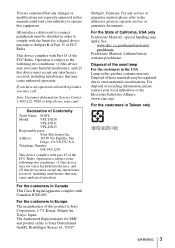
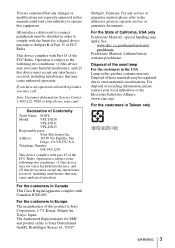
... interference that any service or guarantee matters please refer to Subpart B of Part 15 of these materials may be shielded in this product is Sony Deutschland GmbH, Hedelfinger Strasse 61, 70327
Stuttgart, Germany.
You are cautioned that may call; For the State of Conformity
Trade Name: SONY
Model:
VPL-DX10
VPL-DX11
VPL-DX15
Responsible party:
Sony Electronics Inc...
Operating Instructions - Page 8


... the Supplied Manuals 14 Included Attachments 15 Location and Function of Controls
(Main Unit 16 Top/Front/Side 16 Rear/Side/Bottom 16 Control Panel 18 Connector Panel 19
Remote Commander 20
Projecting the Picture
Installing the Projector 22 Connecting the Projector 22
Connecting a Computer 23 Connecting a VCR 24 Connecting to a Network
(VPL-DX15 only...
Operating Instructions - Page 9


...49 The Setup Menu 50 The Function Menu 52 The Installation Menu 54 The Network Setting Menu
(VPL-DX15 only 55 The Information Menu 56
Maintenance
Replacing the Lamp 58 Cleaning the Air Filter 60
Others
Troubleshooting 61 Messages List 65
Specifications 66 Installing the Projector and Installation
Diagram 70 Floor Installation (Front Projection 70 Ceiling Installation (Front Projection...
Operating Instructions - Page 14


... made the required connections. Operating Instructions for explanation of this projector. Quick Reference Manual (separately printed manual) This manual describes basic operations for the VPL-DX10, VPL-DX11 and VPL-DX15 together. Manuals
Safety Regulations (separately printed manual) This manual describes important notes and cautions to which you have to the model.
14 About the Supplied...
Operating Instructions - Page 23
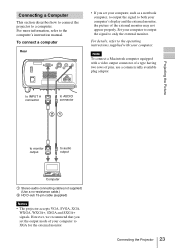
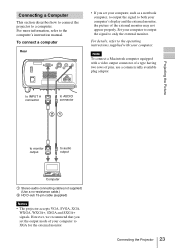
...-pin cable (supplied)
Notes • The projector accepts VGA, SVGA, XGA,
WXGA, WXGA+, SXGA and SXGA+ signals. to INPUT A connector
to AUDIO connector
21
to monitor output
to the computer's instruction manual. Note To connect a Macintosh computer equipped with your computer to output the signal to a computer. Set your computer.
Projecting the Picture
Connecting a Computer...
Operating Instructions - Page 24
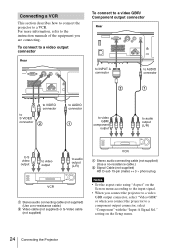
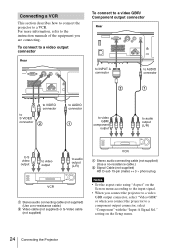
setting on the
Screen menu according to the input signal. • When you connect the projector to a component output connector, select "Component" with the "Input-A Signal Sel." For more information, refer to the instruction manuals of the equipment you connect the projector...215; phono plug
Notes • Set the aspect ratio using "Aspect" on the Setup menu.
24 Connecting the Projector
Operating Instructions - Page 26


...2
13
4
Notes
• When you set the "V Keystone" to "Manual." (See page 54.)
• If you adjust the tilt of the projector with the adjuster, the V keystone adjustment... manually.
26 Projecting
VPL-DX10/DX11
Input-A
Video
S-Video
VPL-DX15 Input-A
Network
USB
S-Video
Video
Input signal indicator Shows the selected input channel. 3 Turn on the equipment connected to
the projector....
Operating Instructions - Page 35


... the v/V key to verify the projector's serial number and your identity. (This process may differ in the Function menu.
2 Enter the password.
Security certification When the password screen is set to on, then it is set .
To cancel the security lock
1 Press the MENU key, then set . Note
If you call Sony personnel because you have forgotten...
Operating Instructions - Page 43


...The setting items are displayed in a pop-up menu, in the next menu window. The item presently selected is not displayed due to the model....VPL-DX15 VPL-DX10/DX11
This manual contains explanations for making various adjustments and settings.
B Adjustments and Settings Using a Menu
Using a MENU
1 Press the MENU key. Some of the display, and there may be set or adjusted with the setting...
Operating Instructions - Page 51
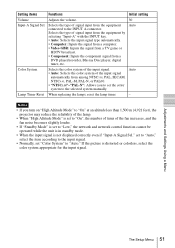
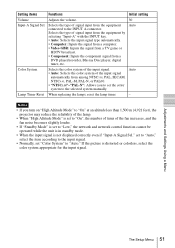
... an altitude less than 1,500 m (4,921 feet), the projector may reduce the reliability of the lamp.
• When "High Altitude Mode" is set to "On", the number of turns of the fan increases... connected to the selected system manually. Adjustments and Settings Using a Menu
The Setup Menu 51
If the picture is not displayed correctly even if "Input-A Signal Sel." set to "Auto," select the ...
Operating Instructions - Page 61
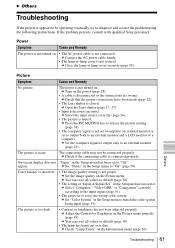
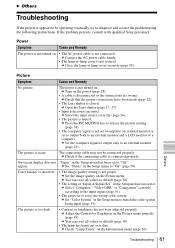
..., try to "On" (page 50).
in the Setup menu to diagnose and correct the problem using the following instructions. c Select "Computer," "Video GBR" or "Component" correctly according to an external monitor (page 23). c Adjust the Contrast or Brightness in the Picture menu properly (page 45). c Check "Lamp Timer" on the Picture menu. Troubleshooting 61
Others
Operating Instructions - Page 64
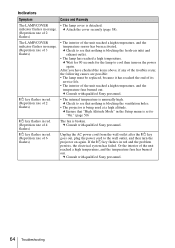
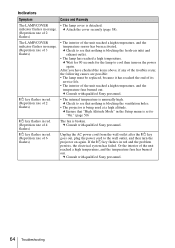
..." in the Setup menu is set to "On." (page 50)
?/1 key flashes in red. (Repetition rate of 6 flashes)
Unplug the AC power cord from the wall outlet after the ?/1 key goes out, plug the power cord to cool then turn the projector on the power again. c Consult with qualified Sony personnel.
64 Troubleshooting Indicators
Symptom...
Operating Instructions - Page 66
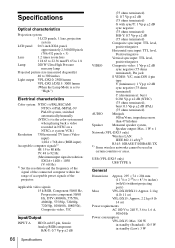
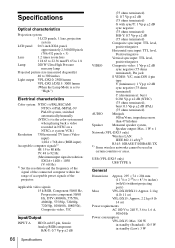
.../F1.65 to 1.8
Lamp
200 W Ultra High Pressure
mercury lamp
Projected picture size (measured diagonally)
40 to 300 inches
Light output VPL-DX10: 2500 lumen
VPL-DX11/DX15: 3000 lumen
(When the Lamp Mode is set to
"High.")
Electrical characteristics
Color system NTSC3.58/PAL/SECAM/ NTSC4.43/PAL-M/PAL-N/ PAL60 system, switched automatically/manually
(NTSC4.43 is...
Operating Instructions - Page 67


... all countries and area. Optional accessories
Projector Lamp LMP-D200 (for DDC
2
G/Y
10 GND
3
B/B-Y
11 GND
4
GND
12 DDC/SDA
5
RESERVE 13 HD/C.Sync
6
GND (R) 14 VD
7
GND (G) 15 DDC/SCL
8
GND (B)
Others
Specifications 67 Note
Always verify that the unit is operating properly before use. VPL-DX10/DX11: Max. 320 W in standby (Standard): 5.5 W in...
Sony VPL DX11 Reviews
Do you have an experience with the Sony VPL DX11 that you would like to share?
Earn 750 points for your review!
We have not received any reviews for Sony yet.
Earn 750 points for your review!
