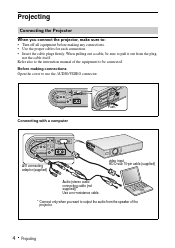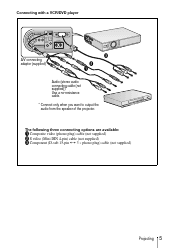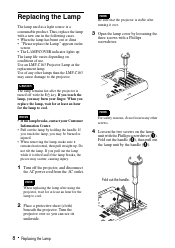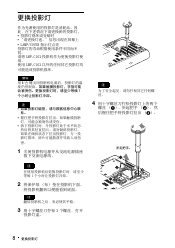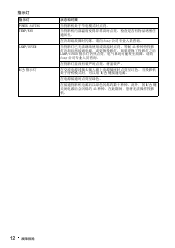Sony VPL CS21 - SVGA LCD Projector Support and Manuals
Get Help and Manuals for this Sony item

View All Support Options Below
Free Sony VPL CS21 manuals!
Problems with Sony VPL CS21?
Ask a Question
Free Sony VPL CS21 manuals!
Problems with Sony VPL CS21?
Ask a Question
Most Recent Sony VPL CS21 Questions
Projecting Macbook Air Desktop
Using Sony Vpl-cs21, Am Only Able To Project A Powerpoint Presentation From My Macbook Air. How Do I...
Using Sony Vpl-cs21, Am Only Able To Project A Powerpoint Presentation From My Macbook Air. How Do I...
(Posted by grrmandara 9 years ago)
Sony VPL CS21 Videos
Popular Sony VPL CS21 Manual Pages
Sony VPL CS21 Reviews
We have not received any reviews for Sony yet.