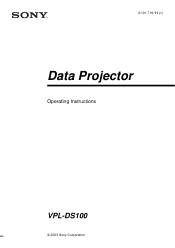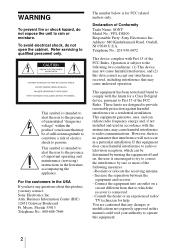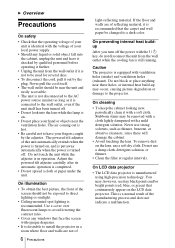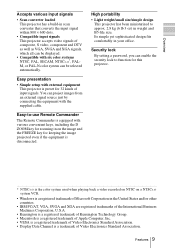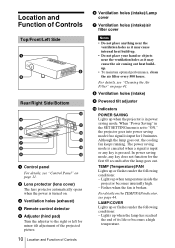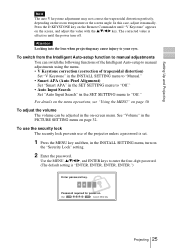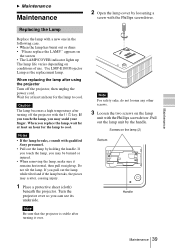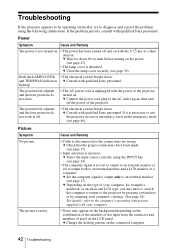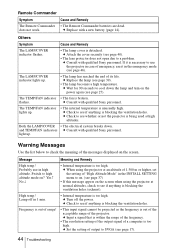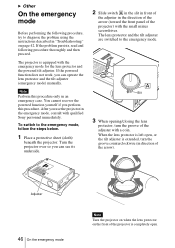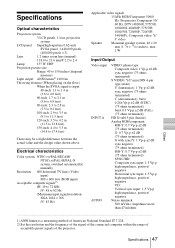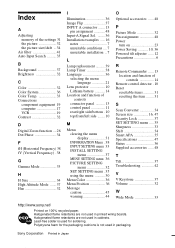Sony VPL DS100 - TFT LCD Projector 1200 Ansi Lumens Support and Manuals
Get Help and Manuals for this Sony item

View All Support Options Below
Free Sony VPL DS100 manuals!
Problems with Sony VPL DS100?
Ask a Question
Free Sony VPL DS100 manuals!
Problems with Sony VPL DS100?
Ask a Question
Most Recent Sony VPL DS100 Questions
About Vpl Ds100. Screen Only Blue..
(Posted by ywleal 11 years ago)
No Power
I would like to know if this model has some issue with power supply , i have no voltage out prom pow...
I would like to know if this model has some issue with power supply , i have no voltage out prom pow...
(Posted by cesarthijsen 11 years ago)
Sony VPL DS100 Videos
Popular Sony VPL DS100 Manual Pages
Sony VPL DS100 Reviews
We have not received any reviews for Sony yet.