Sony VPL BW5 - WXGA LCD Projector Support and Manuals
Get Help and Manuals for this Sony item
This item is in your list!

View All Support Options Below
Free Sony VPL BW5 manuals!
Problems with Sony VPL BW5?
Ask a Question
Free Sony VPL BW5 manuals!
Problems with Sony VPL BW5?
Ask a Question
Popular Sony VPL BW5 Manual Pages
Operating Instructions - Page 1


4-118-727-01 (1)
Video Projector
Operating Instructions
VPL-BW5
© 2008 Sony Corporation
Operating Instructions - Page 2


... the following two conditions: (1) this device may call: Sony Customer Information Service Center 1-800-222-7669 or http://www.sony.com/
Declaration of Conformity Trade Name: SONY Model: VPL-BW5 Responsible Party: Sony Electronics Inc. If you have any questions about this product, you must obey the law in this manual could void your authority to operate this equipment...
Operating Instructions - Page 12


Remove this manual) • Warranty card (1)
Inserting the batteries into the remote control
Push and ...Preparations
This section describes how to install the projector and screen, how to connect the equipment from which you use the projector. • Signal cable (HD D-sub 15-pin y 3 × phono plug) (1) (9-885-125-47, SONY) • Operating Instructions (this lens cap when you want...
Operating Instructions - Page 14


... object just in front of 15°, and avoid installing the unit in the INSTALL SETTING menu. Do not use the projector under the following conditions.
It may build up. Usage at high altitude
When using the projector at the rear of the projector for transporting or installation
Do not tilt the unit to the right or...
Operating Instructions - Page 18
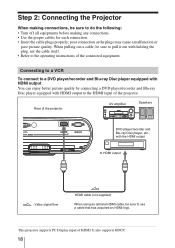
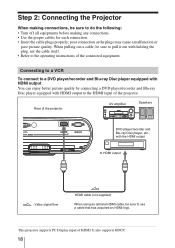
... A INPUT
SERVICE
DVD player/recorder and Blu-ray Disc player, etc., with HDMI output to the HDMI input of the projector. It also supports HDCP.
18 Step 2: Connecting the Projector
When making connections, be sure to pull it out with holding the plug, not the cable itself. • Refer to the operating instructions of the...
Operating Instructions - Page 21
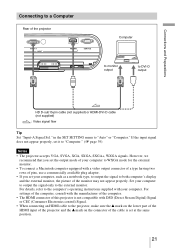
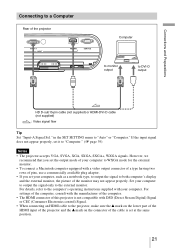
... signal does not appear properly, set it to the external monitor. For details, refer to the computer's operating instructions supplied with DSD (Direct Stream Digital) Signal or CEC (Consumer Electronics control) Signal. • When connecting an HDMI cable to the projector, make sure the v mark on the lower part of the HDMI input of...
Operating Instructions - Page 23


... is performed automatically when you set to "On" in the INSTALL SETTING menu to "Manual." (1 page 42)
Note If... you adjust the tilt of the picture. If you do not drag it hard with the adjuster. Use the adjuster to lock the adjuster. It may not be perfectly
23 adjusted depending on the room temperature or the tilt of the
projector...
Operating Instructions - Page 40


... the "Dot Phase," "H Size," and "Shift" items in the INPUT SETTING menu when you select "Auto," the projector detects the color system of the projector.
Standby: The projector goes into Power Saving mode. Rear: Activates the rear detector only. If you adjust the picture manually.
• If the input signal is pressed. Selects the remote...
Operating Instructions - Page 42


INSTALL SETTING Menu
The INSTALL SETTING menu is used for manual correction using the M/m/
Select "Auto" for automatic correction, or "Manual" for changing the settings of the projector. INSTALL SETTING
V Keystone:
Auto
Image Flip:
Off
Background:
Blue
Lamp Mode:
Standard
High Altitude Mode:Off
Input-A
Setting items V Keystone
Image Flip
Background Lamp Mode
High Altitude Mode
...
Operating Instructions - Page 44


...VPL-BW5 fH: fV:
Lamp Timer:
Input A
Serial No. 3 3 3 3 3 3 3 48,47kHz 60,00Hz No.23 1024x768 2 H
Model name Serial number Memory number Signal type
Model... name Serial number fH (horizontal frequency) fV (vertical frequency) Memory number Signal type Lamp Timer
Displays the model... INFORMATION menu displays the model name, serial number, the...
Operating Instructions - Page 46


...following instructions.
c Select the input source correctly (1 page 27).
• The picture is compatible with DDC, turn the projector on according to an external monitor and a LCD monitor of a computer. c Press PIC MUTING to the computer. 2 Turn the projector on . If the problem persists, consult with the ?/1 switch at a short interval. Troubleshooting
If the projector appears...
Operating Instructions - Page 48


... 4 flashes) :/1 switch flashes in red and the problem persists, the electrical system has failed. c Ensure that nothing is blocking the ventilation holes.
• The projector is set to the wall outlet, then turn on again. Message Lists
Warning Message
Message Please replace the Lamp and clean the Filter.
c Replace the lamp (1 page 49).
• The...
Operating Instructions - Page 52


...SERVICE... terminated)
RGB: HD D-sub15-pin (...parts)
Mass
Approx. 3.0 kg (6 lb 10 oz)
Power requirements
AC 100 to 240 V, 2.6 to 1.1 A, 50/
60 Hz
Power consumption
Max.260 W (in NTSC on the floor, the adjuster not stretched, the V Keystone function has been done, and "Wide Mode" in the INPUT SETTING menu is set to "High."
Specifications
Optical characteristics
Projection system
3 LCD...
Operating Instructions - Page 58
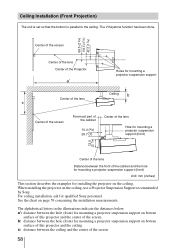
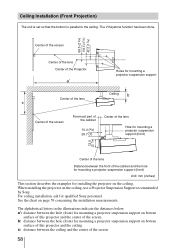
... and the center of the cabinet and the hole for mounting a projector suspension support (front)
Unit: mm (inches)
This section describes the examples for qualified Sony personnel. See the chart on the ceiling, use a Projector Suspension Support recommended by Sony. Ceiling Installation (Front Projection)
The unit is set so that the bottom is parallel to the ceiling. When...
Operating Instructions - Page 59


... Mode" in the INPUT SETTING menu is set to "16:9", the projected image size (diagonal) will be approximately 97 % of the screen and the ceiling N: minimum M: maximum
59 PS: projected image size measured diagonally (inches) a': distance between the hole (front) for mounting a projector suspension support on bottom
surface of this
projector and the ceiling x: distance...
Sony VPL BW5 Reviews
Do you have an experience with the Sony VPL BW5 that you would like to share?
Earn 750 points for your review!
We have not received any reviews for Sony yet.
Earn 750 points for your review!
