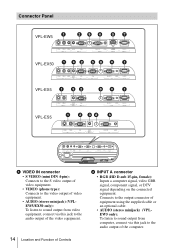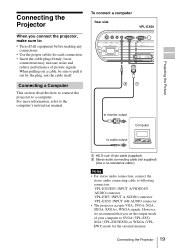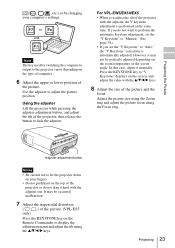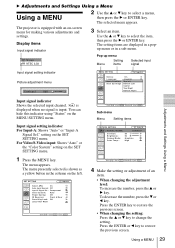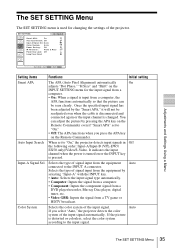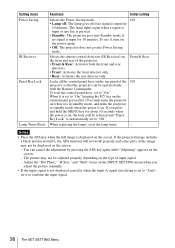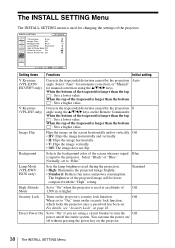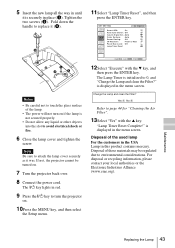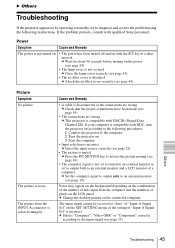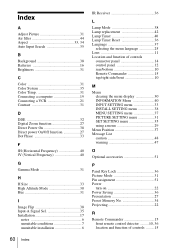Sony VPL ES5 - SVGA LCD Projector Support and Manuals
Get Help and Manuals for this Sony item

View All Support Options Below
Free Sony VPL ES5 manuals!
Problems with Sony VPL ES5?
Ask a Question
Free Sony VPL ES5 manuals!
Problems with Sony VPL ES5?
Ask a Question
Most Recent Sony VPL ES5 Questions
Comment Faire Pour Utiliser Mon Projecteur Avec Un Appareil Windows 10?
(Posted by lassina67 1 year ago)
What's It Worth?
In great condition , works fine what's it worth
In great condition , works fine what's it worth
(Posted by Champreynolds 8 years ago)
Blinking Red Light On The Power Light On Sony Projecter Vpl-es5
Hi I have a blinking red light on my sony projector can you please tell me how to recitfy please. ...
Hi I have a blinking red light on my sony projector can you please tell me how to recitfy please. ...
(Posted by wjones13575 11 years ago)
Dead Power Supply Of A Projector Sony Model Vpl-es5 .
Please i urgently need the schematic of a Sony VPL-ES5 Projector power suplly unit.
Please i urgently need the schematic of a Sony VPL-ES5 Projector power suplly unit.
(Posted by Barnabas Y.Saidu 11 years ago)
I Want Know Projector Lamp Price Modal No Sony Vpl Es5
i want know projector lamp price modal no SONY VPL ES5
i want know projector lamp price modal no SONY VPL ES5
(Posted by munnagtech 12 years ago)
Sony VPL ES5 Videos
Popular Sony VPL ES5 Manual Pages
Sony VPL ES5 Reviews
We have not received any reviews for Sony yet.