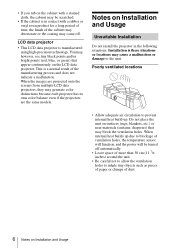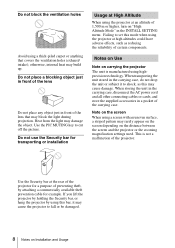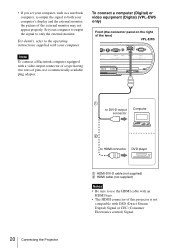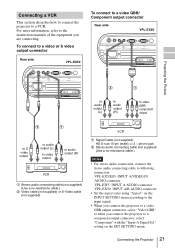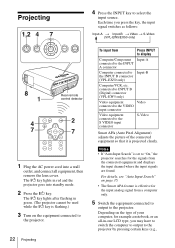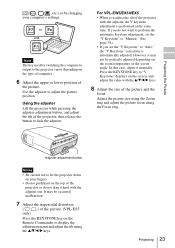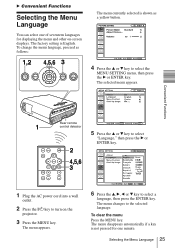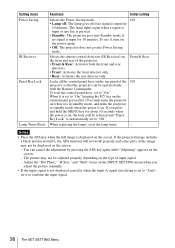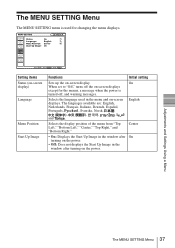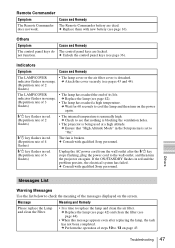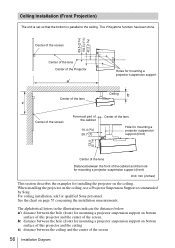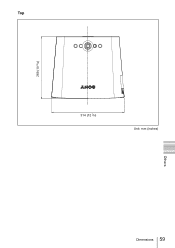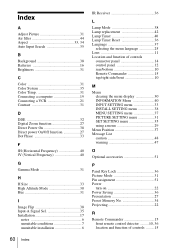Sony VPL ES5 Support Question
Find answers below for this question about Sony VPL ES5 - SVGA LCD Projector.Need a Sony VPL ES5 manual? We have 1 online manual for this item!
Question posted by lassina67 on June 10th, 2022
Comment Faire Pour Utiliser Mon Projecteur Avec Un Appareil Windows 10?
Current Answers
Answer #1: Posted by SonuKumar on June 10th, 2022 9:54 AM
2. How to connect a projector to a Windows 10 April/ October Update PC
Go to Settings > System > select Display.
Click on 'Connect to a wireless display'
A new window will appear on the right side of the screen displaying all the projectors found.
Select the projector that you want to connect to and you're done.
https://www.sony.com/electronics/support/product/vpl-es5/downloads
Please respond to my effort to provide you with the best possible solution by using the "Acceptable Solution" and/or the "Helpful" buttons when the answer has proven to be helpful.
Regards,
Sonu
Your search handyman for all e-support needs!!
Related Sony VPL ES5 Manual Pages
Similar Questions
Je besoin de débloquer le code oublié de mon appareil car DVD Sony AXV-70BT
L'afficheur indique stand by et aucune commande ne répond .Comment faire pour déverrouille...
j'ai acheter un caméscope sony vers 1999 et 2001 handycam vision DCR-SC100E PAL, mini DV. DV ...
Pouvez vous m'envoyer le driver firewire pour camera sony DCR-TRV33e sous windows 7? Merci d'avance...