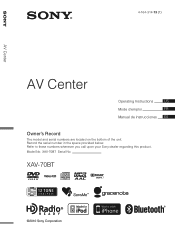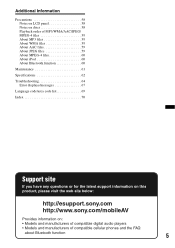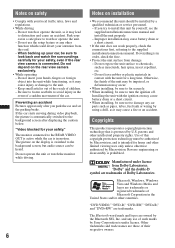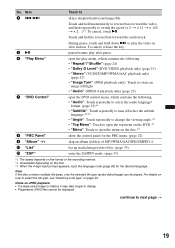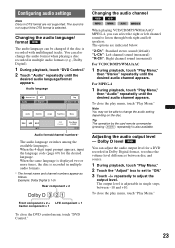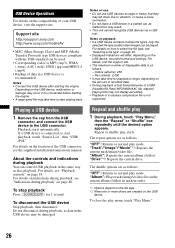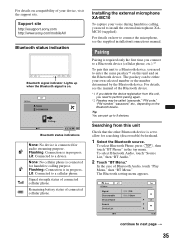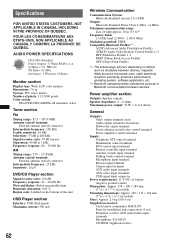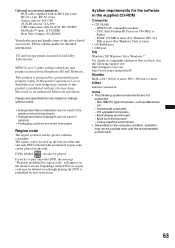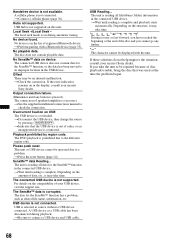Sony XAV-70BT Support Question
Find answers below for this question about Sony XAV-70BT - 7 Inch Avc.Need a Sony XAV-70BT manual? We have 2 online manuals for this item!
Question posted by mouambathythy on October 7th, 2023
Comment Faire Pour Restorer Le Code Oublié ,pour Ouvrir De Nouveaux L'appar
Current Answers
Answer #1: Posted by SonuKumar on October 7th, 2023 9:28 PM
Éteignez l'appareil.
Appuyez et maintenez enfoncé le bouton "Power" pendant 10 secondes.
L'appareil s'allumera en mode de récupération.
Utilisez les touches "Volume +" et "Volume -" pour naviguer dans les menus.
Sélectionnez "Initialiser".
Sélectionnez "Oui" pour confirmer.
L'appareil sera réinitialisé aux paramètres d'usine. Le code de sécurité sera réinitialisé à 0000.
Si vous avez enregistré votre code de sécurité sur votre compte Sony, vous pouvez le récupérer en suivant les étapes suivantes :
Accédez au site Web de Sony.
Connectez-vous à votre compte Sony.
Accédez à la page "Mes appareils".
Sélectionnez votre Sony XAV-70BT.
Le code de sécurité sera affiché.
Si vous n'avez pas enregistré votre code de sécurité, vous devrez contacter le support Sony pour obtenir de l'aide.
Voici les étapes détaillées pour restaurer le code oublié de votre Sony XAV-70BT :
Éteignez l'appareil.
Appuyez et maintenez enfoncé le bouton "Power" pendant 10 secondes.
L'appareil s'allumera en mode de récupération.
L'écran affichera le menu de récupération.
Utilisez les touches "Volume +" et "Volume -" pour naviguer dans les menus.
Sélectionnez "Initialiser".
L'écran affichera un message d'avertissement.
Sélectionnez "Oui" pour confirmer.
L'appareil sera réinitialisé aux paramètres d'usine.
L'écran affichera un message indiquant que l'appareil a été réinitialisé.
Sélectionnez "Retour" pour quitter le menu de récupération.
L'appareil sera redémarré.
Le code de sécurité sera réinitialisé à 0000.
Vous pouvez maintenant utiliser votre Sony XAV-70BT sans code de sécurité.
Please respond to my effort to provide you with the best possible solution by using the "Acceptable Solution" and/or the "Helpful" buttons when the answer has proven to be helpful.
Regards,
Sonu
Your search handyman for all e-support needs!!
Related Sony XAV-70BT Manual Pages
Similar Questions
Hi!,Recently I send my car to Mazda company for repair.My Mazda car Audio can't switch on,may I know...
w
My car sony system is requesting for unlock code after replacing the battery something I have never ...