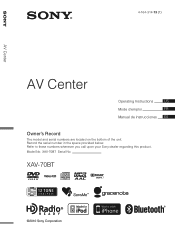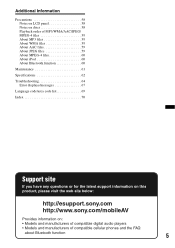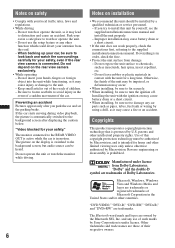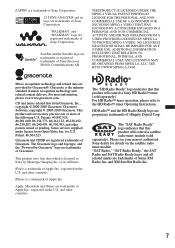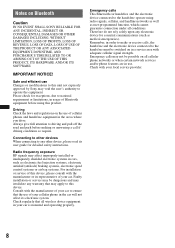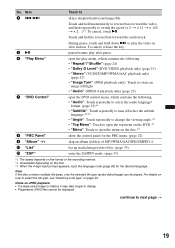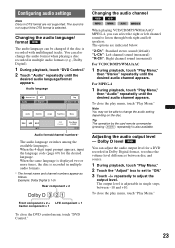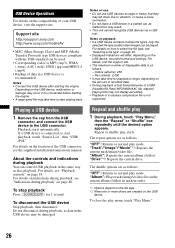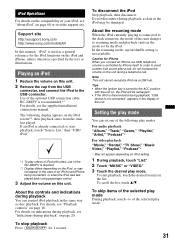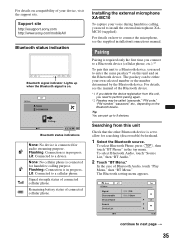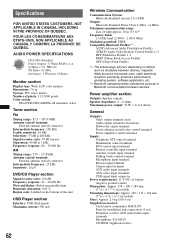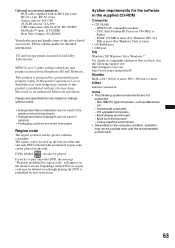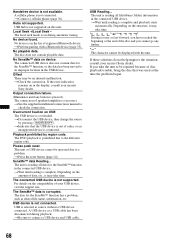Sony XAV-70BT Support Question
Find answers below for this question about Sony XAV-70BT - 7 Inch Avc.Need a Sony XAV-70BT manual? We have 2 online manuals for this item!
Question posted by mwangome on June 30th, 2011
Unlock Code For Sony Xav - 70bt Serial 1501346
Current Answers
Answer #1: Posted by kcmjr on June 30th, 2011 2:00 PM
If that doesnt work you need to contact Sony on the phone to have them give you the unloack code.
Phone: 800-222-7669How to reach a live person:
Keep pressing 0 (3 times for me) and ignore the error messagesCustomer service link: Click Here
Licenses & Certifications: Microsoft, Cisco, VMware, Novell, FCC RF & Amateur Radio licensed.
Related Sony XAV-70BT Manual Pages
Similar Questions
original unlock code