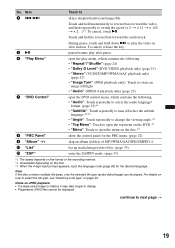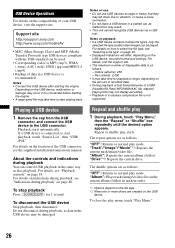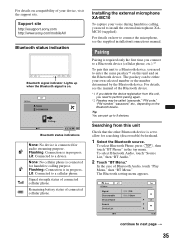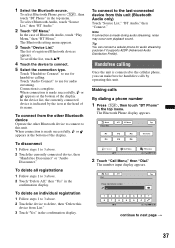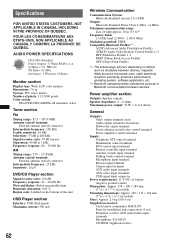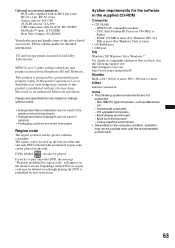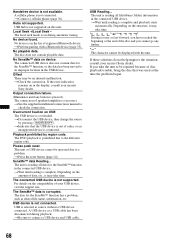Sony XAV-70BT Support Question
Find answers below for this question about Sony XAV-70BT - 7 Inch Avc.Need a Sony XAV-70BT manual? We have 2 online manuals for this item!
Question posted by Andy92 on February 1st, 2016
What Is The Original Unlock Code For This Head Unit As It Has Locked Me Out Sinc
original unlock code
Current Answers
Answer #1: Posted by TommyKervz on February 10th, 2016 2:31 AM
Go here https://community.sony.com/t5/Product-Registration-General/xav-70bt-need-password/td-p/473386 for a possible solution or click here for another suggested solution.
Related Sony XAV-70BT Manual Pages
Similar Questions
How Do I Hook An Amplifier To This Model Head Unit?
I just pulled my Sony outta my dash (I bought my truck with it n here) and discoved there r NO RCA o...
I just pulled my Sony outta my dash (I bought my truck with it n here) and discoved there r NO RCA o...
(Posted by Georgecatalino10 8 months ago)
Unlock Code For Head Unit
hi i cant find the unlock code for my xav-622 double din head unit where can i find this thanks
hi i cant find the unlock code for my xav-622 double din head unit where can i find this thanks
(Posted by phildavis1982 4 years ago)
Unlock Code For Sony Xav - 70bt Serial 1501346
My car sony system is requesting for unlock code after replacing the battery something I have never ...
My car sony system is requesting for unlock code after replacing the battery something I have never ...
(Posted by mwangome 12 years ago)