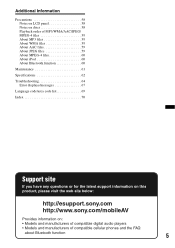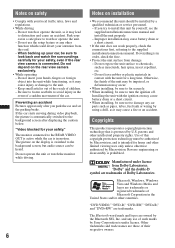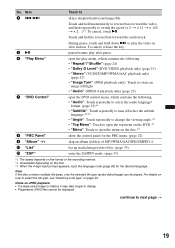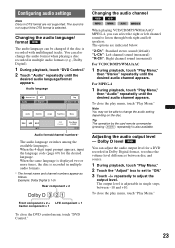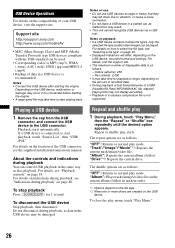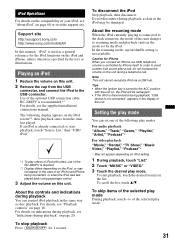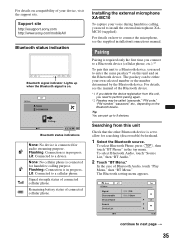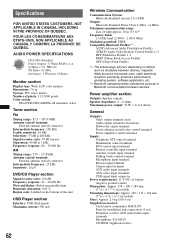Sony XAV-70BT Support Question
Find answers below for this question about Sony XAV-70BT - 7 Inch Avc.Need a Sony XAV-70BT manual? We have 2 online manuals for this item!
Question posted by Andy92 on February 1st, 2016
Unlock Code
what is the original unlock code for this model
Current Answers
Related Sony XAV-70BT Manual Pages
Similar Questions
Unlock Code For Head Unit
hi i cant find the unlock code for my xav-622 double din head unit where can i find this thanks
hi i cant find the unlock code for my xav-622 double din head unit where can i find this thanks
(Posted by phildavis1982 4 years ago)
What Is The Original Unlock Code For This Head Unit As It Has Locked Me Out Sinc
original unlock code
original unlock code
(Posted by Andy92 8 years ago)
Is It A Factory Unlock Code Or Reset To Unlock Radio
Please email me any unlock security info on this Radios I'm a used car dealer i bought a car with th...
Please email me any unlock security info on this Radios I'm a used car dealer i bought a car with th...
(Posted by kingsautosales 9 years ago)
Unlock Code For Sony Xav - 70bt Serial 1501346
My car sony system is requesting for unlock code after replacing the battery something I have never ...
My car sony system is requesting for unlock code after replacing the battery something I have never ...
(Posted by mwangome 12 years ago)